Install bash on windows with a few steps.
Why?
- You’re moving to Windows from macOS or a Linux distribution and use the command line there.
- You like using the shell for aliases, functions, Etc.
- You’re forced to use Windows, and the CLI improves your experience.
Let’s Do It!
- Click the Start button
- Search for PowerShell
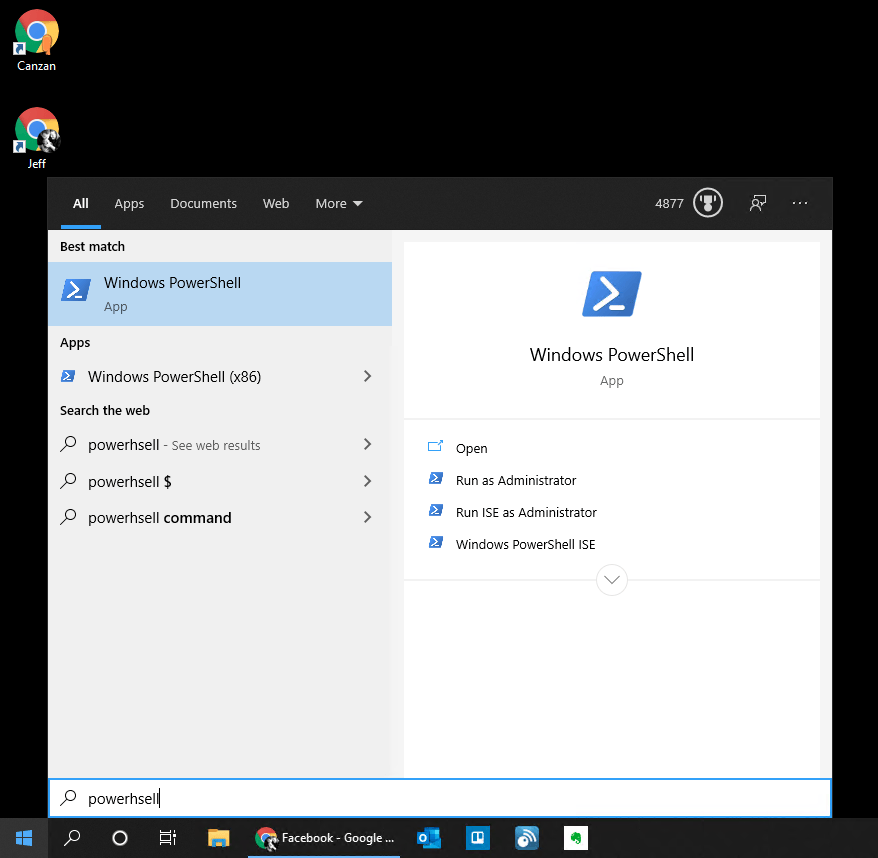
- Right-click the Windows PowerShell icon
- Choose Run as Administrator
- Run this shell command
Enable-WindowsOptionalFeature -Online -FeatureName Microsoft-Windows-Subsystem-LinuxReboot!
Alternatively, install Cygwin.

Comments #