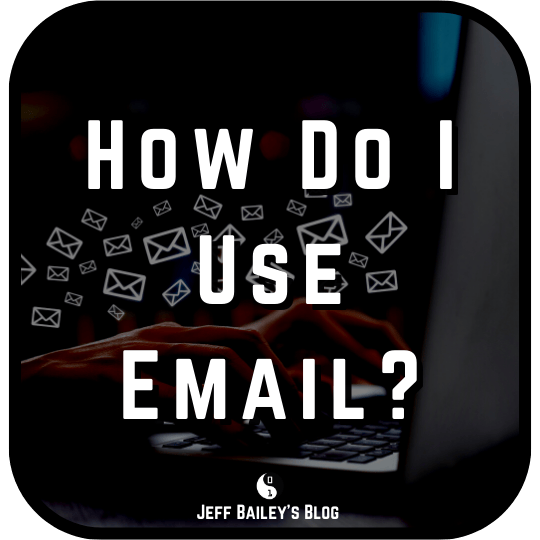Email management is crucial for productivity in today’s digital world. As a zero inboxer, I’ve developed a system that works across any email client. Here’s how to master your email and maintain a clean, organized inbox.
Email Management Principles
1. Filter Everything
☕
I’m a zero inboxer who uses filters to achieve inbox nirvana. Create filters with clear prefixes:
- MOVE — Automatically move messages to specific folders
- DELETE — Remove unwanted messages automatically
2. Minimalist Folder Structure
📂
Less is more when it comes to email folders. I use a focused set of folders to narrow search scope and hide folders unless they contain unread messages.
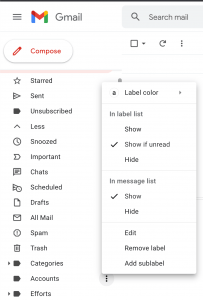
Essential Email Folders
1. Accounts Folder
📃
The Accounts folder contains:
- Order confirmations
- Receipts
- Account-related emails
- Signup confirmations
2. Efforts Folder
💻
The Efforts folder organizes project-related emails:
- Home improvement projects
- Personal projects
- Professional initiatives
Example: Career Subfolder
Store recruiter emails and job-related communications in a Career folder for future reference.
3. People Folder
🧑🤝🧑
The People folder contains:
- Personal communications
- Family emails
- Colleague correspondence
- Social connections
4. Notifications Folder
🔔
The Notifications folder manages:
- System alerts
- Bank notifications
- Software updates
- Automated messages
Best Practices
1. Email for Business Only
🕴
Use email for formal communications:
- Keep casual chatter in Slack
- Store tasks in Obsidian
- Create Kanban cards from emails
- Maintain clear communication boundaries
2. Account Separation
➗
Maintain separate email accounts for different roles:
- Work email
- Personal email
- Project-specific emails
- Job-specific accounts
3. Email Hygiene
📭
Maintain clean inboxes by:
- Avoiding automatic mailing list subscriptions
- Using Unroll.me for bulk unsubscribing
- Moving unsubscribed emails to a dedicated folder
- Blocking senders from previously unsubscribed sources
Advanced Tips
1. RSS Integration
Use Inoreader to manage subscriptions via RSS feeds:
- Filter by keywords
- Disable when no longer needed
- Reduce email notifications
2. Mobile Management
- Minimize mobile app notifications
- Use email apps with smart filtering
- Enable push notifications selectively
3. Regular Maintenance
- Review and update filters monthly
- Clean up old folders
- Archive completed projects
- Update blocked senders list