Master the art of Google search with these advanced techniques. Whether you’re a researcher, student, or professional, these tips will help you find exactly what you’re looking for.
Basic Search Operators
Exact Phrase Search
Use double quotes to find exact phrases:
"google fu"Try it out: https://www.google.com/search?q=“google+fu”
This ensures Google only returns pages containing the exact phrase “google fu”.
Excluding Terms
Use the minus sign (-) to exclude specific terms from your search:
"google fu" -mediumTry it out: https://www.google.com/search?q=“google+fu”+-medium
This excludes any results containing “medium” from your search.
Advanced Search Techniques
Site-Specific Search
Search within a specific website using the site: operator:
google fu site:https://www.urbandictionary.comTry it out: [https://www.google.com/search?q=site:https://www.urbandictionary.com+google+fu]
Combine with exact phrases for more precise results:
"google fu" site:https://www.urbandictionary.comDate Range Search
Find content from specific time periods using date operators:
google fu after:2000-06-25 before:2000-06-27Try it out: [https://www.google.com/search?q=google+fu+after:2000-06-25+before:2000-06-27]
Additional Search Operators
File Type Search
filetype:pdf "search term"Related Sites
related:example.comCache Search
cache:example.comBest Practices
- Start with broad terms and narrow down
- Use specific, relevant keywords
- Combine operators for better results
- Try different variations of your search
- Use advanced search filters when available
Common Use Cases
Research
- Academic papers
- News articles
- Historical information
- Technical documentation
Problem Solving
- Error messages
- Technical issues
- Software documentation
- Tutorials
Information Gathering
- Product reviews
- Company information
- Event details
- Location data
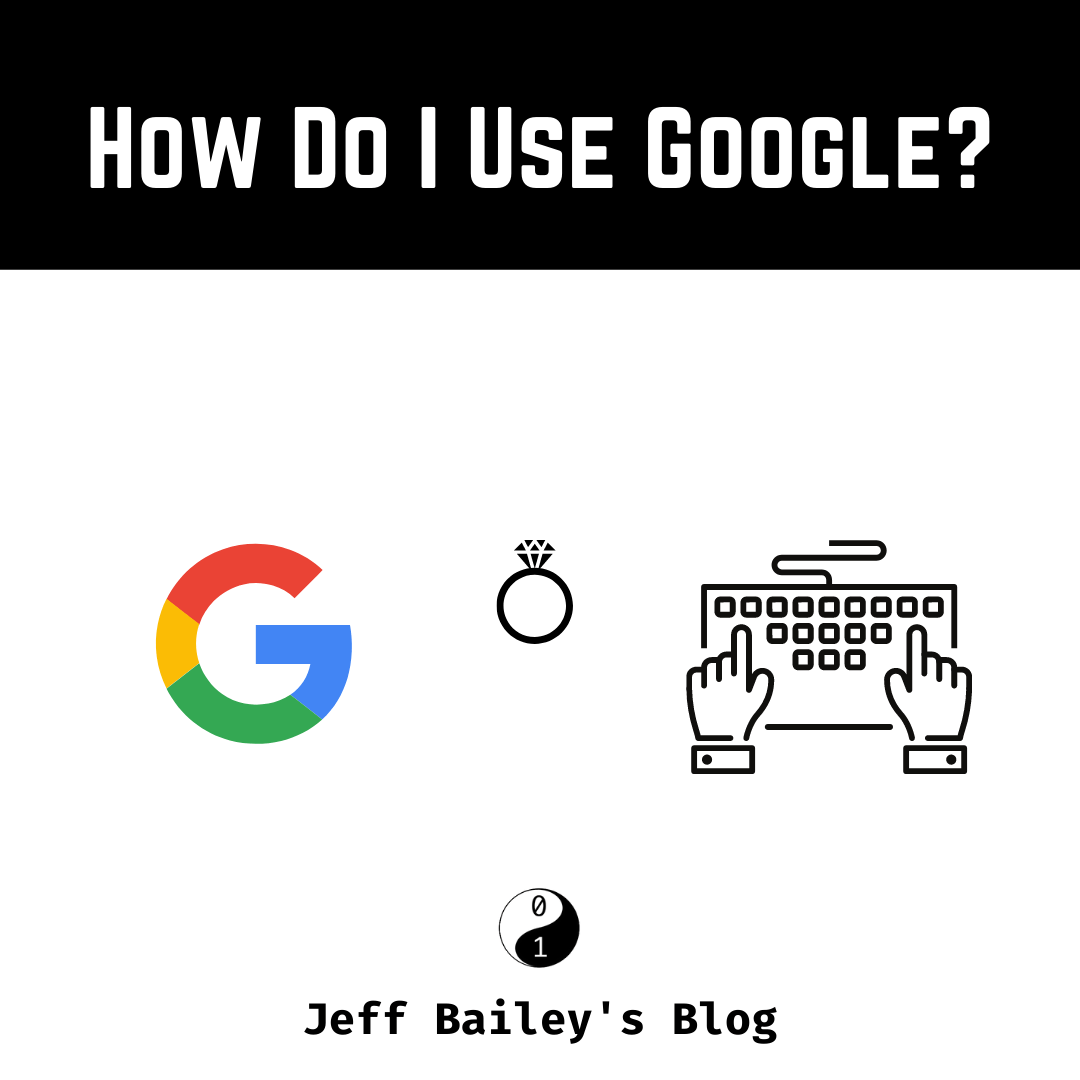
Comments #