Web scraping is a powerful technique for extracting data from web pages. While there are many sophisticated tools and libraries available, sometimes the simplest solution is to use your browser’s built-in developer tools. This guide will show you how to scrape data using Chrome’s developer console and XPath selectors, with a practical example of extracting Facebook friend data.
Prerequisites
Before you begin, ensure you have:
- Google Chrome browser installed
- Basic understanding of HTML and JavaScript
- Familiarity with browser developer tools
Basic Web Scraping Steps
Open Developer Tools
- Press
Cmd-Option-ion macOS - Press
Ctrl-Shift-ion Windows/Linux - Or click the vertical … menu > More Tools > Developer Tools
- Press
Navigate to the Console tab
- This is where you’ll run your scraping code
- Make sure you’re on the page containing the data you want to scrape
Use XPath to Select Elements
// Basic XPath selector const result = $x("//div[@class='target-class']"); // Select by attribute const links = $x("//a[@href]"); // Select nested elements const nested = $x("//div[@class='parent']//span[@class='child']");
Practical Example: Scraping Facebook Friends
Navigate to Facebook Friends List
- Go to https://www.facebook.com/friends
- Or click the Friends tab in Facebook
- Scroll slowly to load all friends
Open Developer Tools
- Use keyboard shortcut or menu option
- Ensure you’re on the Console tab
Run the Scraping Code
// Extract friend profile URLs const result = $x( "/html/body/div/div/div/div/div/div/div/div/div/div/div/div/div/div/div/div/div[*]/a/@href" ); // Log the results result.map((x) => { console.log(x); });Save the Results
- Right-click the console output
- Select “Save as…”
- Choose a location to save the data
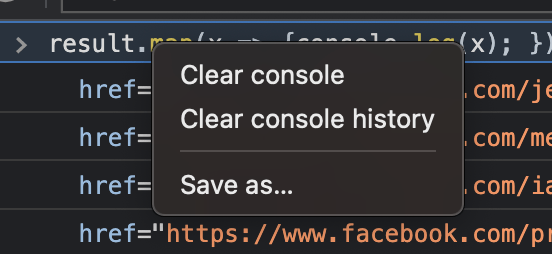
Advanced Scraping Techniques
Using CSS Selectors
// Select elements by class
document.querySelectorAll('.target-class');
// Select elements by ID
document.getElementById('target-id');
// Select multiple elements
document.querySelectorAll('div.target-class, span.target-class');Extracting Specific Data
// Extract text content
const text = $x("//div[@class='content']/text()");
// Extract multiple attributes
const data = $x("//div[@class='item']/@*");
// Extract structured data
const items = $x("//div[@class='item']").map(el => ({
title: el.querySelector('.title').textContent,
link: el.querySelector('a').href
}));Best Practices
Respect Website Policies
- Check robots.txt
- Follow rate limiting
- Don’t overload servers
Error Handling
- Add try-catch blocks
- Validate data
- Handle missing elements
Data Processing
- Clean and format data
- Remove duplicates
- Validate results
Troubleshooting
Common Issues
Elements Not Found
- Check selector syntax
- Verify page structure
- Wait for dynamic content
Console Errors
- Check JavaScript syntax
- Verify XPath expressions
- Handle null values
Data Format Issues
- Clean output data
- Handle special characters
- Format consistently
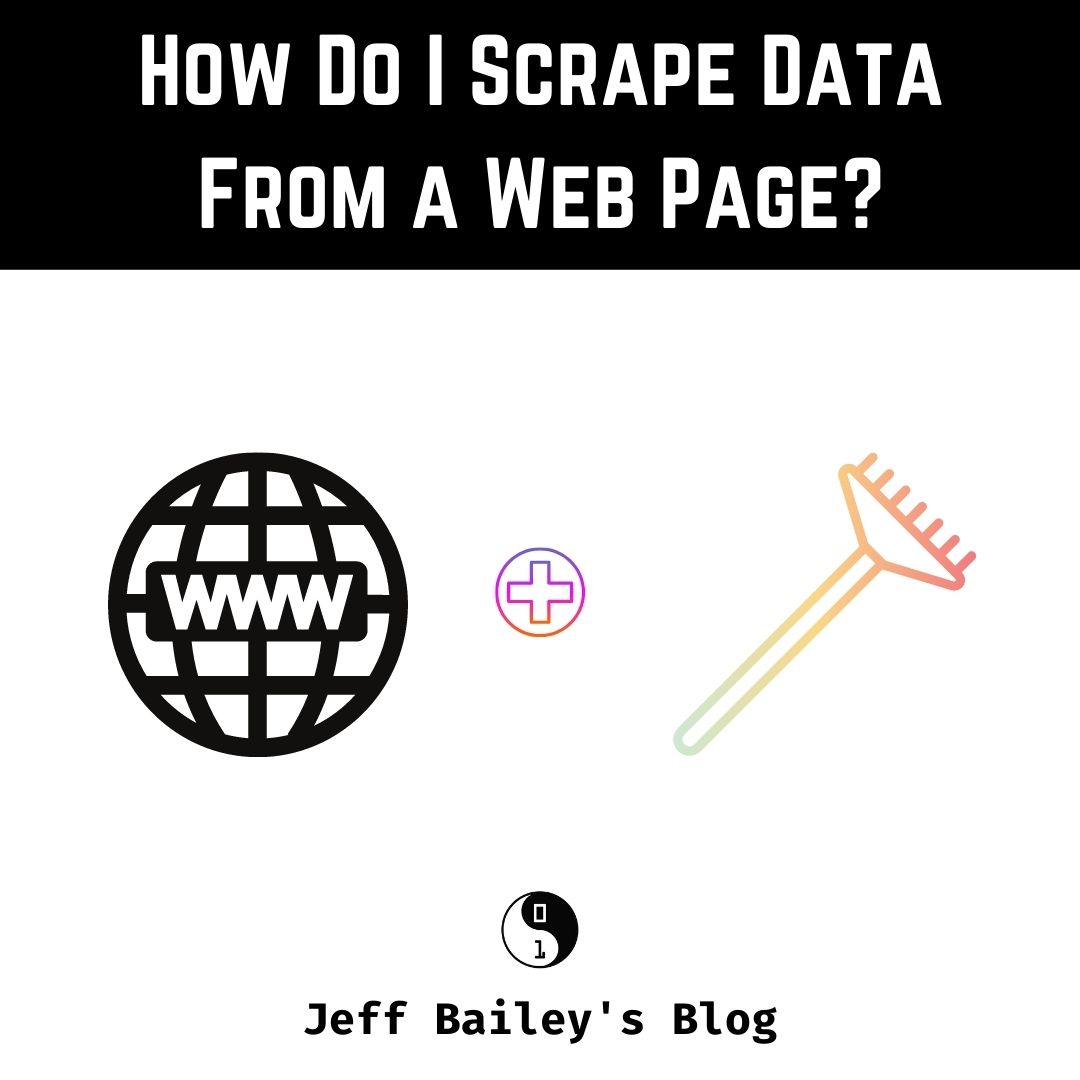
Comments #