Software Capabilities: The Architectural Blueprint
The most critical yet often overlooked aspect of software development is defining what your system can do. These system abilities, known as software capabilities, form the foundation of your software architecture. Think of them as the building blocks that enable your features and use cases to work effectively. This aligns with my software development philosophy of building maintainable and scalable systems.
What Are Software Capabilities?
Software capabilities are your system’s fundamental abilities. They’re not features or use cases but rather the underlying capabilities that make those features possible. For example, a “User Authentication” capability enables features like “Login with Google” or “Password Reset.” To better understand these distinctions, check out my guide on the differences between capabilities, use cases, and features.
Let’s break down the different types of capabilities that make up a typical system:
As you can see, capabilities are organized into two main categories:
- Technical Capabilities: The system-level abilities, like infrastructure and security
- Business Capabilities: The domain-specific abilities that directly serve business needs
The Capability Stack: Building from the Ground Up
Just like a building needs a solid foundation, your software requires a well-structured capability stack. Here’s how capabilities typically layer in a system. This approach follows the principle of single responsibility from my software development philosophy.
Each layer builds upon the previous one:
- Infrastructure: The basic technical capabilities that keep your system running
- Core Services: Fundamental services that other capabilities depend on
- Business Logic: Domain-specific capabilities that implement your business rules
- User Interface: The capabilities that enable user interaction
APIs: The Interface to Your Capabilities
APIs (Application Programming Interfaces) are the primary way software capabilities are exposed and consumed. Think of APIs as the “contract” that defines how other systems can interact with your capabilities. For more on API design and implementation, explore software design patterns. Remember to decouple everything when designing your API interfaces.
The API-Capability Relationship
For example, our Project Creation capability might be exposed through these API endpoints:
# Project Creation API
## REST Endpoints
POST /api/v1/projects
- Creates a new project
- Inputs: Project Name, Start Date
- Outputs: Project ID, Creation Timestamp
GET /api/v1/projects/{id}
- Retrieves project details
- Inputs: Project ID
- Outputs: Project DetailsAPI Design Principles for Capabilities
Capability-First Design
- Design APIs around capabilities, not data models
- Each capability should have a straightforward API interface.
- APIs should reflect the capability’s purpose.
Versioning Strategy
- Version APIs when capabilities evolve
- Maintain backward compatibility
- Document breaking changes
Security Boundaries
- APIs enforce capability access controls.
- Authentication and authorization at the API level
- Rate limiting and usage monitoring
The Blueprint: Defining Capabilities
Now that we understand capabilities, let’s look at how to define them effectively. This process is closely related to identifying software use cases and specifying software features.
Following my philosophy that constraints are good, we’ll define clear boundaries for each capability.
1. Core Capability Matrix
First, let’s categorize the different types of capabilities you might need:
| Capability Type | Description | Example |
|---|---|---|
| Technical | System-level abilities | Authentication |
| Business | Domain-specific abilities | Order Processing |
| Integration | External system interactions | Payment Gateway |
| Security | Protection mechanisms | Data Encryption |
2. The Capability Definition Template
Defining a capability requires specificity and thoroughness.
Use this template to ensure all critical aspects are addressed:
# Capability Definition
## Basic Information
Name: ProjectCreation
Type: Business
Description: Creates new projects with basic information
## Inputs
* Project Name
* Start Date
## Outputs
* Project ID
* Creation Timestamp
## Constraints
* Permission: project.create
* Validation: uniqueProjectName
## Dependencies
* UserManagement
* TemplateService3. Capability Validation Framework
Before implementing a capability, it should go through a thorough validation process:
# Capability Validation Framework
## 1. Technical Review
- [ ] Architecture alignment
- [ ] Performance requirements
- [ ] Scalability considerations
- [ ] Technical feasibility
- [ ] Resource requirements
## 2. Business Review
- [ ] Business value alignment
- [ ] User needs satisfaction
- [ ] Market fit
- [ ] ROI assessment
- [ ] Strategic alignment
## 3. Security Review
- [ ] Authentication requirements
- [ ] Authorization controls
- [ ] Data protection measures
- [ ] Compliance requirements
- [ ] Security testing plan
## 4. Integration Review
- [ ] API compatibility
- [ ] System dependencies
- [ ] External service integration
- [ ] Data flow validation
- [ ] Integration testing plan
## 5. Final Approval
- [ ] All reviews completed
- [ ] Stakeholder sign-off
- [ ] Implementation plan approved
- [ ] Resource allocation confirmed
- [ ] Timeline establishedThis framework ensures that each capability is:
- Technically feasible
- Aligned with business needs
- Secure and compliant
- Properly integrated with other systems.
Real-World Implementation: Project Management System
Let’s put all these concepts together in a practical example. We’ll explore how to implement capabilities in a project management system, showing how theoretical concepts translate into real-world applications.
Understanding Capability Maps
A capability map is a visual representation of your system’s capabilities.
Think of it as a blueprint that shows:
- What your system can do
- How do capabilities relate to each other
- What dependencies exist between capabilities
This mapping exercise helps you:
- Identify gaps in your system’s abilities.
- Understand the relationships between capabilities.
- Plan for future enhancements
- Communicate the system design to stakeholders.
Creating Your Capability Map
When creating a capability map, start with your core business capabilities and work outward.
Consider both technical and business needs, following the principle of single responsibility.
Here’s an example of a capability map for our project management system:
| Capability | Sub-Capabilities | Dependencies |
|---|---|---|
| Project Management | Project Creation | Template Service, Permission Service |
| Task Management | Assignment Service, Status Service | |
| User Management | Authentication, Authorization |
This map shows how capabilities are organized and their relationships. Notice how each capability has clear boundaries and specific dependencies, following my philsophy that constraints are good.
Example Capability Definition
Now that we have our map, let’s define one of these capabilities in detail. This definition will serve as a template for implementing the capability in your system.
Common Architectural Pitfalls
Here are some common architectural pitfalls to avoid:
1. The Capability-Feature Confusion
A common mistake is to confuse capabilities with features. Capabilities are the underlying abilities that make features possible, while features are the user-facing aspects of your system. For a deeper understanding of this distinction, see my guide on the differences between capabilities, use cases, and features. This aligns with the philosophy that confusion is painful.
2. The Scope Trap
Getting the scope right is crucial. A capability that’s too broad becomes unwieldy and difficult to maintain, while one that’s too narrow becomes overly specific and less reusable. The diagram below shows examples of scope that are too broad, just right, and too narrow:
The proper scope for a capability should:
- Be focused enough to have a single, clear responsibility.
- Be broad enough to be reusable across different contexts.
- Have clear boundaries that don’t overlap with other capabilities.
- Be independently testable and maintainable.
3. The Dependency Maze
A capability with too many external dependencies becomes fragile and challenging to maintain. Each dependency adds complexity and potential points of failure. The diagram below shows an example of a capability with too many dependencies:
Best Practices: The Architectural Principles
Following these principles will help you create a more maintainable and scalable architecture. For more on architectural best practices, check out my comprehensive guide on software architecture.
The Atomic Principle
- One capability = one responsibility
- Clear boundaries
- Independent operation
The Reusability Principle
- Shared capabilities
- Common interfaces
- Standard patterns
The Measurability Principle
- Performance metrics
- Usage statistics
- Health checks
Advanced Architecture Patterns
Apply these patterns to make caring for and feeding your capabilities easier.
1. Capability Versioning
Versioning is a crucial aspect of capability management. It allows you to:
- Track changes and updates.
- Roll back to previous versions.
- Manage compatibility and breaking changes.
Here’s an example of capability versioning:
# Project Creation Capability Versions
## Version History
1. Version 1.0
- Status: Deprecated
2. Version 1.1
- Status: Active
3. Version 2.0
- Status: Planned2. Capability Dependencies
Capability dependencies are the systems that a capability depends on to function. Tracking and managing these dependencies is crucial for maintaining system integrity and ensuring smooth operation.
The capability becomes fragile and challenging to maintain if too many dependencies are introduced. The diagram below shows an example of a capability with too many dependencies:
The Architecture Evolves
Defining software capabilities is an architectural journey. It requires understanding both the technical and business aspects of your system. Remember, high-quality capabilities are the foundation of great software.
For more on related concepts, check out my posts on:
- How to Identify Software Use Cases - Learn to document user interactions.
- How to Specify Software Features - Master feature implementation
- The Differences Between Capabilities, Use Cases, and Features - Understand how they work together
- Learn Software Architecture - An overview of software architecture.
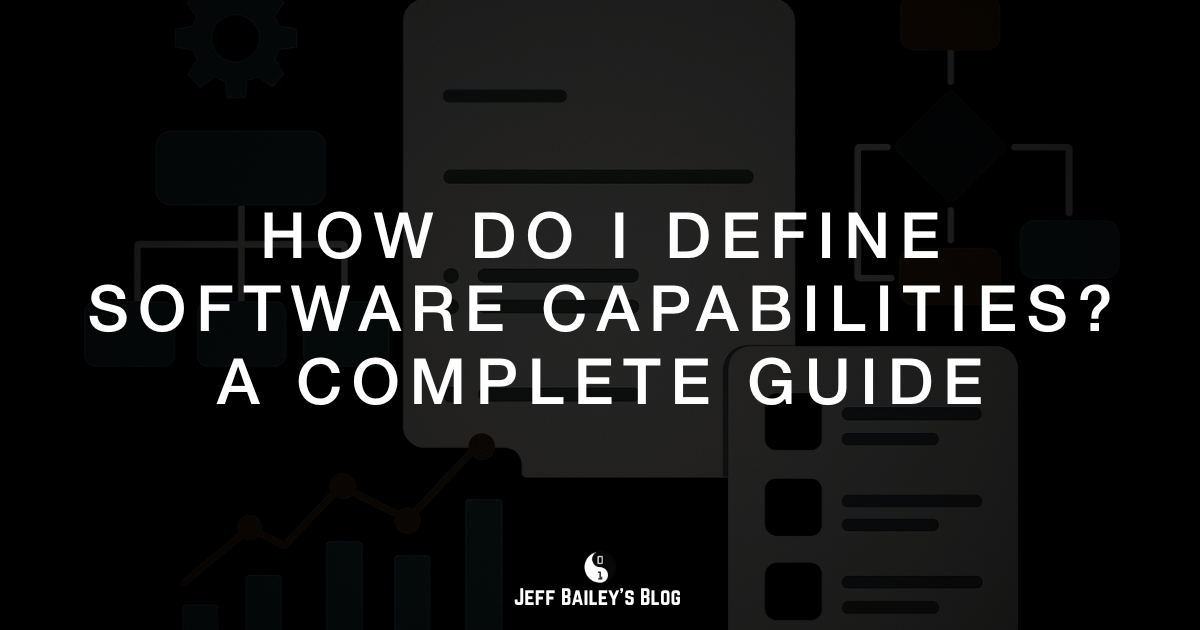
Comments #