I’ve been there, staring at a requirements document, trying to determine whether something is a capability, use case, or feature. As a developer, architect, and part-time product manager, I’ve spent years working with these concepts, and let me tell you, it’s not always clear which is which. 🌧️
Let me walk you through the key differences between these three fundamental concepts in software development. Think of them as different layers of understanding what your software does and how it accomplishes its tasks.
The Big Picture
Here’s how I think about it:
- Capabilities refer to the functions and features that your system can perform or its core abilities.
- Use Cases are how users interact with those abilities.
- Features are the specific implementations that make it all work.
Understanding Each Concept
What Are Software Capabilities?
Think of capabilities as the building blocks of your system. They’re what your software can do, independent of how it’s implemented. For example, a project management system might have these capabilities:
- Create projects
- Assign tasks
- Track progress
- Generate reports
Want to learn more about defining capabilities? Check out my guide on how to define software capabilities.
What Are Use Cases?
Use cases tell the story of how someone uses your software to achieve a goal. They’re the complete picture of user interaction. For example, a project management system might have these use cases:
- A project manager creates a new project.
- A team member updates their task status.
- A stakeholder views a progress report.
Want to master use cases? Review my guide on how to identify software use cases.
What Are Features?
Features are the concrete things you build that enable capabilities and use cases. They’re the specific implementations that users interact with. For example:
- Project creation wizard
- Drag-and-drop task assignment
- Real-time progress dashboard
- PDF report generation
Want to learn how to specify features? Review my guide on how to identify software features.
How They Work Together
Let me show you how these concepts work together in a real-world example:
Capability: Project Creation
↓
Use Case: Project Manager creates a new project
↓
Feature: Project creation wizard with template selectionCommon Confusions and How to Avoid Them
Here are the mistakes I’ve made (so you don’t have to):
Mixing Up Capabilities and Features
- Capability: What the system can do
- Feature: How it’s implemented
- Example: “Project Creation” (capability) vs “Project Creation Wizard” (feature)
Confusing Use Cases with Features
- Use Case: A description of how a user interacts with the system.
- Feature: What they’re used to doing
- Example: “Creating a new project” (use case) vs “Project creation wizard” (feature)
Being Too Vague
- Bad: “Project Management”
- Better: “Project Creation” (capability)
- Best: “Project Manager creates a new project” (use case)
Best Practices I’ve Learned
Start with Capabilities
- What can your system do?
- What are the core abilities?
- Focus on system capabilities first.
Map Use Cases to Capabilities
- How will users use each capability?
- What goals are they trying to achieve?
- Document the user journey.
Implement Features Last
- How will you implement each use case?
- What specific features are needed?
- Focus on user experience.
Advanced Tips
Want to take your understanding to the next level? Here are some tips:
Create a Capability Map
- Show all system capabilities.
- Identify relationships
- Spot gaps and overlaps
Document Use Case Scenarios
- Write clear user stories.
- Include edge cases
- Consider error scenarios
Plan Feature Implementation
- Prioritize by user value.
- Consider technical constraints
- Plan for future growth
Conclusion
Understanding these differences is still sometimes confusing for me, even after years of working with them. Keep working at it, and you’ll improve understanding, and eventually you’ll see how the pieces fit together to create great software.
For more on each concept, check out my guides on:
- How to Define Software Capabilities - Master system abilities
- How to Identify Software Use Cases - Learn to document user interactions.
- How to Specify Software Features - Master feature implementation
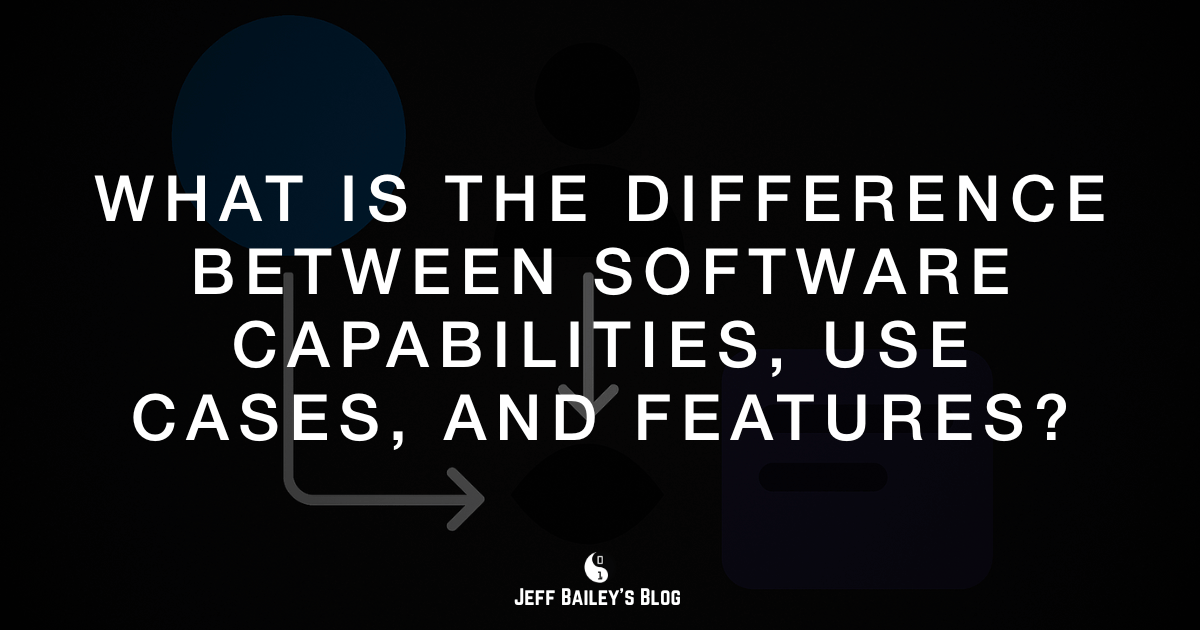
Comments #