Introduction
What is software development? It’s not just writing code and following tutorials. Software development is fundamentally about making decisions, solving problems, and building systems that work reliably. These fundamentals align with my software development philosophy that guides how I approach building software.
Developers face thousands of micro-decisions:
Should I use this library or that one? How do I structure this code? What happens when this fails? These decisions compound into the software that governs our world, from the apps on your phone to the systems that process your bank transactions.
As Simon Wardley puts it, “Software engineering is a decision-making discipline.” The best developers aren’t just skilled at writing code; they’re also adept at making the right decisions at the right time. This aligns with my philosophy of making decisions at the right moment rather than rushing into solutions.
Section 1: The Decision-Making Foundation
Software development is fundamentally about making decisions in uncertain situations. Every line of code represents a choice, and those choices have consequences.
Understanding the Decision Landscape
- Technical Decisions: Which programming language, framework, or architecture to use?
- Business Decisions: What features to build, what problems to solve.
- User Decisions: How users will interact with your software.
- Maintenance Decisions: Keeping the system running and evolving.
The key insight from experienced developers is that there are no perfect solutions, only better ones given the context. A solution option that’s right for a startup might be wrong for an enterprise, and vice versa. For more on this philosophy, see A Software Development Philosophy.
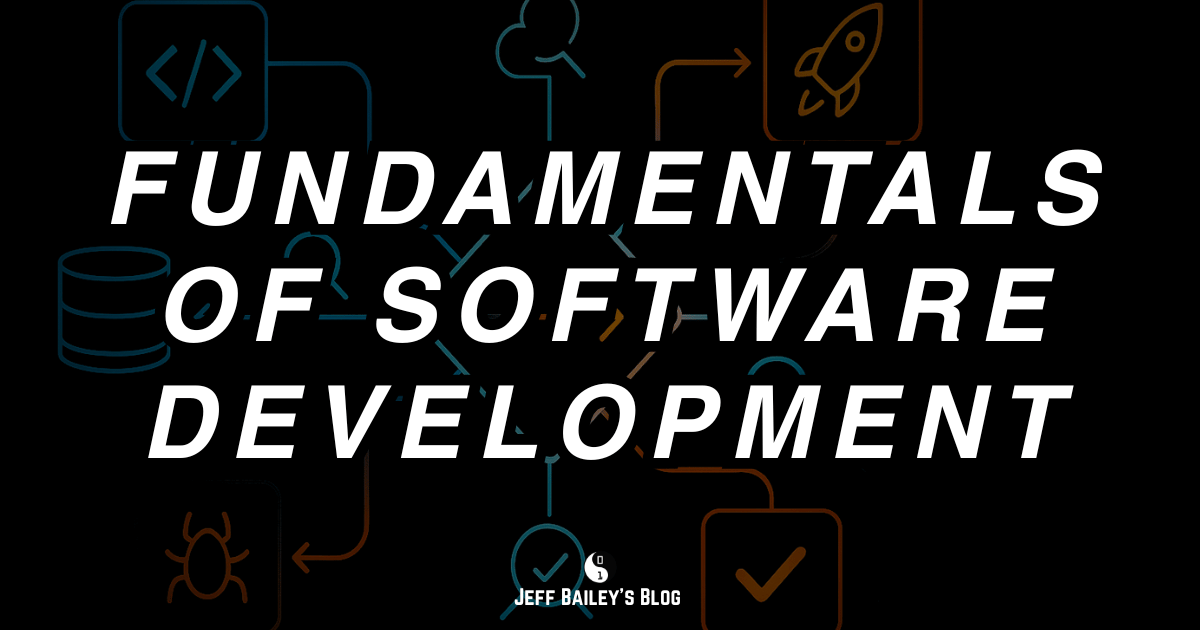
Type: Explanation (understanding-oriented).
Primary audience: all levels - developers learning software development principles and decision-making
The Context-Driven Approach
- Understand the problem first: What problem are you trying to solve?
- Consider the constraints: Time, budget, team skills, and existing systems.
- Think about the future: How will this decision impact you in six months?
- Document your reasoning: Why did you choose this approach?
Section 2: Programming Languages and Tools
Choosing the proper programming language is one of the first major decisions you’ll make. But the language itself matters less than how you use it. Adhering to fundamental software development principles is more important.
Popular Programming Languages
Here are some widely used programming languages today.
Most can be used in multiple domains, so don’t feel limited by these descriptions or languages.
💡 Languages are tools that help you solve problems. Pick the right tool for the job. This principle of using the right tool extends beyond programming languages to frameworks, databases, and development methodologies.
- Python: Great for beginners, powerful for data science, web development, and automation.
- C++: High-performance applications, game development, and system software.
- C: The foundation of most operating systems and embedded systems.
- Java: Enterprise-grade applications, backend development, Android apps, and large-scale systems.
- C#: Microsoft’s language for Windows applications, web development, and game development with Unity.
- JavaScript: The language of the web that runs everywhere, from frontend to backend with Node.js.
- Go: Fast, simple, great for backend services, microservices, and cloud applications.
- Perl: Great for text processing, web development, and system administration.
- SQL: The language of databases, used to query and manipulate data.
- Swift: Apple’s language for iOS development and macOS applications.
- Kotlin: Google’s preferred language for Android, also excellent for backend development.
- Rust: Memory-safe systems programming, web backends, and performance-critical applications.
Review the TIOBE Index, IEEE Spectrum, and RedMonk for comprehensive lists of programming languages and their popularity.
Programming Language Paradigms
Before exploring languages, understanding programming paradigms helps you solve problems more effectively, as each offers a unique approach to structuring and solving issues.
Object-Oriented Programming (OOP):
Think of OOP as a company where employees (objects) have roles (methods) and responsibilities (data). Employees are aware of their tasks and interact with others.
class BankAccount:
def __init__(self, balance=0):
self.balance = balance
def deposit(self, amount):
if amount > 0:
self.balance += amount
return True
return False
def withdraw(self, amount):
if amount > 0 and amount <= self.balance:
self.balance -= amount
return True
return FalseFunctional Programming:
Functional programming treats computation as evaluating mathematical functions, emphasizing immutability and avoiding side effects to make programs more predictable and testable.
// Pure function - same input always produces the same output
const addTax = (price, taxRate) => price * (1 + taxRate);
// Higher-order function - takes or returns functions
const calculateTotal = (items, taxRate) =>
items.map(item => addTax(item.price, taxRate))
.reduce((sum, price) => sum + price, 0);Procedural Programming:
This is the most straightforward approach: writing procedures (functions) that perform step-by-step data operations.
#include <stdio.h>
int calculateArea(int length, int width) {
return length * width;
}
int main() {
int roomLength = 10;
int roomWidth = 12;
int area = calculateArea(roomLength, roomWidth);
printf("Room area: %d square feet\n", area);
return 0;
}When to Use Each Paradigm:
- OOP: Great for modeling entities, building UIs, and managing complex states.
- Functional: Ideal for data processing, computations, and concurrency.
- Procedural: Ideal for simple scripts, system programming, and performance-critical tasks.
Programming"] FP["Functional
Programming"] PP["Procedural
Programming"] OOP --> OOP_USE["UI Development
Business Logic
Complex State"] FP --> FP_USE["Data Processing
Mathematical
Computations"] PP --> PP_USE["System Programming
Simple Scripts
Performance Critical"] style OOP fill:#e3f2fd style FP fill:#f3e5f5 style PP fill:#e8f5e8 style OOP_USE fill:#e3f2fd style FP_USE fill:#f3e5f5 style PP_USE fill:#e8f5e8
The Language Selection Framework
When choosing a language, consider:
- Project requirements: What does the system need to do?
- Team expertise: What does your team already know?
- Ecosystem: What libraries and tools are available?
- Performance needs: How fast does it need to be?
- Maintenance: How easy is it to find developers?
Section 3: Version Control Mastery
Version control is required in modern software development. It’s how teams collaborate, track changes, and recover from mistakes.
Git Fundamentals
Git is the industry standard for version control.
Here are the essential concepts:
Basic Workflow:
# Create a new repository
git init
# Add files to staging
git add .
# Commit changes
git commit -m "Add user authentication"
# Push to remote repository
git push origin mainBranching Strategy:
Choose between two common approaches:
Option 1: Git Flow (Branch-Based Development)
- Main branch: Production-ready code.
- Feature branches: New features or bug fixes.
- Release branches: Preparing for releases.
- Hotfix branches: Emergency fixes.
Pros:
- Clear separation of concerns.
- Safe for teams new to Git.
- Easy to track feature progress.
Cons:
- It’s a more complex workflow.
- Longer integration cycles.
- Merge conflicts can accumulate.
Option 2: Trunk-Based Development
- Main branch: Single integration point for all changes.
- Short-lived feature branches: Merge quickly (within hours or days).
- Feature flags: Control feature rollout without branches.
- Mainline Integration: Teams can commit directly to the main branch without feature branches.
Pros:
- Faster integration and feedback.
- It’s a simpler workflow.
- Reduces merge conflicts.
- Smaller teams can commit directly to mainline, eliminating branching overhead entirely.
Cons:
- Requires disciplined practices.
- It can be risky without proper testing.
- It may overwhelm new team members.
Trunk-based development requires robust CI/CD pipelines and well-disciplined teams.
For more details on trunk-based development and mainline integration patterns, see Martin Fowler’s comprehensive guide to branching patterns.
Best Practices
- Commit often: Small, focused commits are easier to understand and review.
- Write clear commit messages: Explain what and why; try Conventional Commits.
- Choose your branching strategy: Either use branches OR trunk-based development consistently.
- Review code with focused pull requests: Small, concentrated pull requests catch bugs, share knowledge, and are easier to review and merge.
- Keep history clean: Rebase and squash when appropriate.
GitOps: Infrastructure as Code
GitOps extends version control principles to infrastructure and deployment. Instead of manually configuring servers or clicking through web interfaces, you store your entire infrastructure in Git repositories.
Core GitOps Principles:
- Declarative: Define what you want, not how to get there.
- Version controlled: All infrastructure changes are tracked in Git.
- Automated: Changes trigger automatic deployments.
- Observable: Monitor and audit all infrastructure changes.
How GitOps Works:
- Infrastructure as Code: Define servers, databases, and networks in code files.
- Git as Single Source of Truth: Store all configuration in Git repositories.
- Automated Synchronization: Tools like ArgoCD or Flux watch Git for changes.
- Continuous Deployment: Changes automatically deploy to environments.
Example GitOps Workflow:
# infrastructure.yaml
apiVersion: apps/v1
kind: Deployment
metadata:
name: web-app
spec:
replicas: 3
selector:
matchLabels:
app: web-app
template:
metadata:
labels:
app: web-app
spec:
containers:
- name: web-app
image: myapp:v1.2.0
ports:
- containerPort: 8080Benefits:
- Consistency: Same infrastructure across development, staging, and production.
- Auditability: Complete history of who changed what and when.
- Rollback capability: Easy to revert to previous working states.
- Collaboration: Teams can review infrastructure changes, like code changes.
- Compliance: Meet regulatory requirements with documented, traceable changes.
GitOps Tools:
- ArgoCD: Kubernetes-native GitOps tool.
- Flux: GitOps operator for Kubernetes.
- Terraform: Infrastructure as Code for cloud resources.
- Ansible: Configuration management and automation.
GitOps transforms infrastructure from manual, error-prone processes into reliable, automated workflows that teams can trust and scale.
Section 4: Database Fundamentals
Databases are the backbone of most applications, storing and retrieving data efficiently. Understanding database fundamentals is crucial for building reliable software systems.
Core Database Concepts
- Relational Databases: Store data in tables with predefined relationships using SQL
- NoSQL Databases: Handle unstructured data with flexible schemas
- ACID Properties: Ensure data integrity through atomicity, consistency, isolation, and durability
- Indexing: Speed up data retrieval by creating pointers to data locations
- Normalization: Organize data to reduce redundancy and improve integrity
Database Types and Use Cases
- MySQL/PostgreSQL: Great for web applications and complex queries
- MongoDB: Ideal for rapid development and flexible data structures
- Redis: Perfect for caching and real-time applications
- SQLite: Lightweight option for mobile apps and small projects
Essential Database Skills
- SQL Proficiency: Write efficient queries and understand query optimization
- Database Design: Create normalized schemas that support your application needs
- Performance Tuning: Use indexes, connection pooling, and caching strategies
- Security: Implement proper authentication, authorization, and data encryption
For a comprehensive guide covering database types, design principles, SQL fundamentals, performance optimization, security, and modern trends, see Fundamentals of Databases.
Section 5: Software Design Principles
Good software design makes code easier to understand, modify, and extend. These principles guide you toward better decisions.
Programming Paradigm Applicability
Understanding which programming paradigms these principles apply to helps you use them effectively:
Universal Principles (Apply to All Paradigms):
- Single Responsibility - Every function, class, or module should have one reason to change.
- DRY (Don’t Repeat Yourself) - Every knowledge piece should have a single authoritative representation, avoiding duplication of behavior, rules, and logic. Repeating code isn’t always bad.
- KISS (Keep It Simple, Stupid) - Prefer simple solutions over complex ones.
- YAGNI (You Aren’t Gonna Need It) - Don’t build features until you actually need them.
Paradigm-Specific Principles:
Object-Oriented Programming (OOP):
- SOLID principles - Designed specifically for OOP and work best with classes, inheritance, and polymorphism.
- Composition over Inheritance - Helps avoid deep inheritance hierarchies.
- Interface Segregation - Applies when working with abstract classes and interfaces.
Functional Programming:
- Pure Functions - Functions that don’t have side effects and always return the same output for the same input.
- Immutability - Data structures that don’t change after creation.
- Higher-Order Functions - Functions that take other functions as parameters or return functions.
Procedural Programming:
- Modular Design - Breaking code into logical, reusable modules.
- Top-Down Design - Starting with high-level concepts and breaking them down into smaller parts.
Mixed Paradigms:
Most modern applications combine paradigms. A web application might use:
- OOP for business logic and data modeling.
- Functional approaches for data transformation.
- Procedural code for utility functions and scripts.
The key is understanding which principles enhance your chosen paradigm and applying them appropriately.
SOLID Principles
Single Responsibility Principle (SRP): Each class should have one reason to change. This principle aligns with my philosophy of single responsibility in software design, where I isolate software components to reduce complexity.
# Bad: Multiple responsibilities
class User:
def __init__(self, name, email):
self.name = name
self.email = email
def save_to_database(self):
# Database logic here
pass
def send_email(self):
# Email logic here
pass
# Good: Single responsibility
class User:
def __init__(self, name, email):
self.name = name
self.email = email
class UserRepository:
def save(self, user):
# Database logic here
pass
class EmailService:
def send(self, user):
# Email logic here
passOpen/Closed Principle (OCP): Software should be open for extension but closed for modification.
Best suited for OOP with inheritance and polymorphism.
# Good: Open for extension, closed for modification
from abc import ABC, abstractmethod
class PaymentProcessor(ABC):
@abstractmethod
def process(self, amount):
pass
class CreditCardProcessor(PaymentProcessor):
def process(self, amount):
return f"Processing ${amount} via credit card"
class PayPalProcessor(PaymentProcessor):
def process(self, amount):
return f"Processing ${amount} via PayPal"Liskov Substitution Principle (LSP): Objects should be replaceable with instances of their subtypes.
Applies specifically to OOP inheritance hierarchies.
# Bad: Violates LSP
class Bird:
def fly(self):
return "Flying"
class Penguin(Bird):
def fly(self):
raise Exception("Penguins can't fly!") # Breaks substitution
# Good: Follows LSP
class Bird:
def move(self):
return "Moving"
class FlyingBird(Bird):
def fly(self):
return "Flying"
class Penguin(Bird):
def swim(self):
return "Swimming"Interface Segregation Principle (ISP): Clients shouldn’t depend on interfaces they don’t use.
Primarily applies to OOP with interfaces/abstract classes.
# Bad: Fat interface
class Worker:
def work(self): pass
def eat(self): pass
def sleep(self): pass
# Good: Segregated interfaces
from abc import ABC, abstractmethod
class Workable(ABC):
@abstractmethod
def work(self): pass
class Eatable(ABC):
@abstractmethod
def eat(self): pass
class Sleepable(ABC):
@abstractmethod
def sleep(self): passDependency Inversion Principle (DIP): Depend on abstractions, not concretions.
Works best in OOP with dependency injection patterns.
# Bad: Depends on concrete implementation
class EmailService:
def send(self, message):
# Direct dependency on SMTP
smtp_client = SMTPClient()
smtp_client.send(message)
# Good: Depends on the abstraction
class EmailService:
def __init__(self, email_client):
self.email_client = email_client
def send(self, message):
self.email_client.send(message)Concrete Code Examples
DRY (Don’t Repeat Yourself):
# Bad: Repeated logic
def calculate_tax_retail(price):
return price * 0.08
def calculate_tax_wholesale(price):
return price * 0.08 # Same logic repeated
# Good: DRY approach
def calculate_tax(price, rate=0.08):
return price * rateKISS (Keep It Simple, Stupid):
# Bad: Overcomplicated
def is_even(number):
return True if number % 2 == 0 else False
# Good: Simple
def is_even(number):
return number % 2 == 0YAGNI (You Aren’t Gonna Need It):
# Bad: Building for a hypothetical future
class User:
def __init__(self, name, email, phone, address, social_security):
# Building for features you don't need yet
self.name = name
self.email = email
self.phone = phone
self.address = address
self.social_security = social_security
# Good: Build what you need now
class User:
def __init__(self, name, email):
self.name = name
self.email = emailThis principle connects to my philosophy of solutions looking for a problem — ask yourself if a feature is valuable before building it.
Composition over Inheritance:
# Bad: Deep inheritance
class Animal:
def eat(self): pass
class Mammal(Animal):
def breathe(self): pass
class Dog(Mammal):
def bark(self): pass
# Good: Composition
class EatingBehavior:
def eat(self): pass
class BreathingBehavior:
def breathe(self): pass
class BarkingBehavior:
def bark(self): pass
class Dog:
def __init__(self):
self.eating_behavior = EatingBehavior()
self.breathing_behavior = BreathingBehavior()
self.sound_behavior = BarkingBehavior()Section 6: Testing Strategies
Testing isn’t about finding bugs; it’s about preventing them. Well-designed tests give you confidence to change code without breaking things. As I believe, you should test for life because testing prevents future pain and helps you sleep at night. Testing builds upon fundamental software concepts like error handling and defensive programming.
Types of Testing
Unit Testing: Test individual functions or methods in isolation.
def test_add_numbers():
assert add(2, 3) == 5
assert add(-1, 1) == 0
assert add(0, 0) == 0
def add(a, b):
return a + bIntegration Testing: Test how different parts work together.
System Testing: Test the complete system as a whole.
Acceptance Testing: Test from the user’s perspective.
🔴 Few, Slow, Expensive
High Confidence
Full user workflows"] UI2["User Interface Tests"] end subgraph "Some Tests (Middle)" SVC1["Service Tests
🟡 Medium Count, Speed
Component Integration
API & Business Logic"] SVC2["Service Tests"] SVC3["Service Tests"] end subgraph "Many Tests (Base)" UNIT1["Unit Tests
🟢 Many, Fast, Cheap
Individual Functions
Isolated Components"] UNIT2["Unit Tests"] UNIT3["Unit Tests"] UNIT4["Unit Tests"] UNIT5["Unit Tests"] UNIT6["Unit Tests"] end end UI1 --> SVC1 UI1 --> SVC2 UI2 --> SVC2 UI2 --> SVC3 SVC1 --> UNIT1 SVC1 --> UNIT2 SVC2 --> UNIT2 SVC2 --> UNIT3 SVC2 --> UNIT4 SVC3 --> UNIT4 SVC3 --> UNIT5 SVC3 --> UNIT6 style UI1 fill:#ffcdd2,stroke:#d32f2f,stroke-width:2px style UI2 fill:#ffcdd2,stroke:#d32f2f,stroke-width:2px style SVC1 fill:#fff3e0,stroke:#f57c00,stroke-width:2px style SVC2 fill:#fff3e0,stroke:#f57c00,stroke-width:2px style SVC3 fill:#fff3e0,stroke:#f57c00,stroke-width:2px style UNIT1 fill:#c8e6c9,stroke:#388e3c,stroke-width:2px style UNIT2 fill:#c8e6c9,stroke:#388e3c,stroke-width:2px style UNIT3 fill:#c8e6c9,stroke:#388e3c,stroke-width:2px style UNIT4 fill:#c8e6c9,stroke:#388e3c,stroke-width:2px style UNIT5 fill:#c8e6c9,stroke:#388e3c,stroke-width:2px style UNIT6 fill:#c8e6c9,stroke:#388e3c,stroke-width:2px
Test-Driven Development (TDD)
TDD (Test-Driven Development) flips the traditional approach:
- Write a failing test for the feature you want.
- Write the minimum code to make the test pass.
- Refactor the code while maintaining a green test suite.
- Repeat for the next feature.
Benefits:
- Forces you to think about the interface first.
- Ensures your code is testable.
- Creates a safety net for refactoring.
- Documents how your code should work.
Section 7: Debugging and Problem-Solving
Debugging skills separate good developers from great ones. It involves fixing bugs and understanding systems to find their root cause. Effective debugging requires collecting all the logs in the forest because you never know what they might reveal when investigating a problem.
When facing complex debugging challenges, remember that there are no big problems — just a lot of minor problems. Break down what appears to be a big problem into manageable pieces.
Systematic Debugging Approach
1. Reproduce the Problem:
- Can you make it happen consistently?
- What are the exact reproducible steps?
- What’s the expected vs. actual behavior?
2. Gather Information:
- Check logs and error messages.
- Use debugging tools and profilers.
- Add logging to understand execution flow.
3. Form Hypotheses:
- What could be causing this?
- Test your theories one at a time.
- Don’t assume, verify.
4. Fix and Verify:
- Make minute changes.
- Test that the fix works.
- Run tests to verify nothing else is broken.
Debugging Tools and Techniques
- Debuggers: Step through code line by line.
- Logging: Add strategic print statements.
- Profiling: Find performance bottlenecks.
- Unit Tests: Isolate the problem.
- Peer Code Reviews: Fresh eyes see different things.
Section 8: Code Quality and Maintainability
Writing code that works is only half the battle. Writing understandable and modifiable code is the other half. This connects to my philosophy of driving human value — prioritizing end-user needs and simplicity over complexity.
Code Readability
Meaningful Names:
# Bad
def calc(x, y):
return x * y * 3.14159
# Good
import math
def calculate_circle_area(radius):
return radius * radius * math.piThis follows my principle of naming things with purpose — when naming variables, name them in ways that make them easy to rename and call things exactly what they are.
Small Functions: Functions should do one thing and do it right.
Comments That Explain Why: Code should be self-documenting, but comments should explain the “why” behind complex logic.
Code Organization
- Consistent formatting: Use linters and formatters.
- Logical structure: Group related code together.
- Clear interfaces: Make it obvious how to use your code.
- Error handling: Plan for potential issues that may arise.
Section 9: Documentation and Communication
Code is written once but read many times. Good documentation makes your code accessible to others and your future self. This aligns with my principle of being empathetic — writing code anyone can understand by eliminating questions collected through solicited feedback.
Types of Documentation
- Code Comments: Explain complex logic and business rules.
- API Documentation: How to use your functions and classes.
- Architecture Documentation: How the system is designed and why.
- User Documentation: How end users interact with your software.
Writing Effective Documentation
- Start with the user: What do they need to know?
- Use examples: Show, don’t just tell.
- Keep it current: Outdated docs are worse than no docs.
- Make it discoverable: Place documents where people can easily find them.
Section 10: Design Patterns
Design patterns are reusable solutions to common problems in software design. They’re not code you can copy and paste, but rather templates for solving recurring design challenges. Understanding patterns helps you communicate effectively with other developers and choose the most appropriate solutions.
Design patterns fall into three main categories:
- Creational patterns (Singleton, Factory, Builder) - manage object creation
- Structural patterns (Adapter, Decorator, Facade) - handle object composition
- Behavioral patterns (Observer, Strategy, Command) - define communication between objects
The key is using patterns appropriately. Don’t overuse them, understand the problem first, and keep solutions simple. Design patterns are tools in your toolbox, not rules to follow mindlessly.
For a comprehensive guide to design patterns with detailed examples and best practices, see Fundamentals of Software Design.
Section 11: Software Maturity Attributes
Software maturity refers to how well your software handles real-world challenges beyond just working correctly. These attributes determine whether your software will succeed in production environments.
Reliability
Reliability is the ability of software to perform its required functions under stated conditions for a specified period of time.
Key Aspects:
- Fault tolerance: System continues operating despite component failures.
- Error handling: Graceful degradation when things go wrong.
- Recovery mechanisms: Ability to restore service after failures.
Performance
Performance measures how efficiently software uses system resources and responds to user requests.
Key Metrics:
- Response time: How quickly the system responds to requests.
- Throughput: Number of requests processed per unit time.
- Resource utilization: CPU, memory, and disk usage.
Scalability
Scalability is the ability of software to handle increased load by adding resources.
Types of Scalability:
- Horizontal: Add more servers/machines.
- Vertical: Add more power to existing machines.
Maintainability
Maintainability is the ease with which software can be modified to correct faults, improve performance, or adapt to changing requirements.
Key Factors:
- Code readability: Clear, self-documenting code.
- Modularity: Well-defined interfaces between components.
- Documentation: Clear explanations of how and why.
- Testing: Comprehensive test coverage.
Security
Security protects software and data from unauthorized access, modification, or destruction.
Key Principles:
- Authentication: Verify user identity.
- Authorization: Control access to resources.
- Data encryption: Protect sensitive information.
- Input validation: Prevent injection attacks.
Usability
Usability measures how easily users can accomplish their goals with the software.
Key Aspects:
- User interface design: Intuitive and responsive interfaces.
- Error messages: Clear, helpful feedback.
- Documentation: Easy-to-follow instructions.
- Accessibility: Usable by people with disabilities.
Measuring Maturity
Maturity Assessment:
- Code reviews: Regular peer review of code quality.
- Testing coverage: Percentage of code covered by tests.
- Performance monitoring: Track response times and resource usage.
- User feedback: Collect and analyze user experience data.
- Security audits: Regular security assessments.
These maturity attributes work together to create software that not only works but thrives in real-world conditions. Focus on improving one attribute at a time, and remember that perfect software doesn’t exist, but better software does.
Section 12: System Design Fundamentals
System design is about building software that can handle real-world demands. It’s not about writing perfect code; it’s about creating systems that work when thousands of users hit your application simultaneously.
Scalability Principles
Horizontal vs. Vertical Scaling:
- Vertical Scaling: Add more power to your existing server (more CPU, RAM).
- Horizontal Scaling: Add more servers to handle the load.
Vertical scaling hits limits quickly. Horizontal scaling is where the real power lies.
Load Balancing:
Think of a load balancer like a traffic director at a busy intersection. It routes incoming requests to the server that can handle them best.
# Simple load balancer configuration
upstream backend {
server app1.example.com:3000;
server app2.example.com:3000;
server app3.example.com:3000;
}
server {
listen 80;
location / {
proxy_pass http://backend;
}
}Reliability Patterns
Redundancy:
Never rely on a single point of failure. If your database goes down, your entire application will also go down—design for failure.
Circuit Breaker Pattern:
When a service is failing, stop calling it immediately instead of waiting for timeouts to occur.
import time
class CircuitBreaker:
def __init__(self, failure_threshold=5, timeout=60):
self.failure_threshold = failure_threshold
self.timeout = timeout
self.failure_count = 0
self.last_failure_time = None
self.state = 'CLOSED' # CLOSED, OPEN, HALF_OPEN
def call(self, func, *args, **kwargs):
if self.state == 'OPEN':
if time.time() - self.last_failure_time > self.timeout:
self.state = 'HALF_OPEN'
else:
raise Exception("Circuit breaker is OPEN")
try:
result = func(*args, **kwargs)
self.on_success()
return result
except Exception as e:
self.on_failure()
raise e
def on_success(self):
self.failure_count = 0
self.state = 'CLOSED'
def on_failure(self):
self.failure_count += 1
self.last_failure_time = time.time()
if self.failure_count >= self.failure_threshold:
self.state = 'OPEN'Data Storage Strategies
Database Sharding:
Split your data across multiple databases based on a key (like user ID).
def get_shard_for_user(user_id):
return f"shard_{user_id % 4}" # 4 shards
def get_user_data(user_id):
shard = get_shard_for_user(user_id)
return database_connections[shard].query(
"SELECT * FROM users WHERE id = %s", (user_id,)
)Caching Strategies:
- Write-through: Write to cache and database simultaneously.
- Write-behind: Write to cache first, then batch write to the database.
- Cache-aside: Application manages cache manually.
import redis
import json
redis_client = redis.Redis(host='localhost', port=6379, db=0)
def get_user_cached(user_id):
# Try cache first
cached_user = redis_client.get(f"user:{user_id}")
if cached_user:
return json.loads(cached_user)
# Cache miss - get from database
user = database.query("SELECT * FROM users WHERE id = %s", (user_id,))
# Store in cache for next time (3600 seconds = 1 hour)
redis_client.setex(f"user:{user_id}", 3600, json.dumps(user))
return userPerformance Optimization
Database Query Optimization:
- Indexes: Speed up lookups but slow down writes.
- Query optimization: Use EXPLAIN to understand query execution.
- Connection pooling: Reuse database connections.
CDN (Content Delivery Network):
Serve static content from servers closer to your users.
<!-- Instead of serving images from your server -->
<img src="https://yourserver.com/images/logo.png" alt="Logo">
<!-- Serve from CDN -->
<img src="https://cdn.yoursite.com/images/logo.png" alt="Logo">Section 13: Software Architecture Patterns
Architecture is the blueprint for how your software components interact with each other. It’s not about choosing the “best” architecture; it’s about selecting the right one for your specific context. Remember that there’s always a design — an unplanned design is terrible, but it’s still a design. For advanced architectural patterns and distributed systems, see fundamentals of distributed systems.
Monolithic Architecture
A monolith is like a single building that contains everything. All your code lives in one application, one database, and one deployment.
When Monoliths Work:
- Small teams: Easier to coordinate changes across the entire system.
- Simple applications: No need for complex service boundaries.
- Rapid prototyping: Get to market faster with less complexity.
# Simple monolithic structure
app/
├── models/
│ ├── user.py
│ └── product.py
├── views/
│ ├── auth.py
│ └── products.py
├── services/
│ ├── email.py
│ └── payment.py
└── main.pyMonolith Challenges:
- Scaling: Can’t scale individual components independently.
- Technology lock-in: Hard to use different languages or frameworks for different parts.
- Team coordination: Multiple teams working on the same codebase create conflicts.
Microservices Architecture
Microservices break your application into small, independent services. Each service owns its data and can be developed, deployed, and scaled independently.
Microservices Benefits:
- Independent scaling: Scale only the services that need it.
- Technology diversity: Use Python for ML, Go for APIs, JavaScript for frontend.
- Team autonomy: Teams can work independently on their services.
# User Service
class UserService:
def create_user(self, user_data):
# Handle user creation
return {"id": 1, "name": user_data.get("name"), "email": user_data.get("email")}
def get_user(self, user_id):
# Return user data
return {"id": user_id, "name": "John Doe", "email": "john@example.com"}
# Product Service
class ProductService:
def create_product(self, product_data):
# Handle product creation
return {"id": 1, "name": product_data.get("name"), "price": product_data.get("price")}
def get_product(self, product_id):
# Return product data
return {"id": product_id, "name": "Sample Product", "price": 99.99}
# API Gateway routes requests to appropriate services
@app.route('/users/<user_id>')
def get_user(user_id):
return user_service.get_user(user_id)
@app.route('/products/<product_id>')
def get_product(product_id):
return product_service.get_product(product_id)Microservices Challenges:
- Complexity: More moving parts to manage and monitor.
- Network latency: Services communicate over the network.
- Data consistency: Harder to maintain consistency across services.
Architectural Patterns
Layered Architecture:
Organize code into layers with clear responsibilities.
# Presentation Layer
class UserController:
def __init__(self, user_service):
self.user_service = user_service
def create_user(self, request):
user_data = request.get_json()
return self.user_service.create_user(user_data)
# Business Logic Layer
class UserService:
def __init__(self, user_repository):
self.user_repository = user_repository
def create_user(self, user_data):
# Business logic here
user = User(user_data.get('name'), user_data.get('email'))
return self.user_repository.save(user)
# Data Access Layer
class UserRepository:
def save(self, user):
# Database operations
passEvent-Driven Architecture:
Services communicate through events instead of direct calls.
import json
# Event Publisher
class EventPublisher:
def publish_user_created(self, user):
event = {
'type': 'user.created',
'data': {
'user_id': user.id,
'email': user.email
}
}
# Send to message queue
message_queue.publish('user.events', json.dumps(event))
# Event Handler
class EmailService:
def handle_user_created(self, event):
event_data = json.loads(event) if isinstance(event, str) else event
if event_data['type'] == 'user.created':
self.send_welcome_email(event_data['data']['email'])
# User Service publishes events
class UserService:
def __init__(self, event_publisher):
self.event_publisher = event_publisher
def create_user(self, user_data):
user = User(user_data.get('name'), user_data.get('email'))
# Save user
self.event_publisher.publish_user_created(user)
return userChoosing Your Architecture
Start Simple:
- Begin with a monolith for most applications.
- Extract services when you have clear boundaries and team separation.
- Don’t over-engineer from the start.
This approach follows my principle of investing lightly — limiting keystrokes and producing thoughtful, low-maintenance software architectures.
Single Database
Single Deployment] end subgraph "Microservices Architecture" E[User Service] F[Product Service] G[Payment Service] H[Notification Service] end E -.-> F F -.-> G G -.-> H style A fill:#e3f2fd style E fill:#f3e5f5 style F fill:#f3e5f5 style G fill:#f3e5f5 style H fill:#f3e5f5
Signs You Need Microservices:
- Different scaling requirements: Some parts need more resources than others.
- Team boundaries: Clear ownership of different business domains.
- Technology requirements: Different parts need different tech stacks.
Signs You Should Stay Monolithic:
- Small team: Easier to coordinate changes in one codebase.
- Simple domain: No clear service boundaries.
- Rapid iteration: Need to move fast without architectural overhead.
Section 14: Modern Development Practices
The software development landscape is constantly evolving.
Here are the trends shaping how we build software today.
Cloud-Native Development
- Microservices: Break large applications into small, independent services.
- Containers: Package applications with their dependencies.
- Serverless: Run code without managing servers.
- Infrastructure as Code: Define infrastructure with code.
AI-Assisted Development
- Code Generation: AI tools that write code from prompts and specifications.
- Code Review: Automated suggestions for improvements.
- Testing: AI-generated test cases.
- Documentation: Auto-generated documentation from code.
Security-First Development
- Secure by Design: Build security in from the start.
- Dependency Management: Keep third-party libraries up to date.
- Code Scanning: Automated security vulnerability detection.
- Threat Modeling: Think about potential attacks.
Section 15: The Learning Mindset
Software development is a field where you never stop learning. The technologies change, the problems evolve, and the solutions get better.
Continuous Learning Strategies
- Build projects: Apply what you learn in real projects.
- Read code: Study well-written open source projects.
- Write about it: Teaching others solidifies your understanding.
- Join communities: Learn from other developers.
- Experiment: Try new technologies and approaches.
Common Learning Pitfalls
- Tutorial Hell: Following tutorials without building anything.
- Shiny Object Syndrome: Jumping between technologies too quickly.
- Imposter Syndrome: Feeling like you don’t belong.
- Analysis Paralysis: Overthinking instead of building.
Section 16: Building Your Development Career
Software development offers excellent career opportunities, despite the rise of AI, but success requires more than just technical skills.
Essential Non-Technical Skills
- Communication: Explain technical concepts to non-technical people.
- Collaboration: Work effectively in teams.
- Problem-Solving: Break down complex problems.
- Time Management: Balance multiple priorities.
- Continuous Learning: Stay current with technology trends and learn effectively.
Career Growth Paths
- Individual Contributor (IC) – Progression often moves from senior developer to technical lead or architect, then into advanced roles such as principal engineer or distinguished engineer/architect.
- Management: Engineering manager, director, CTO.
- Specialization: Security, performance, mobile, AI/ML. Consider whether you want to be a full-stack developer or specialized software developer.
- Entrepreneurship: Start your own company and develop a new product or service.
Finding Your Next Job
It will be challenging to master the fundamentals of software development if you can’t find a job, so it’s essential to learn this skill quickly.
Key Strategies:
- Optimize your resume for ATS systems - Most resumes get filtered out before a human ever sees them. Learn how to optimize your resume to get past ATS and land interviews.
- Build a strong online presence by maintaining an active GitHub profile, contributing to open-source projects, and showcasing your work.
- Network strategically by attending meetups, conferences, and joining online communities. Many opportunities come through referrals.
- Practice technical interviews by using coding challenges to prepare for them.
- Research companies thoroughly - Understand their tech stack, culture, and recent developments before applying.
Salary and Compensation
Understanding your worth and negotiating your salary is crucial for career success. Research market rates, understand your value, and approach negotiations with confidence.
Conclusion
💡 Software development is fundamentally about making good decisions under uncertainty. Technical skills matter, but thinking skills matter more.
Mastering software development fundamentals isn’t about memorizing syntax or following tutorials but about developing judgment, discipline, and curiosity to make informed decisions, write maintainable code, and continually learning.
The best developers I know aren’t the ones who know the most languages or frameworks. They’re the ones who can take a complex problem, break it down into manageable pieces, and build a solution that works in the real world.
Call to Action
Ready to become a rock star developer and master the fundamentals of software development? Start by picking one fundamental skill and focusing on it for the next month. Whether it’s writing better tests, improving your debugging skills, or learning a new programming language, consistent practice consistently beats sporadic learning. Consider contributing to open source projects to see these fundamentals applied in real-world codebases.
Here are some resources to help you get started:
- Practice Platforms: Exercism, LeetCode, HackerRank, Codewars
- Learning Resources: freeCodeCamp, The Odin Project, MDN Web Docs
- Community: Stack Overflow, GitHub, Dev.to
- Books: Clean Code, The Pragmatic Programmer, Design Patterns
Related Articles
Related fundamentals articles:
Software Engineering: Fundamentals of Software Design teaches you how to design maintainable code that’s easier to test and modify. Fundamentals of Software Architecture helps you understand how to structure larger systems and make architectural decisions. Fundamentals of Software Testing shows how to verify your code works correctly and catch bugs early.
Engineering Practices: Fundamentals of Backend Engineering shows how to build server-side systems and APIs. Fundamentals of Frontend Engineering teaches you how to build user interfaces and client-side applications.
Product Development: Fundamentals of Software Product Development shows how software development fits into building products that solve user problems.
Communication: Fundamentals of Technical Writing helps you write code comments, documentation, and user-facing text that serves your users.
Collaboration: Fundamentals of Open Source shows how to contribute to and maintain open source projects, which is excellent practice for software development skills.
References
- Software Engineering as Decision Making - Simon Wardley
- Computer Science Principles Cheat Code - Kaivalya Apte
- Dear Software Engineers - Rajya Vardhan
- Clean Code: A Handbook of Agile Software Craftsmanship
- The Pragmatic Programmer: Your Journey to Mastery
- Design Patterns: Elements of Reusable Object-Oriented Software
- Test-Driven Development: By Example
- Refactoring: Improving the Design of Existing Code
- The Practical Test Pyramid
Comments #