Introduction
Why do some codebases remain maintainable for years while others become unworkable in less than a year? The difference comes down to software design.
If you’ve spent hours debugging code that should have been simple, you need the fundamentals of software design. If your team argues about how to add new features without breaking existing code, you need these fundamentals. Software design is the process of making decisions that shape how code is organized, how components interact, and how systems evolve.
Software design is the art and science of organizing code and systems to meet requirements while remaining maintainable, testable, and extensible. Good design makes code easy to understand, modify, and extend. Bad design makes every change a risk, every bug a mystery, and every feature addition a nightmare.
The software industry overflows with design patterns, principles, and methodologies. Each claims to solve the problems of software complexity. But the fundamentals of design remain constant across languages, frameworks, and paradigms. By mastering these fundamentals, you develop judgment for when to apply patterns, how to balance competing concerns, and what makes design decisions effective.
What this is (and isn’t): This article explains core principles of software design and trade-offs between different approaches. This is not a step-by-step tutorial or a catalog of every design pattern. It’s about understanding why design matters and how to make design decisions that create lasting value.
Why software design matters:
- Maintainability - Well-designed code is easier to understand and modify months or years later.
- Testability - Good design makes code easier to test, which catches bugs earlier.
- Scalability - Design decisions determine whether systems can grow without significant rewrites.
- Team productivity - Clear design reduces confusion and enables parallel development.
- Technical debt - Poor design decisions compound into unmanageable complexity over time.
Mastering software design transforms you from someone who writes code that works to someone who writes code that works and remains maintainable for years.
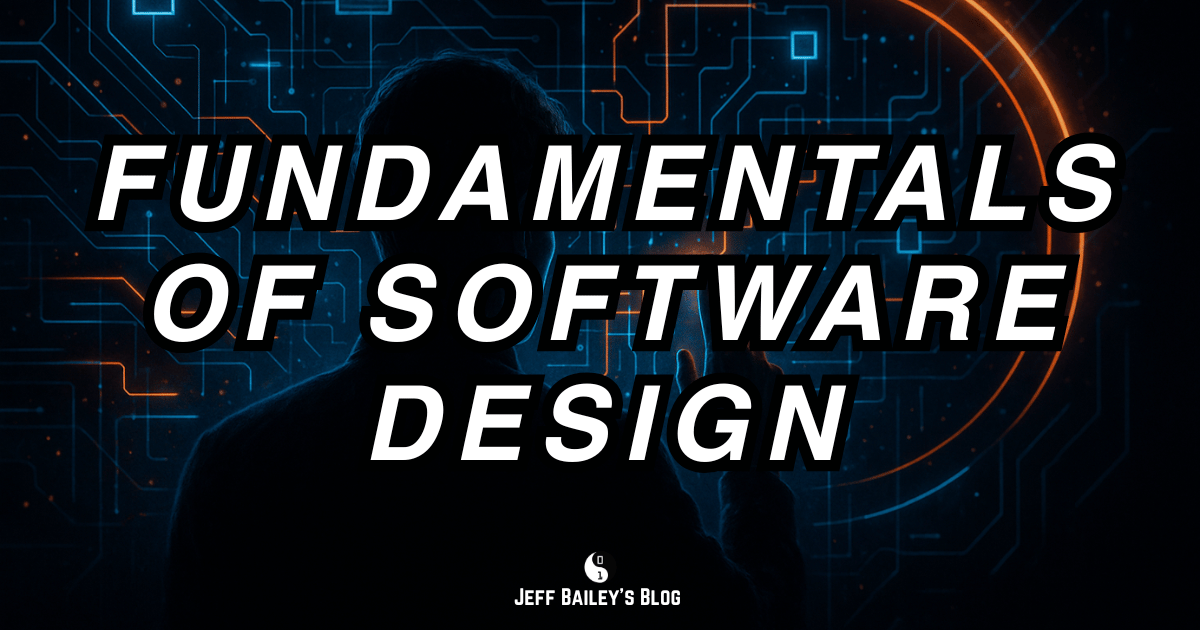
Type: Explanation (understanding-oriented).
Primary audience: all levels - beginners learning design principles, experienced developers evaluating their design decisions
Section 1: What Software Design Actually Means
Software design happens at multiple levels, from individual functions to entire systems. Understanding these levels helps you recognize where design decisions matter most.
Design as Decision-Making
Design is fundamentally about making decisions. Every time you write code, you’re making design decisions:
- Naming - What do you call variables, functions, and classes?
- Organization - How do you structure files, modules, and packages?
- Abstraction - What details do you hide, and what do you expose?
- Coupling - How do components depend on each other?
- Cohesion - What belongs together in a single component?
These decisions accumulate into the design of your system. There’s no such thing as “no design” - there’s only intentional design or accidental design. Accidental design creates systems that are hard to understand and maintain.
Levels of Design
Software design operates at different levels of abstraction:
Code-level design - How individual functions and classes are structured. This includes naming, parameter choices, and function responsibilities.
Component-level design - How modules and packages interact. This includes APIs, interfaces, and component dependencies.
System-level design - How entire systems are architected. This includes software architecture patterns, deployment strategies, and integration approaches.
Each level has its own design concerns, but they all follow the same fundamental principles. A well-designed function is easy to understand. A well-designed component is easy to use. A well-designed system is easy to evolve.
Design vs. Architecture
Design and architecture are related but distinct. Architecture describes the high-level structure of a system—the major components and their interactions. Design represents the detailed decisions for implementing those components.
You can have good architecture with poor design (well-structured components that are poorly implemented). You can have a good design with poor architecture (well-implemented components in a poorly structured system). You need both, but design fundamentals apply at every level.
Section 2: Core Design Principles
Design principles are guidelines that help you make better design decisions. They’re not rules to follow mindlessly, but tools for reasoning about trade-offs.
SOLID Principles
SOLID is an acronym for five object-oriented design principles that help create maintainable, flexible code:
Single Responsibility Principle (SRP) - A class should have one reason to change. If a class handles user authentication, database access, and email sending, it has multiple responsibilities. When requirements change in any area, you risk breaking others.
Open/Closed Principle (OCP) - Software should be open for extension but closed for modification. You should be able to add new features by extending existing code rather than modifying it. This prevents changes in one area from breaking others.
Liskov Substitution Principle (LSP) - Subtypes must be substitutable for their base types. If you have a Bird class and a Penguin subclass, code that works with Bird should work with Penguin without knowing the difference.
Interface Segregation Principle (ISP) - Clients shouldn’t depend on interfaces they don’t use. Instead of a single large interface, create multiple smaller ones. This prevents clients from depending on methods they don’t need.
Dependency Inversion Principle (DIP) - High-level modules shouldn’t depend on low-level modules. Both should depend on abstractions. This makes systems more flexible and testable.
SOLID principles work together to create code that’s easier to change, test, and understand. They’re not about perfection, but about reducing the cost of change.
DRY (Don’t Repeat Yourself)
DRY emphasizes eliminating duplication. When the same logic appears in multiple places, changes require updating various locations. This increases the chance of bugs and inconsistencies.
DRY doesn’t mean you should never duplicate code. Sometimes duplication is acceptable when the cost of abstraction exceeds the cost of duplication. But when duplication represents the same knowledge or requirement, it should be eliminated.
KISS (Keep It Simple, Stupid)
Simplicity is the ultimate sophistication. The simplest solution that works is usually the best solution. Complex designs are challenging to understand, test, and maintain.
KISS doesn’t mean avoiding necessary complexity. Some problems are inherently complex. But it means avoiding unnecessary complexity—abstractions, patterns, and structures that don’t provide clear value.
YAGNI (You Aren’t Gonna Need It)
YAGNI cautions against adding functionality before you need it. Premature abstraction and “future-proofing” often create complexity that never pays off.
Design for today’s requirements, not tomorrow’s hypothetical requirements. When requirements change, refactor to accommodate them. This keeps design relevant and avoids wasted effort.
The Principle of Least Surprise
Code should behave the way readers expect. Function names should accurately describe what they do. APIs should follow conventions. Behavior should be predictable.
When code surprises readers, it’s hard to understand and more likely to be misused. Predictable code is maintainable code.
Section 3: Design Patterns
Design patterns are reusable solutions to common design problems. They’re not code to copy, but templates for solving specific types of issues.
Why Patterns Matter
Patterns provide a shared vocabulary for discussing design. When you say “we should use a Factory pattern here,” other developers understand what you mean. Patterns also encode knowledge about which designs work well in which situations.
But patterns are tools, not goals. Using a pattern doesn’t automatically make code better. Patterns solve specific problems, and applying them to problems they don’t solve creates unnecessary complexity.
Common Design Patterns
Creational Patterns - How objects are created:
- Factory - Creates objects without specifying exact classes.
- Builder - Constructs complex objects step by step.
- Singleton - Ensures only one instance exists (use sparingly).
Structural Patterns - How objects are composed:
- Adapter - Allows incompatible interfaces to work together.
- Decorator - Adds behavior to objects dynamically.
- Facade - Provides a simplified interface to a complex subsystem.
Behavioral Patterns - How objects communicate:
- Observer - Notifies multiple objects about state changes.
- Strategy - Encapsulates algorithms and makes them interchangeable.
- Command - Encapsulates requests as objects.
These patterns appear frequently because they solve everyday problems. Understanding them helps you recognize when to apply them and when simpler solutions suffice.
Dive deeper into design patterns with Learn Software Design Patterns.
When Not to Use Patterns
Patterns are solutions to problems. If you don’t have a problem, you don’t need a pattern. Adding patterns “just in case” violates You Aren’t Gonna Need It (YAGNI) and creates unnecessary complexity.
I’ve seen codebases where every class follows a pattern, even when simple functions would work. The result is complexity that makes the code harder to understand without providing benefits.
Use patterns when they solve real problems, not when they make code look “professional.”
Section 4: Design Trade-offs
Every design decision involves trade-offs. Understanding trade-offs helps you make better decisions.
Flexibility vs. Simplicity
Flexible designs handle many scenarios but are often more complex. Simple designs are easier to understand but may be less flexible.
Trade-off: More flexibility usually means more complexity. Only add flexibility when you need it.
Performance vs. Maintainability
Optimized code is often more complicated to understand. Readable code is sometimes less efficient.
Trade-off: Start with maintainable code. Optimize only when performance matters and you’ve measured the need.
Abstraction vs. Clarity
Abstractions hide complexity but can obscure understanding. Direct code is clear but may be verbose.
Trade-off: Abstractions are valuable when they hide complexity that doesn’t need to be understood. They’re harmful when they hide necessary complexity.
Coupling vs. Cohesion
Tight coupling makes components interdependent. Loose coupling makes components independent, but it may lead to code duplication.
High cohesion keeps related things together. Low cohesion spreads related things apart.
Trade-off: Aim for high cohesion and loose coupling. This is easier said than done and requires constant attention.
Consistency vs. Context
Consistent designs are easier to learn. But different contexts may need different approaches.
Trade-off: Be consistent within contexts, but allow variation between contexts when it makes sense.
Section 5: Design Quality Indicators
How do you know if your design is good? These indicators help you evaluate design quality.
Readability
Can someone new to the codebase understand what’s happening? If the code requires extensive comments to explain, the design may be too complex.
Code should be self-documenting through clear names, simple structure, and obvious intent.
Testability
Can you write tests for the code easily? If testing requires a complex setup or mocking, the design may have too many dependencies.
Good design makes testing straightforward. Functions do one thing. Dependencies are explicit. Side effects are minimized.
Changeability
How hard is it to add features or fix bugs? If changes require modifying code in many places, coupling is too high.
Good design localizes changes. When requirements change, you should know exactly where to modify code.
Discoverability
Can developers find what they need? If it’s unclear where functionality lives, the organization needs improvement.
Good design makes code easy to navigate. Related things are grouped. Naming reveals purpose.
Debuggability
When something breaks, can you find the problem quickly? If bugs are mysteries, design may be hiding important information.
Good design makes problems obvious. Errors are clear. Logging is helpful. State is visible.
Section 6: Common Design Mistakes
Understanding common mistakes helps you avoid them. I’ve made all of these mistakes, and they’ve cost me weeks of debugging and refactoring.
Over-Engineering
Creating elaborate abstractions for simple problems. This violates the You Aren’t Gonna Need It (YAGNI) and Keep It Simple, Stupid (KISS) principles.
Symptoms: Complex class hierarchies for straightforward logic. Patterns applied without problems to solve. Abstraction layers that don’t add value.
Solution: Start simple. Add complexity only when you have concrete problems to solve.
Under-Engineering
Ignoring design entirely and writing code that “just works.” This creates technical debt that compounds over time.
Symptoms: Copy-pasted code everywhere. Functions that do too many things. No clear organization.
Solution: Apply basic design principles from the start. Refactor regularly to improve design.
Premature Abstraction
Abstracting before you understand the problem. This creates abstractions that don’t fit actual needs.
Symptoms: Interfaces that are too generic or too specific. Abstractions that leak implementation details.
Solution: Write concrete code first. Extract abstractions when you see patterns across multiple implementations.
Pattern Abuse
Using patterns everywhere because they’re “best practices.” This creates unnecessary complexity.
Symptoms: Every class implements multiple interfaces. Factory factories. Strategy strategies. Patterns nested inside patterns.
Solution: Use patterns to solve problems, not to demonstrate knowledge.
Magic Numbers and Strings
Hard-coding values instead of using named constants. This makes the code more complicated to understand and modify.
Symptoms: Numbers like 86400 or strings like "active" scattered throughout code.
Solution: Extract magic values into named constants with precise meanings.
God Objects
Classes that know too much or do too much. This violates the Single Responsibility Principle (SRP) and makes code hard to change.
Symptoms: Classes with hundreds of methods. Classes that handle multiple unrelated responsibilities.
Solution: Break large classes into smaller, focused classes with single responsibilities.
Section 7: Design in Practice
Theory is useless without practice. Here’s how to apply design principles in real development.
Start with Clarity
Write code that’s easy to understand. Well-designed code is easier to write because you can see what it does.
If you can’t explain what the code does in simple terms, the design needs improvement.
Relentlessly Refactor
Design improves through iteration. Refactor code regularly to improve design without changing behavior.
Don’t wait for “refactoring sprints.” Make minor improvements continuously, but try to isolate major refactors from feature additions and changes.
Learn from Mistakes
When code is hard to change, understand why. What design decisions made it difficult? What would you do differently?
Every difficult change is a learning opportunity about design.
Review with Others
Design benefits from multiple perspectives. Code reviews help catch design problems early.
Ask reviewers to evaluate design, not just correctness. Does the design make sense? Is it easy to understand?
Measure What Matters
Track metrics that indicate design quality:
- Cyclomatic complexity - Measures code complexity.
- Coupling metrics - Measures dependencies between components.
- Code review time - Long review times may indicate design problems.
- Bug frequency - Frequent bugs in an area may indicate design issues.
Use metrics to identify problems, but don’t optimize metrics at the expense of solving real problems.
Section 8: Design and Related Fundamentals
Software design connects to other fundamental areas. Understanding these connections helps you make better design decisions.
Design and Architecture
Software architecture defines the high-level structure of systems. Design implements that structure. Good architecture enables good design by providing clear boundaries and responsibilities.
Design and Development Practices
Software development practices influence design. Test-driven development encourages testable designs. Continuous refactoring improves design over time.
Design and Databases
Database design affects application design. Data models shape how applications organize and access information. Understanding database fundamentals helps you design applications that work well with data.
Design and Distributed Systems
Distributed systems design requires considerations different from single-machine applications. Understanding the fundamentals of distributed systems helps you design applications that work across networks.
Conclusion
Software design is the foundation of maintainable, scalable systems. Good design makes code easier to understand, test, and modify. Poor design creates technical debt that compounds into unmanageable complexity.
The developers who build lasting systems aren’t those who know every design pattern. They’re the ones who understand design principles deeply enough to make good decisions in specific contexts. They recognize when to apply patterns and when simpler solutions work better.
Ignore design and you’ll spend your career fighting complexity, debugging mysteries, and struggling to add features. Master design fundamentals and you’ll spend your career building systems that remain maintainable as they grow and evolve.
The choice is yours. You can write code that works today but quickly becomes unmaintainable, or you can invest in design fundamentals that create lasting value.
Call to Action
Start improving your design skills today. Choose one area where you feel design is weakest and commit to applying design principles.
Getting Started:
- Review existing code - Identify design problems in the code you work with regularly.
- Apply one principle - Pick a SOLID principle and look for opportunities to apply it.
- Refactor something - Improve the design of a small piece of code without changing behavior.
- Read design code - Study well-designed open source projects to see principles in practice.
- Get feedback - Ask experienced developers to review your design decisions.
Here are resources to help you begin:
- Books: Design Patterns: Elements of Reusable Object-Oriented Software, Clean Code, Refactoring
- Practice: Refactor existing code, contribute to open source projects, build projects with design in mind
Related Articles
Related fundamentals articles:
Software Engineering: Fundamentals of Software Development shows how design fits into the broader software development process. Fundamentals of Software Architecture helps you understand how design decisions scale to architectural patterns. Fundamentals of Software Testing teaches you how to design code that’s testable and maintainable.
Engineering Practices: Fundamentals of Backend Engineering shows how to apply design principles to backend systems and APIs. Fundamentals of Frontend Engineering teaches you how to design user interfaces and frontend components.
Infrastructure: Fundamentals of Databases helps you understand how database design affects application design. Fundamentals of Distributed Systems shows how design principles apply to systems that span multiple machines.
Production Systems: Fundamentals of Metrics teaches you how design decisions affect the metrics you’ll track and measure.
Comments #