Introduction
Why do some teams make data-driven decisions while others drown in dashboards that tell them nothing? The key difference is their understanding of the fundamentals of metrics.
If you’re tracking everything but understanding nothing, this article shows how to turn dashboards into decisions, using metrics that connect data to action.
Metrics are measurable indicators that track system performance, health, or behavior over time. Good metrics offer actionable insights, but bad ones cause confusion and mislead decisions.
The software industry tracks metrics like response times, error rates, user engagement, and system throughput. Some teams even track lines of code, though this is less common among experienced engineers. Measurement without understanding is noise. Understanding metrics helps distinguish signals from noise and build meaningful measurement systems.
What this is (and isn’t): This article explains core principles of metrics and trade-offs between approaches. It’s not a tutorial or list of metrics to track, but about understanding why metrics matter and how to choose and use them effectively.
Why metrics fundamentals matter:
- Better decisions - Good metrics provide clear signals about what’s working and what isn’t.
- Faster problem detection - The right metrics surface issues before they become critical.
- Improved communication - Shared metrics foster a common language across teams, essential in large organizations.
- Resource optimization - Metrics help focus effort where it matters most.
- Accountability - Measurable outcomes create clear expectations and progress tracking.
Mastering the fundamentals of metrics transforms you from a data hoarder to someone who builds measurement systems that drive better outcomes.
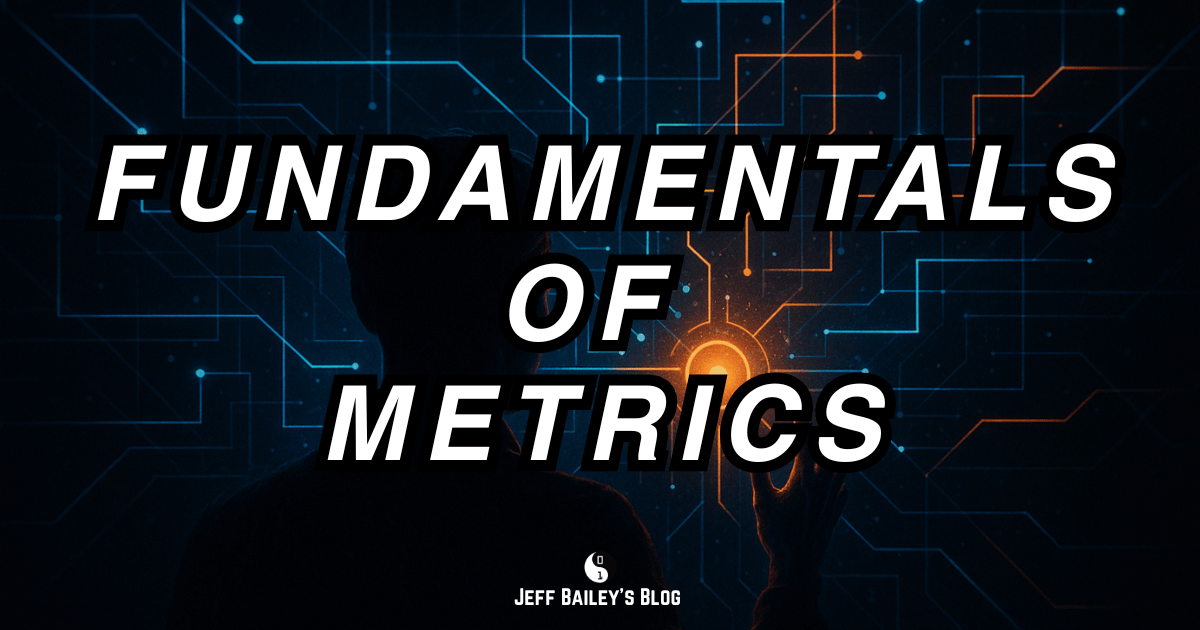
Type: Explanation (understanding-oriented).
Primary audience: all levels - beginners learning what to measure, experienced developers evaluating their measurement systems
Prerequisites: Basic software/devops literacy. Assumes familiarity with development concepts, such as code deployment and dashboards with metrics. No prior metrics or SRE/observability experience needed.
Primary audience: All levels, beginners learning what to measure, experienced developers evaluating their measurement systems.
Jump to: Basics • Types • Selection Framework • Pitfalls • Targets & SLOs • Examples • Glossary
Learning Outcomes
By the end of this article, you will be able to:
- Distinguish leading, lagging, input, output, quantitative, and qualitative metrics.
- Select a North Star metric and choose supporting and guardrail metrics that align with outcomes.
- Apply the Metrics Test to accept or reject a metric.
- Recognize vanity, gaming, and overload pitfalls and prevent them.
- Define targets using baselines, percentiles, and seasonality.
Section 1: What Makes a Good Metric
Not all numbers are useful metrics. Understanding quality metrics helps build effective measurement systems that promote action, not confusion.
The Signal-to-Noise Ratio
Good metrics have a high signal-to-noise ratio, clearly indicating changes without being overwhelmed by noise or irrelevant data.
Think of signal-to-noise ratio like listening to a radio station. When the signal is strong, you hear clear music. When there’s too much static (noise), you can’t make out the song. Good metrics are like a strong radio signal - they cut through the noise of irrelevant data to show you what matters.
Consider response time metrics: an average over the last hour signals system performance, aiding decision-making, while tracking every request creates noise that obscures patterns.
Actionability
Good metrics drive action. If a metric changes, you should know what to do about it. If you can’t act on a metric, it’s not useful.
Actionable metric: Error rate increased from 0.1% to 2% in the last hour. Action: Investigate recent deployments or infrastructure changes.
Not actionable: Total API calls this month. Action: None. This number doesn’t indicate if things improve or worsen, or suggest what to do.
Context and Comparability
Good metrics provide context; a single number means little without comparison to historical data, targets, or related metrics.
With context: Response time is 200 ms, which is 50 ms slower than last week and above our 150 ms target.
Without context: Response time is 200 ms. Is this good or bad? You can’t tell.
The Time Test
Good metrics remain relevant because they measure fundamental system aspects that matter, regardless of technological changes.
Time Test (definition): Will this metric still matter if tools, teams, or tech stacks change? If not, it’s likely a proxy for implementation details rather than outcomes.
Passes the time test: Error rate, response time, user satisfaction. These measure outcomes that matter regardless of implementation.
Fails the time test: Lines of code, framework API calls, and build tool configuration, reflecting implementation details that vary with technology.
Counterexample: Tracking lines of code written creates a perverse incentive. Developers might write verbose code to inflate the metric, thereby increasing complexity and reducing maintainability. A better metric would be defect rate or code review feedback quality, which measures outcomes that matter regardless of implementation style.
Quick Check: Can you identify one metric you currently track that fails the time test? What would be a better alternative?
Example 1: Total API calls this month
- Signal vs. noise: Mostly noise.
- Actionability: Low (no clear action).
- Context: Weak (no target or baseline).
- Time Test: Fails.
Example 2: P95 latency vs. last week (hourly)
- Signal vs. noise: Strong signal.
- Actionability: High (investigate deploys/infra).
- Context: Strong (baseline + target).
- Time Test: Passes.
Section Summary: Good metrics have high signal, drive explicit action, carry comparative context, and remain relevant over time (pass the Time Test). If a metric fails DAUTS (Decision, Action, Understandable, Target-vs-activity, Six-months relevance) or the Time Test, refine it or retire it.
Section 2: Categories of Metrics
Metrics serve different purposes. Knowing these helps select appropriate metrics and create balanced measurement systems.
Leading vs. Lagging Metrics
Leading vs. Lagging (at a glance): Leading metrics forecast causes you can still influence; lagging metrics report outcomes already realized. You need both for prevention and validation. See the Metric Type Comparison section for actions, failure modes, and guardrails.
Input vs. Output Metrics
Input metrics measure activities and effort, tracking what you do.
Output metrics measure results and track achievements.
Example: The number of code reviews is an input metric measuring activity, while the code quality score is an output metric reflecting the result. Input metrics show you’re doing the work; output metrics show the work is effective.
Teams focus too much on input metrics since they’re easier to measure, but output metrics reveal if inputs are effective. If you’re doing many code reviews (input) but code quality isn’t improving (output), the reviews aren’t effective.
Quantitative vs. Qualitative Metrics
Quantitative metrics are numerical. They measure countable or measurable attributes.
Qualitative metrics measure perceptions, satisfaction, or quality judgments, capturing subjective assessments.
Example: Response time in milliseconds is quantitative; user satisfaction from surveys is qualitative but measurable. Quantitative metrics tell you what happened; qualitative metrics tell you why it matters. Numbers detect anomalies; words explain human causes.
Both have value: quantitative metrics offer precision, while qualitative metrics capture hard-to-quantify aspects. Use quantitative metrics to detect problems and qualitative metrics to understand causes. Pairing small qualitative samples with quantitative indicators prevents “false precision” when numbers look clean but user sentiment signals pain.
System Health Metrics
These metrics indicate whether systems are functioning correctly.
- Availability - Percentage of time the system is operational.
- Error rate - Frequency of failures or incorrect responses.
- Latency - Time taken to respond to requests.
- Throughput - Rate of requests processed successfully.
These are foundational; if your system isn’t healthy, other metrics don’t matter.
Business Outcome Metrics
These metrics link technical work to business value. These are a specialized subset of output metrics focused on business impact rather than technical performance.
- User engagement - How actively users interact with your system.
- Conversion rates - Percentage of users who complete desired actions.
- Revenue impact - Financial outcomes tied to technical changes.
- Time-to-value - How quickly users achieve their goals.
These metrics help teams see the impact of their work beyond code quality.
Section Summary: Business outcomes are output metrics that connect technical work to customer and organizational value. Track them alongside technical health and process metrics to ensure impact, not just activity.
Reflection: Think about your current metrics. Do you have a balance of leading and lagging metrics? Are you tracking more input or output metrics?
Quick Check:
- Which metric in your team is leading vs. lagging? Write one action that each would trigger.
- Name one input metric you track. What output metric validates it?
Metric Type Comparison
Understanding how different metric types work helps you build balanced measurement systems. The following sections summarize each type with examples, actions, failure modes, and guardrails.
These types often map to roles in your framework: lagging metrics are common North Star candidates, leading metrics typically serve as supporting metrics, and qualitative measures frequently act as guardrails that provide human context.
Leading Metrics
- Purpose: Predict outcomes (causes).
- Example: Code review coverage ↓.
- Action: Adjust process pre-incident.
- Failure Mode: Proxy drift.
- Guardrail: Pair with lagging outcome.
Lagging Metrics
- Purpose: Confirm outcomes (effects).
- Example: Production bugs ↑.
- Action: Verify impact; refine leads.
- Failure Mode: Always reactive.
- Guardrail: Keep at least one leading.
Input Metrics
- Purpose: Measure effort.
- Example: # of reviews.
- Action: Ensure process happens.
- Failure Mode: Activity gaming.
- Guardrail: Couple to output.
Output Metrics
- Purpose: Measure results.
- Example: Defect rate.
- Action: Judge effectiveness.
- Failure Mode: Attribution ambiguity.
- Guardrail: Track key inputs.
Quantitative Metrics
- Purpose: Precise numerics.
- Example: P95 latency.
- Action: Thresholds, alerts.
- Failure Mode: False precision.
- Guardrail: Pair with qualitative.
Qualitative Metrics
- Purpose: Sentiment/quality.
- Example: NPS interviews.
- Action: Explore causes.
- Failure Mode: Anecdotal bias.
- Guardrail: Triangulate with quant.
Section Summary: Balance metric types: pair leading with lagging, couple inputs to outputs, and triangulate quantitative precision with qualitative insight. Diversity of types prevents blind spots and gaming.
Section 3: Common Metrics in Software Development
Understanding standard metrics helps identify what to measure.
These categories cover the critical aspects of software development.
Code Quality Metrics
Metrics that assess code health and maintainability:
- Cyclomatic complexity - Measures code complexity and testability.
- Code coverage - Percentage of code executed by tests.
- Technical debt ratio - Estimated effort to fix known issues.
- Code review coverage - Percentage of changes reviewed before merging.
Code review coverage predicts quality because reviews catch defects before they reach production. When coverage drops, more defects slip through, increasing production bug rates. This makes review coverage a leading indicator for code quality.
These metrics help maintain code quality but are means to an end, not goals in themselves.
What this means for you: Track a few code health indicators (e.g., review coverage, complexity) but judge success by downstream outcomes like production bug rate and time-to-fix. Avoid: Treating code quality metrics as success outcomes by themselves; quality is validated in production behavior.
Performance Metrics
Metrics that measure system speed and efficiency:
- Response time - Time from request to response.
- Throughput - Requests processed per unit of time.
- Resource utilization - CPU, memory, disk, and network usage.
- Cache hit rate - Percentage of requests served from cache.
Performance metrics assess if systems satisfy user expectations and resource limits.
What this means for you: Use percentiles (P95/P99) for alerts and targets, and pair performance work with reliability guardrails so you don’t trade correctness for speed. Avoid: Optimizing averages while tail percentiles degrade, users experience the tail.
Reliability Metrics
Metrics that measure system stability and availability:
- Uptime - Percentage of time the system is available.
- Mean time to failure (MTTF) - Average time between failures.
- Mean time to restore service (MTTR) - Average time to restore service after failure.
- Error rate - Frequency of errors relative to total requests.
Reliability metrics show system failure rates and recovery speed.
What this means for you: Define clear SLOs and error budgets; use them to guide release risk and prioritize stability work when the budget is depleted. Avoid: Reporting raw uptime without SLO/error budget context, it hides user-visible outages and risk posture.
Development Velocity Metrics
Metrics that measure development team productivity:
- Lead time for changes - Time for a code change to deploy to production.
- Deployment frequency - How often application changes are deployed to production.
- Change failure rate (CFR) - Percentage of deployments causing failures needing hotfixes or rollbacks.
- Mean time to restore service (MTTR) - Time it takes to restore service after a failed deployment.
These four metrics, lead time for changes, deployment frequency, change failure rate (CFR), and mean time to restore service (MTTR), are known as the DORA “four keys,” a research-backed set that correlates with stronger software delivery and organizational outcomes (DORA State of DevOps reports 2018–2021). Teams performing well on these correlate with higher throughput, reliability, and organizational performance, without implying direct causation.
These metrics help teams understand their development process, but be careful not to optimize for the metrics rather than outcomes.
What this means for you: Treat the DORA metrics as health signals for delivery flow; improve them by fixing bottlenecks (automation, testing, review) rather than gaming the numbers. Avoid: Setting DORA numbers as direct KPIs, optimize outcomes (value delivered, quality), not the signals.
Section 4: The Metrics Selection Framework
Choosing the right metrics requires understanding what you’re trying to achieve and what signals matter most. This framework helps you select metrics that drive better decisions.
Start with Outcomes
Before choosing metrics, define the outcomes you care about. What are you trying to achieve? What does success look like?
If you want to improve code quality, your outcome might be fewer production bugs. If you want to improve user experience, your outcome might be faster response times or higher satisfaction scores.
Metrics should measure progress toward outcomes, not just activity.
The North Star Metric
Identify one primary metric that best represents your overall goal. This is your North Star metric. A North Star metric is like a compass heading for a ship. It’s the one direction that matters most. You might track wind speed, wave height, and fuel consumption, but your North Star tells you if you’re reaching your destination.
Metrics link data to decisions through a North Star, with supporting and guardrail metrics providing context and protection.
It should be:
- Aligned with outcomes - Directly connected to what you’re trying to achieve.
- Actionable - Changes in the metric drive clear actions.
- Understandable - Everyone on the team understands what it means.
- Measurable - You can track it consistently over time.
Example: For a user-facing application, active daily users might be the North Star metric. For an internal tool, time saved per user might be a more appropriate metric. Your North Star should be stable enough to guide longer-term decisions, typically measured across quarters, not week-to-week shifts.
Supporting Metrics
North Star metrics need context. Supporting metrics help you understand why the North Star metric changes and what actions to take.
If your North Star is user engagement, supporting metrics might include:
- Feature adoption rates (what features drive engagement).
- Error rates (what prevents engagement).
- Response times (what frustrates users).
Supporting metrics provide the context needed to act on North Star changes.
Guardrail Metrics
Metrics that prevent you from optimizing the wrong thing. They ensure you don’t improve one metric at the expense of another vital metric.
If you optimize for deployment frequency, guardrail metrics might include:
- Error rate (don’t ship broken code faster).
- Code quality scores (don’t sacrifice quality for speed).
- Team satisfaction (don’t burn out the team).
Guardrail metrics protect against unintended consequences.
The Metrics Test
Before adding a metric, ask these questions:
Remember DAUTS (Decision, Action, Understandable, Target-vs-activity, Six-months relevance), a quick filter to accept or reject a metric.
- What decision(s) does this metric inform? If you can’t answer, the metric isn’t valid.
- What action(s) will I take if this metric changes? If you don’t know, you don’t need the metric.
- Can I explain this metric to someone new? If not, it’s too complex.
- Does this metric measure an outcome or just activity? Prefer outcome metrics.
- Will this metric still matter in six months? If not, it might be too specific.
If a metric doesn’t pass this test, don’t track it. More metrics aren’t better.
Self-Assessment: Apply the Metrics Test to three metrics you’re currently tracking. How many pass all five questions?
DAUTS Example – “Page Views”
- Decision: Marketing spend.
- Action: Adjust campaign mix.
- Understandable: Yes.
- Target vs. activity: Activity proxy.
- Six-month relevance: Yes.
Verdict: Keep only if paired with an outcome (e.g., qualified sign-ups) and a guardrail (bounce rate or task completion).
Quick Check:
- What outcome does your North Star represent this quarter?
- List two supporting metrics that most often explain changes in your North Star.
- Which guardrail will prevent your primary metric from being gamed?
Section 5: Common Pitfalls in Metrics
Now that you can select metrics with intent, avoid these failure modes that undermine otherwise sound frameworks.
Understanding common mistakes helps you avoid building measurement systems that mislead instead of inform. I’ve seen teams fall into each of these traps.
Vanity Metrics
Metrics that look impressive but don’t drive action.
Vanity metric: Total number of users (ever). This number only goes up and tells you nothing about current health.
Useful metric: Active users this week. This changes based on actual usage and drives decisions about engagement.
Vanity metrics are seductive because they’re easy to make look good and can create false confidence.
Gaming Metrics
When metrics become targets, people optimize the number instead of the outcome. Goodhart’s Law: When a measure becomes a target, it ceases to be a good measure.
Example: Chasing test coverage % can lead to trivial tests that don’t catch bugs.
Solution: Prefer outcome signals (e.g., production bug rate) over easily gamed activity counts.
Metric Overload
Tracking too many metrics creates noise.
Symptoms: Crowded dashboards, long reports, confusion about which numbers matter.
Solution: Focus on a North Star plus 3–5 supporting metrics; add others only with explicit decisions they inform.
Lagging Indicator Obsession
Focusing only on lagging metrics means reacting to problems rather than preventing them.
Example: Only tracking production bugs means discovering quality issues after they reach users.
Solution: Balance lagging metrics with leading metrics, track code review coverage (leading) alongside production bugs (lagging).
Context-Free Metrics
Metrics without context are meaningless. A number by itself doesn’t tell you if it’s good or bad.
Example: “Our error rate is 1%.” Is this good? Bad? You can’t tell without context.
Solution: Always provide context. Compare to historical values, targets, or related metrics. Show trends over time.
Quick Check:
- Identify one vanity metric on your dashboard. What’s the decision or action it fails to inform?
- Which guardrail will prevent your primary metric from being gamed?
Vanity Metrics
- Symptom: Numbers that only go up; no decisions change.
- One-line fix: Replace with an outcome metric (e.g., active users vs. total users).
Gaming Metrics
- Symptom: People optimize the number, not the outcome.
- One-line fix: Measure outcomes; add guardrails; avoid activity-only targets.
Metric Overload
- Symptom: Crowded dashboards; confusion on priorities.
- One-line fix: Keep a North Star + 3–5 supporting metrics.
Lagging-only Metrics
- Symptom: Always reacting after users are impacted.
- One-line fix: Pair with leading indicators you can still influence.
Context-free Metrics
- Symptom: “1% error rate” with no baseline/target.
- One-line fix: Always show history, targets, and related metrics.
Common Misconceptions About Metrics
Several misconceptions about metrics can lead teams astray. Understanding these helps you avoid common mistakes.
Misconception: More metrics are always better. This is false. Quality over quantity is more important. Tracking 50 metrics that no one cares about is worse than tracking 5 metrics that actually drive decisions. More metrics create noise that obscures the signal.
Misconception: All metrics should be quantitative. This is false. Qualitative metrics have their own value. User satisfaction surveys, code review feedback, and team sentiment provide insights that numbers alone cannot capture. The most effective measurement systems strike a balance between quantitative precision and qualitative understanding.
Misconception: Metrics are the absolute truth. This is false. Metrics are interpretations of data. The same data can convey different narratives depending on how it’s aggregated, the time period chosen, and the context provided. It’s crucial to question the calculation of metrics and the assumptions they make.
Misconception: Good metrics are universally applicable. This is false. The effectiveness of a metric depends on the context. For instance, a metric that is beneficial for a mobile app team might be irrelevant for a mainframe system. Similarly, a metric that aids a startup might be insignificant for an enterprise. Therefore, it is crucial to apply metrics to your specific application, organization, and users.
Misconception: Metrics should constantly improve. This is false. Metrics should accurately reflect reality, not just aspirations. For instance, if your error rate increases as you handle more traffic, that’s valuable information. Conversely, if your deployment frequency decreases as you prioritize quality, that might be the right trade-off. Instead of optimizing metrics, focus on optimizing outcomes.
When NOT to Use Metrics
Metrics aren’t always the right tool. Understanding when metrics create more harm than value helps you make better decisions.
When you can’t act on the data. If you can’t change anything based on a metric, don’t track it. Metrics exist to drive action. If a metric reveals problems you can’t fix or opportunities you can’t pursue, it’s just noise.
When metrics create perverse incentives. If tracking a metric causes people to optimize for the metric instead of the outcome, stop monitoring it. This is Goodhart’s Law in action - when a measure becomes a target, it ceases to be a good measure.
When measurement costs exceed value. Collecting and analyzing metrics takes time and resources. If the effort to track a metric exceeds its value, don’t track it. Start with conversations and simple measurements before building complex metric systems.
When qualitative understanding is more appropriate. Some problems require deep understanding, not measurement. If you’re trying to understand why a team is struggling, a conversation might reveal more than any metric. If you’re exploring a new problem space, qualitative research might be more valuable than quantitative metrics.
When metrics create fear instead of learning. If metrics are used to blame people instead of improve systems, they’ll do more harm than good. Teams that fear metrics will hide problems rather than solve them. Build a learning culture before adding more metrics.
Section 6: Building Effective Measurement Systems
Creating measurement systems that drive better decisions requires more than choosing good metrics. You need processes, tools, and culture that make metrics useful.
The Metrics Lifecycle
Metrics have a lifecycle. They’re created, used, reviewed, and sometimes retired.
Creation: Define what you’re measuring and why. Document how the metric is calculated and what actions it should drive.
Usage: Integrate metrics into decision-making processes. Review them regularly in team meetings and planning sessions.
Review: Periodically evaluate whether metrics are still helpful. Are they driving the right actions? Are they still relevant?
Retirement: Remove metrics that no longer serve their purpose. Don’t let obsolete metrics clutter your dashboards.
Metrics Documentation
Good metrics are well-documented. Documentation should include:
- Definition - What exactly is being measured.
- Calculation - How the metric is computed.
- Purpose - Why this metric matters and what decisions it informs.
- Targets - What values indicate good performance.
- Context - Related metrics and historical trends.
Documentation ensures everyone understands metrics and can use them effectively.
Metrics Culture
Metrics work best in cultures that value learning over blame. When metrics reveal problems, the response should be curiosity, not punishment.
Blame culture: “Error rate increased. Who’s responsible? This is unacceptable.”
Learning culture: “Error rate increased. What changed? What can we learn? How do we prevent this?”
Metrics should drive improvement, not create fear. Teams that fear metrics will hide problems rather than solve them.
Tools and Automation
Effective measurement requires tools that make metrics accessible and actionable.
Requirements:
- Real-time visibility - Metrics should be available when needed, not just in weekly reports.
- Historical context - Ability to see trends over time.
- Alerting - Notifications when metrics cross thresholds.
- Investigation tools - Ability to drill into metrics to understand causes.
Tools should make metrics easy to use, not create barriers to understanding. Overly sensitive alerting erodes trust; teams will ignore alerts that fire too often (see Evaluation & Targets for symptom-based alerting and thresholds).
Metrics Framework Synthesis
The metrics selection framework connects outcomes to metrics through a structured hierarchy, all managed through a lifecycle process:
Figure 1. Metrics framework showing how outcomes drive metric selection and how all metrics flow through a lifecycle.
Start with outcomes, select your North Star metric, add supporting metrics for context, and guardrail metrics to prevent harm. All metrics flow through the lifecycle: create with clear definitions, use in decision-making, review regularly, and retire when they no longer serve their purpose.
Evaluation & Targets
Setting targets and evaluating metrics require understanding baselines, percentiles, seasonality, and service-level objectives (SLOs). These practices ensure metrics drive action rather than create false alarms.
Baseline before target: Establish 4–8 weeks of baseline data before committing to targets. Without historical context, targets are arbitrary. A baseline shows normal variation and helps you distinguish signal from noise.
Prefer percentiles over averages: Use P95/P99 for latency; means often hide tail pain. If your average response time is 100 ms but P95 is 500 ms, 5% of users experience slow responses. Percentiles reveal user experience problems. Averages mask tail pain.
Seasonality & trends: Compare like-for-like periods (week over week) to avoid seasonal artifacts. Traffic patterns vary by day of the week, time of day, and season. Comparing Monday morning to Friday afternoon creates false signals.
SLOs & error budgets: Define availability and latency SLOs; spend error budgets intentionally. SLOs set expectations (e.g., “99.9% availability”). Error budgets allow controlled risk-taking (e.g., “we can deploy risky changes if we’re under budget”). This balances innovation with reliability.
Alert on symptoms: Alert on user-visible symptoms (e.g., P95 latency + error rate) rather than single low-level causes. Multiple symptoms indicate real problems; single metrics create false alarms. Alert when both latency increases AND error rate spikes, not just when CPU usage is high.
Control charts: Use control limits to separate signal from routine variation. Control charts show when metrics exceed normal bounds. This prevents reacting to normal fluctuations while catching real problems early.
Example alert: Trigger an incident when P95 latency > 400 ms for 15 minutes AND HTTP error rate ≥ 2% across two consecutive windows. This pairs a user-visible symptom (latency) with correctness (errors) to reduce false alarms.
Figure 2. Conceptual pipeline from baseline to actionable alerting via percentiles, seasonality, SLOs, and error budgets.
Section 7: Metrics in Practice
Understanding how metrics work in real scenarios helps you apply these concepts effectively. These examples demonstrate the fundamentals of metrics in action.
Example: Improving Code Quality
Outcome: Fewer bugs in production.
North Star metric: Production bug rate (bugs per 1000 user sessions).
Supporting metrics:
- Code review coverage (leading indicator).
- Test coverage percentage (leading indicator).
- Time to fix bugs (process efficiency).
Guardrail metrics:
- Development velocity (don’t slow down too much).
- Team satisfaction (don’t create burnout).
Actions: When production bug rate rises, check code review and test coverage. If low, improve review and testing; if high, investigate recent changes.
Example: Optimizing System Performance
Outcome: Faster response times for users.
North Star metric: 95th percentile response time.
Supporting metrics:
- Average response time (overall performance).
- Error rate (performance vs. reliability trade-off).
- Resource utilization (cost efficiency).
Guardrail metrics:
- Error rate (don’t sacrifice reliability).
- System stability (don’t break things optimizing).
Actions: When response times rise, check resource use. If maxed out, scale infrastructure. If available, review code efficiency or database queries.
Example: Measuring Team Productivity
Outcome: Deliver value to users faster.
North Star metric: Lead time for changes (commit to production).
Supporting metrics:
- Deployment frequency (how often we ship).
- Change failure rate (CFR) (quality of changes).
- Mean time to restore service (MTTR) (time to restore service after failures).
Guardrail metrics:
- Code quality scores (don’t sacrifice quality).
- Team satisfaction (don’t burn out the team).
Actions: When the lead time for changes rises, check the deployment frequency and the change failure rate. If deployment is infrequent, enhance automation. If the change failure rate is high, review testing and quality processes.
The Future of Metrics
While tools and techniques evolve, the fundamentals remain constant. AI and automation are making metrics collection easier, but the principles of choosing good metrics, avoiding gaming, and focusing on outcomes will always matter.
New technologies are emerging that make metrics more accessible. Automated metric collection reduces manual effort. Machine learning helps identify patterns in metrics data. Real-time dashboards provide instant visibility. AI can now suggest which metrics to track based on your goals, but human judgment remains essential to validate recommendations and ensure metrics align with outcomes. These tools don’t replace understanding fundamentals.
The teams that succeed will be those that master these fundamentals, not those that track the most data. Understanding why metrics matter, how to choose good ones, and when to avoid them will remain essential skills regardless of how technology evolves.
Key Takeaways
- Measure outcomes, then use supporting metrics to explain, and guardrails to prevent harm.
- Favor high signal metrics tied to decisions you can act on.
- Keep a small, documented set; review and retire metrics regularly.
- Use percentiles, SLOs, and baselines to set realistic targets.
- Beware vanity, gaming, and overload, optimize systems, not scores.
Conclusion
Metrics connect data and decisions, but only when chosen wisely. Good metrics have high signal-to-noise ratios, drive action, provide context, and stand the test of time. They balance leading and lagging indicators, measure outcomes not just activities, and fit into frameworks that prevent gaming and overload.
Build measurement systems that clarify what works, surface problems early, and create shared understanding. Good metrics help you distinguish signal from noise, prevent problems before they occur, and make better decisions based on evidence rather than intuition.
When you master these fundamentals, you’ll make better decisions with your data. You’ll build measurement systems that drive outcomes. You’ll create dashboards that inform, and metrics that guide.
You should now understand: What makes a good metric (signal, actionability, context, time test), how metric types complement each other, how to pick a North Star with supporting and guardrails, how to set targets with baselines/percentiles/SLOs, and how to avoid vanity, gaming, and overload.
Related Articles
Related fundamentals articles:
Production Systems: Fundamentals of Monitoring and Observability helps you understand how to use metrics to observe system behavior and detect problems. Fundamentals of Reliability Engineering shows how metrics help you set SLOs and measure system reliability. Fundamentals of Incident Management teaches you how to use metrics to set alert thresholds and detect incidents.
Software Engineering: Fundamentals of Software Design helps you understand how design decisions affect the metrics you’ll track. Fundamentals of Software Testing shows how to measure test effectiveness and connect testing metrics to business outcomes.
Data and Analytics: Fundamentals of Statistics provides the mathematical foundation for understanding how to interpret metrics and statistical significance.
Practice Scenarios
Scenario 1 – Consumer Mobile App
Outcome: Increase weekly active users (WAU).
North Star: WAU.
Supporting: Feature adoption rate, P95 crash-free sessions, and onboarding completion %.
Guardrails: App store rating average, error rate, and P95 launch time.
DAUTS Check Example: “Push notifications sent” fails (no explicit action if high without outcome change), replace with “Notification open rate”.
Scenario 2 – Internal Developer Platform
Outcome: Reduce lead time for delivery teams.
North Star: Lead time for changes (commit → prod).
Supporting: Provisioning time, deployment automation success %, and CFR.
Guardrails: Platform uptime SLO, security incident count, developer satisfaction survey (qualitative).
DAUTS Check Example: “Tickets closed” fails Target-vs-activity, replace with “Cycle time per ticket” tied to outcome.
Answer Key (Scenario Insights)
Scenario 1 focus: If WAU drops, inspect adoption and onboarding; guardrails prevent performance regressions that harm the experience. Scenario 2: If lead time stagnates, provisioning time and deployment success reveal bottlenecks; guardrails ensure reliability/security aren't traded away.Glossary
Guardrail Metric: Protects critical qualities while optimizing another objective so you don’t win the metric and lose the system.
Time Test: Evaluates whether a metric measures a durable outcome rather than a transient implementation detail.
Error Budget: The allowable unreliability under an SLO guides release risk and the pace of innovation.
P95/P99: Tail percentiles showing worst-case typical user experiences rather than averages that hide extremes.
Call to Action
Start building your metrics fundamentals today. Choose one area you’re measuring and evaluate if your metrics drive action.
Getting Started:
- Identify your North Star metric - What’s the one metric that best represents your goal?
- Document your metrics - Write down what you’re measuring, why it matters, and what actions it drives.
- Review your dashboards - Remove metrics that don’t pass the metrics test.
- Add context - Ensure every metric has a historical comparison or targets.
- Create a metrics review process - Regularly evaluate whether your metrics are still useful.
Here are resources to help you begin:
Recommended Reading Sequence (Beginner Path):
- This article (Foundations: quality + selection)
- Fundamentals of Software Design (design trade-offs influence what to measure)
- Fundamentals of Monitoring and Observability (connecting metrics to traces/logs)
- Incident Management Basics (using reliability metrics operationally)
- Experimentation & A/B Testing Intro (connecting outcome metrics to controlled changes)
Books: How to Measure Anything, Lean Analytics.
Frameworks: CHAOSS Metrics (open source project metrics), DORA Metrics (software delivery performance).
Tools: Prometheus (metrics collection), Grafana (visualization), Datadog (observability suite), SigNoz (integrated observability).
Self-Assessment
Test your understanding of metrics fundamentals:
What distinguishes a leading metric from a lagging one?
Show answer
Leading metrics predict future outcomes by measuring causes you can still influence (e.g., code review coverage). Lagging metrics show past results by measuring effects that have already occurred (e.g., production bug count).
Why should you prefer percentiles to averages?
Show answer
Percentiles reveal user experience problems that averages mask. If P95 latency is 500ms while the average is 100ms, 5% of users experience slow responses. Averages hide tail pain.
How does Goodhart’s Law affect metric design?
Show answer
When a measure becomes a target, it ceases to be a good measure. People optimize for the metric instead of the outcome. Solution: measure outcomes, not activities, and use guardrail metrics to prevent gaming.
Name one guardrail metric for deployment frequency.
Show answer
Error rate prevents shipping broken code faster. Code quality scores avoid sacrificing quality for speed. Team satisfaction prevents team burnout.
When should you retire a metric?
Show answer
Retire metrics that no longer serve their purpose, don’t drive action, or create more noise than signal. Review metrics periodically and remove obsolete ones that clutter dashboards.
References
Academic/Reports
- DORA State of DevOps Reports (2018–2021): Correlational findings linking delivery metrics to organizational outcomes.
- Goodhart’s Law (academic & economics literature): Explains metric gaming dynamics.
Industry/Frameworks
- CHAOSS Metrics: OSS project health indicators.
- DORA Metrics: Official research summaries and definitions.
Comments #