Introduction
Why do some teams resolve incidents quickly, while others remain in chaos for hours? The key is their understanding of incident management basics.
If you’re responding to alerts without a plan, this article explains how to turn incidents into learning opportunities by using runbooks, alerts, and automation that link problems to solutions.
Incident management involves detecting, responding to, and learning from system failures. Good management reduces downtime, prevents repeats, and boosts confidence. Poor management causes chaos, burnout, and recurring issues.
The software industry manages incidents with on-call rotations, alerting systems, runbooks, and postmortems. Some teams have dedicated incident response, but fewer in smaller organizations. Responding without understanding causes chaos. Effective incident management helps identify genuine issues from false alarms and build reliable systems.
What this is (and isn’t): This the article explains incident management principles and trade-offs, focusing on why it matters and how to develop effective response systems, not on specific tools or step-by-step checklists.
Why incident management fundamentals matter:
- Faster resolution - Good incident management processes help teams diagnose and fix problems quickly.
- Reduced impact - Effective response minimizes user-facing downtime and data loss.
- Team confidence - Clear processes reduce stress and uncertainty during incidents.
- Continuous improvement - Learning from incidents prevents repeat failures.
- Better sleep - Well-designed on-call rotations prevent burnout and alert fatigue.
Mastering incident management fundamentals shifts you from panicking during outages to responding systematically and learning from each incident.
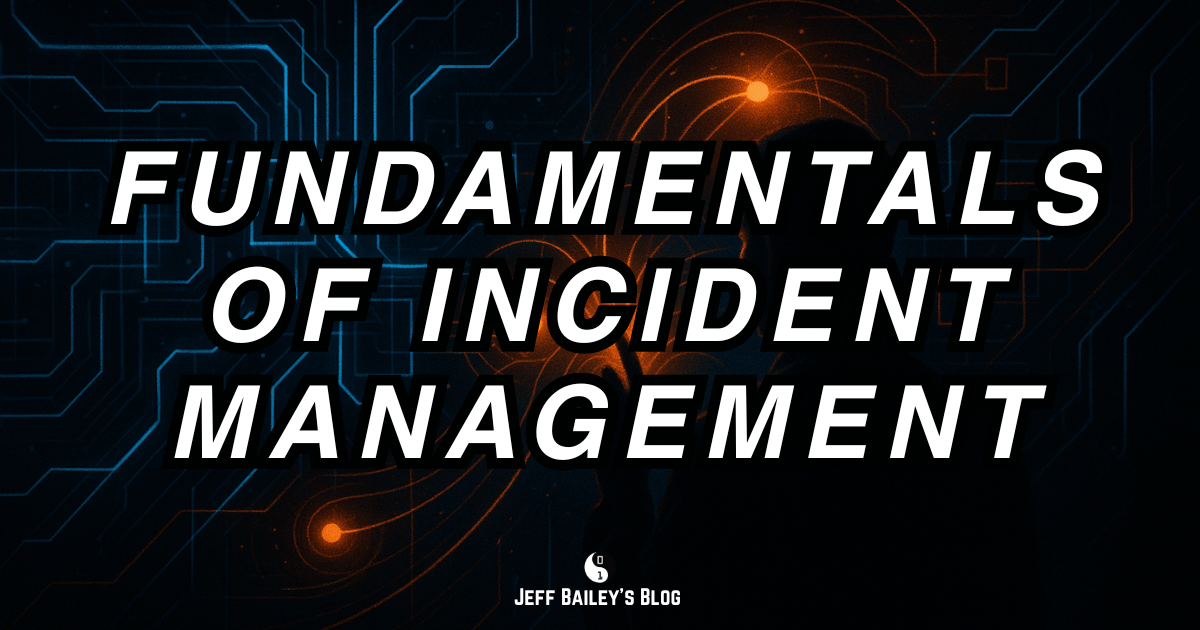
Type: Explanation (understanding-oriented).
Primary audience: all levels - from beginners responding to incidents to experienced developers building reliable systems
Prerequisites: Basic software/devops literacy assumes familiarity with development, deployment, and monitoring systems; no incident management or SRE experience needed.
Primary audience: All levels, from beginners responding to incidents to experienced developers building reliable systems.
Jump to: Runbooks • Alerts • Being Proactive • Automation • Incident Response • Postmortems • Glossary
If you’re new to incident management, start with Runbooks and Alerts. Experienced users can skip these and focus on Being Proactive, Automation, and Learning from Incidents.
Learning Outcomes
By the end of this article, you will be able to:
- Create effective runbooks that guide incident response without overwhelming responders.
- Design alerts that signal real problems without creating noise.
- Build proactive monitoring systems that detect issues before users notice.
- Automate repetitive incident response tasks safely and effectively.
- Conduct postmortems that drive meaningful improvements.
Section 1: Runbooks – Turning Chaos into Repeatable Response
Runbooks are guides for responders to diagnose and resolve incidents. Good runbooks bring order, but bad ones cause confusion or gather dust.
What Makes a Good Runbook
Good runbooks are actionable, scannable, and tested, giving clear steps without extra details.
Actionable: Each step tells you precisely what to do. “Check database connections” is vague. “Run SELECT COUNT(*) FROM active_connections WHERE status='idle' and verify count is below 100” is actionable."
Scannable: Responders need to find information quickly. Use clear headings, bullet points, and formatting that make steps easy to follow. Long paragraphs hide critical information.
Tested: Runbooks that haven’t been tested in real incidents are unreliable. Test runbooks during low-stress periods or practice incidents. Update them when steps don’t work or become outdated.
Runbook Structure
Effective runbooks follow a consistent structure that guides responders through diagnosis and resolution.
Title and Description: Clear name and brief explanation of what this runbook addresses. “Database Connection Pool Exhaustion” tells you exactly what problem this solves.
Prerequisites: What responders need before starting. Access to monitoring dashboards, database credentials, or specific tools. Don’t assume responders know what they need.
Symptoms: How to recognize this problem. Error messages, metrics to check, and user reports. Help responders confirm they’re dealing with the right issue.
Diagnosis Steps: How to verify the problem and identify root causes. Check metrics, review logs, and verify configurations. Each step should have a success or failure condition.
Resolution Steps: How to fix the problem. Restart services, scale resources, roll back changes. Order steps by impact, starting with the least disruptive options.
Verification: How to confirm the fix worked. Check metrics, test functionality, and monitor for recurrence. Don’t assume the first fix attempt succeeded.
Escalation: When to ask for help. Define clear escalation criteria and contact information. Some problems require expertise beyond the initial responder.
Related Runbooks: Links to related procedures. Database issues might be connected to application runbooks. Help responders navigate associated problems.
Common Runbook Mistakes
Common runbook mistakes include:
Too much detail: Runbooks that read like novels overwhelm responders. Include essential information, skip background theory unless it’s critical for decision-making.
Too little detail: Runbooks that say “fix the database” without steps leave responders guessing. Provide enough detail to act without extensive research.
Outdated information: Runbooks that reference outdated tools or processes can confuse. Review and update them regularly, especially after system changes.
Untested steps: Runbooks with untested steps waste time and erode trust. Test every step before documenting it.
Missing context: Runbooks that don’t explain why each step matters make it hard to adapt when situations differ. Include brief explanations for non-obvious steps.
This example shows how the runbook separates diagnosis from resolution, clarifying each section’s purpose. It’s not a template to copy but demonstrates how clear organization helps responders find information quickly during incidents.
Example Runbook Structure:
# Database Connection Pool Exhaustion
## Description
Database connections exceed pool limits, causing application errors.
## Prerequisites
* Access to the database monitoring dashboard
* Database admin credentials
* Application deployment access
## Symptoms
* Error rate > 5% for database queries
* "Connection pool exhausted" errors in logs
* Application response time > 2 seconds
## Diagnosis
1. Check active connection count: `SELECT COUNT(*) FROM pg_stat_activity`
2. Verify pool configuration: Review application config for max_pool_size
3. Check for connection leaks: Review logs for unclosed connections
## Resolution
1. Increase pool size temporarily (if resources available)
2. Restart the application to clear stuck connections
3. Investigate connection leaks in code
## Verification
* Error rate returns to baseline (< 0.1%)
* Active connections below pool limit
* Application response time normal
## Escalation
If resolution doesn't work within 15 minutes, escalate to the database team lead.Runbook Trade-offs
Runbooks balance detail with speed. Detailed runbooks give comprehensive guidance but take longer to create and maintain. Brief runbooks are quicker but may lack critical context. The optimal balance depends on your team’s expertise and system complexity. Experienced teams favor concise, adaptable runbooks, while newer teams need more detailed guidance.
Section Summary: Good runbooks are actionable, scannable, and tested. They balance detail with speed based on your team’s needs and follow a consistent structure that separates diagnosis from resolution.
Section 2: Alerts – Separating Real Fires from Background Noise
Alerts notify responders of system needs. Good alerts signal real problems; bad alerts cause noise, eroding trust and causing fatigue.
The Alert Fatigue Problem
Alert fatigue is like living next to a fire station whose siren goes off every five minutes. You stop noticing it, even during a real fire.
Alert fatigue happens when responders get too many alerts, especially false positives, causing them to ignore alerts. Critical alerts can be missed amid the noise.
Symptoms of alert fatigue:
- Responders acknowledge alerts without investigating.
- Critical alerts go unnoticed.
- Team members turn off alert notifications.
- On-call rotations become stressful and unsustainable.
Alert fatigue undermines monitoring usefulness; untrusted alerts aren’t helpful.
What Makes a Good Alert
Good alerts are actionable, specific, and rare, signaling problems needing human intervention with enough context to act.
Actionable: If an alert fires, you should know what to do. “CPU usage high” is vague. “CPU usage > 90% for 10 minutes, check for runaway processes” is actionable.
Specific: Alerts should identify the exact problem. “Something is wrong” doesn’t help. “P95 latency > 500ms for API endpoint /users” identifies the specific issue.
Rare: Alerts should fire only when action is needed. If alerts fire constantly, they become background noise. Set thresholds that catch real problems without creating false positives.
Contextual: Alerts should include enough information to understand the problem. Include relevant metrics, recent changes, and links to runbooks or dashboards.
Alert Design Principles
Designing effective alerts requires understanding what problems matter and how to detect them reliably.
Alert on symptoms, not causes: Alert on user-visible problems like error rates and latency, not low-level metrics like CPU usage. CPU might be high for legitimate reasons. Error rates indicate real problems.
Use multiple signals: Single metrics create false alarms. Combine the error rate with the latency to confirm the presence of real problems. Multiple symptoms indicate incidents worth investigating.
Set appropriate thresholds: Thresholds that are too sensitive create noise. Thresholds that are too loose miss problems. Use percentiles and baselines to set realistic thresholds. See Fundamentals of Metrics for guidance on setting targets.
Consider time windows: Brief spikes might be regular. Sustained problems require action—alert when problems persist for meaningful durations, not on momentary blips.
Include runbook links: Every alert should link to a runbook that explains how to respond. Don’t make responders search for procedures during incidents.
Alert Severity Levels
Not all alerts require immediate action. Severity levels help prioritize response and prevent over-alerting.
Critical: User-facing outages or data loss. Requires immediate response. Examples: application down, database unavailable, payment processing failures.
High: Significant degradation affecting many users. Requires response within minutes. Examples: error rate > 5%, latency > 2 seconds, partial service failures.
Medium: Problems affecting some users or non-critical systems. Requires response within hours. Examples: single service degraded, non-critical feature broken.
Low: Minor issues or warnings. Requires response within days. Examples: resource usage approaching limits, non-critical errors increasing.
Info: Informational alerts that don’t require action. Examples: scheduled maintenance notifications, successful deployments.
Common Alert Mistakes
Common alert mistakes include:
Alerting on everything: Monitoring every metric creates noise. Alert only on metrics that indicate problems requiring action.
Too sensitive thresholds: Alerts that fire on normal variation create false positives. Use baselines and percentiles to set realistic thresholds.
Missing context: Alerts without links to runbooks or dashboards leave responders searching for information. Include everything needed to respond.
Noisy alerts: Alerts that fire constantly get ignored. Review alert frequency and adjust thresholds or disable non-essential alerts.
Single-metric alerts: One metric might indicate a problem, but multiple signals confirm incidents. Combine metrics to reduce false positives.
This example demonstrates how combining multiple signals and requiring sustained conditions creates more reliable alerts. Notice how it links to a runbook, providing responders with immediate context for action.
Example Alert Configuration:
alert: HighErrorRate
condition: error_rate > 0.05 AND latency_p95 > 500ms
duration: 5 minutes
severity: high
runbook: /runbooks/high-error-rate
notify: on-call-engineerThis alert configuration would have caught the database connection pool exhaustion incident we’ve been following, combining error rate and latency to signal the problem before it became critical.
Alert Trade-offs
Alert design balances coverage and noise. Few, high-severity alerts reduce noise but risk missing subtle issues. More comprehensive alerts improve coverage but increase noise and alert fatigue. The optimal balance depends on your system’s criticality and team capacity. Begin with fewer alerts focused on visible symptoms, then expand based on incident insights.
Section Summary: Good alerts are actionable, specific, and rare, balancing coverage with noise by combining signals and alerting on user-visible symptoms rather than low-level metrics.
Section 3: Being Proactive – Preventing Problems Before They Become Incidents
Proactive incident management prevents problems by detecting and fixing issues before users notice, unlike reactive teams that wait for failures.
The Reactive Trap
Reactive teams respond post-incident, with user reports and alerts causing panic. It’s stressful and inefficient.
Problems with reactive approaches:
- Incidents cause user-facing downtime.
- Teams spend time firefighting instead of building.
- Stress and burnout increase.
- Problems recur because root causes aren’t addressed.
Reactive incident management is necessary, but it shouldn’t be the primary approach.
You can think of reactive incident management as waiting for the smoke alarm, while proactive practices are regular inspections that stop faulty wiring from ever starting a fire.
Proactive Monitoring
Proactive monitoring detects problems before they become incidents. It uses leading indicators and early warning signals to identify issues while they’re still manageable.
Leading indicators: Metrics that predict problems before they occur. Database connection pool usage predicts exhaustion. Memory usage trends predict out-of-memory errors. CPU usage patterns predict performance degradation.
Early warning signals: Subtle changes that indicate emerging problems. Gradual latency increases, error rate trends, and resource utilization growth. These signals appear before incidents become critical.
Synthetic monitoring: Automated tests that verify system health. Health checks, smoke tests, and canary deployments. Synthetic monitoring detects problems before real users encounter them.
Trend analysis: Identifying patterns that predict problems, such as seasonal traffic, growth trends, and capacity planning, helps prevent capacity-related incidents.
Proactive Practices
Proactive incident management requires specific practices to detect and prevent problems early.
Regular health checks: Automated checks verify system components such as the database, APIs, and dependencies to catch issues before they affect users.
Capacity planning: Predicting resource needs before hitting limits is key. Capacity planning is like preparing concert seating: it involves anticipating attendance instead of waiting for overcrowding. Track growth, traffic plan, and scale proactively. This prevents resource issues, such as database connection pool exhaustion.
Chaos engineering: Intentionally breaking systems in controlled ways to test resilience by killing services, injecting latency, and simulating failures. Chaos engineering reveals weaknesses before real incidents.
Dependency monitoring: Monitoring external services like third-party APIs, cloud services, and databases helps teams anticipate external failures.
Performance testing: Regularly test system performance with load, stress, and capacity tests to verify behavior, find breaking points, and identify bottlenecks before incidents.
The Proactive Mindset
Proactive incident management shifts focus from fixing to preventing problems.
Learn from incidents: Every incident offers chances to prevent future issues. Postmortems find root causes and solutions. Learning fosters proactive improvements.
Invest in observability: Good observability enables proactive detection by providing metrics, logs, and traces that reveal system behavior. Invest in tools and practices for proactive monitoring.
Automate detection: Manual monitoring doesn’t scale; automated checks detect issues and enable proactive, scalable responses.
Prioritize prevention: Balance tackling current issues with preventing future ones by investing in proactive improvements instead of reactive fixes. Prevention lessens long-term incidents. Proactive teams say, “An ounce of prevention is worth a pound of cure.” Upfront effort stops big problems later.
Quick Check
Before proceeding, review your monitoring setup. Do you have alerts to catch problems early? If not, which indicators could help detect issues sooner?
This example shows how proactive monitoring detects trends early. The connection pool check illustrates capacity planning, while memory leak detection provides early warnings.
Example Proactive Monitoring:
proactive_checks:
- name: DatabaseConnectionPoolTrend
metric: db_connection_pool_usage
threshold: 70%
action: alert_team_lead
runbook: /runbooks/capacity-planning
- name: MemoryLeakDetection
metric: memory_usage_growth_rate
threshold: 5% per hour
action: create_ticket
runbook: /runbooks/memory-investigationProactive vs Reactive Trade-offs
Proactive practices need upfront investment in monitoring, testing, and capacity planning. Reactive response is quicker but more costly in downtime and stress. The optimal balance depends on your system’s importance and your team’s capacity. Begin with reactive responses and gradually adopt proactive measures based on recurring issues.
Section Summary: Proactive incident management prevents problems before they become incidents by using leading indicators and early warning signals—balance upfront investment in monitoring and testing with long-term benefits of reduced incidents.
Section 4: Automation – Reducing Manual Work Safely
Automation reduces manual work and speeds responses. Good automation safely handles repetitive tasks, while bad automation causes problems or masks issues.
What to Automate
Not everything should be automated. Knowing what to automate helps build effective automation without risks.
Good candidates for automation:
- Repetitive diagnostic steps that don’t require judgment.
- Standard recovery procedures with clear success conditions.
- Information gathering that doesn’t change response decisions.
- Notification and communication tasks.
Poor candidates for automation:
- Decisions that require human judgment and context.
- Procedures with unclear success conditions.
- Tasks that might cause additional problems if automated incorrectly.
- Critical operations without proper safeguards.
Automation Safety
Problematic automation is worse than none; safety principles prevent incidents.
Idempotency: Automated actions should be safe to run repeatedly. Restarting a service shouldn’t cause issues if it’s already active. Idempotent automation avoids accidental damage.
Rollback capability: Automated changes should be reversible to undo if automation worsens and prevent incident escalation.
Testing: Automation must be tested in staging, with canary deployments, to verify behavior, as untested automation poses risks.
Human oversight: Critical automation should need human approval or safeguards. Avoid automating actions that could cause damage without checks. Human oversight prevents disasters.
Monitoring: Monitor automated actions to verify proper functioning and catch failures early.
Types of Incident Automation
Different types of automation serve various purposes in incident management.
Diagnostic automation: Scripts gather incident info by collecting logs, checking metrics, and verifying configurations. Diagnostic automation speeds up investigations without human judgment.
Recovery automation: Scripts auto-fix problems by restarting services, clearing caches, and scaling resources. Recovery automation speeds up incident resolution but must be carefully designed to prevent issues.
Notification automation: Systems notify responders and stakeholders about incidents by creating channels, sending alerts, and updating status pages. Automated notifications ensure consistent communication.
Escalation automation: Systems escalate incidents when criteria are met, especially if unresolved within time limits, notifying managers for critical cases. This automation ensures proper attention.
Documentation automation: Systems that automatically document incidents create records, update runbooks, and generate reports. Automation ensures learning occurs even when teams are busy.
Automation Best Practices
Following best practices helps you build automation that works reliably.
Start small: Automate simple, low-risk tasks first to build confidence and experience before tackling complex procedures. Starting small minimizes risk and develops expertise.
Document everything: Automated procedures should be documented like runbooks, explaining what automation does, when it runs, and how to verify success. This helps teams understand and trust automation.
Monitor automation: Monitor automation execution, success, and failures to identify issues and improve over time.
Review regularly: Automation requires maintenance: review regularly, update with system changes, remove obsolete automation. Regular reviews ensure effectiveness.
Have manual fallbacks: Always have manual procedures as backups to automation. If automation fails, responders need alternatives. Manual fallbacks prevent incident response blocks.
This example shows how safety principles like idempotency and verification transform manual actions into reliable automation. It escalates to human responders if automated recovery fails, showing the balance between automation and human judgment.
Example Automation Script:
#!/bin/sh
# Auto-restart service if health check fails
# Idempotent: safe to run multiple times
SERVICE="api-service"
HEALTH_CHECK_URL="https://api.example.com/health"
MAX_RESTARTS=3
check_health() {
curl -f -s "$HEALTH_CHECK_URL" > /dev/null
}
restart_service() {
kubectl rollout restart deployment/$SERVICE
sleep 30 # Wait for restart
}
# Check health
if ! check_health; then
echo "Health check failed, restarting service"
restart_service
# Verify restart worked
if check_health; then
echo "Service recovered after restart"
exit 0
else
echo "Service still unhealthy after restart"
exit 1 # Escalate to human responder
fi
fiAutomation Trade-offs
Automation balances speed and risk. Automated recovery resolves incidents quickly but can cause issues if it fails or errs. Manual response is slower but benefits from human judgment. The optimal balance depends on system complexity and team trust. Begin with low-risk automation like diagnostics and notifications, then gradually automate recovery as confidence grows.
Section Summary: Automation lowers manual work during incidents if designed safely. Balance speed and risk by beginning with low-risk tasks and gradually increasing automation as confidence grows.
Section 5: Incident Response Process
Understanding the incident response process helps teams coordinate effectively during incidents. Good processes reduce chaos and ensure nothing gets missed.
Incident Lifecycle
Incidents follow a lifecycle from detection through resolution and learning.
Detection: Problems are detected via monitoring, alerts, or reports, and detection should be quick with proactive monitoring.
Response: Teams investigate, diagnose, and resolve incidents systematically, following runbooks and automating as needed.
Resolution: Incidents are resolved and verified; resolution should be confirmed through monitoring and testing.
Learning: Teams should conduct postmortems and implement improvements for every incident, not just major ones, ensuring continuous learning.
Roles During Incidents
Clear roles help teams coordinate during incidents without confusion.
Incident Commander: Coordinates response, makes decisions, and communicates with stakeholders. One person should lead to avoid conflicting directions.
Responders: Technical experts investigate and fix problems; multiple responders can work on different aspects simultaneously.
Communicator: Keeps stakeholders informed of incident status and progress; separating communication from technical work enables both to occur effectively.
Scribe: Documents the incident for effective postmortems and learning.
Communication During Incidents
Effective communication reduces confusion and keeps stakeholders informed.
Incident channels: Use dedicated communication channels for incident response to keep discussions separate and reduce noise.
Status updates: Regular updates on incident progress every 15-30 minutes or when significant progress occurs reduce anxiety.
Stakeholder communication: Inform users and stakeholders via status pages, email, or notifications to manage expectations.
Post-incident communication: Share learnings and improvements after incidents through postmortems, team updates, and documentation. Post-incident communication ensures learning.
Common Response Mistakes
Common response mistakes include:
Too many cooks: Multiple leaders cause confusion; assign one incident commander to coordinate.
Skipping runbooks: Responding without documented procedures wastes time. Use runbooks even if you think you know what to do.
Poor communication: Not keeping stakeholders informed causes anxiety; regular updates prevent confusion and set expectations.
Fixing symptoms: Addressing problems without root cause analysis causes recurring incidents. Understand what really happened.
Skipping verification: Assuming fixes worked without verification causes unresolved incidents. Always verify before closing incidents.
Section Summary: Effective incident response involves a clear lifecycle with defined roles and communication. Avoid mistakes like too many leaders, skipping runbooks, and poor communication.
Section 6: Learning from Incidents – Turning Failures into Improvements
Learning from incidents prevents repeats and improves systems. Good postmortems lead to meaningful improvements, but bad ones waste time and generate blame.
The Postmortem Process
Postmortems are reviews that help teams learn from incidents and should be conducted for all incidents, not only major ones.
Timing: Conduct postmortems within 48 hours while details are fresh. Don’t wait weeks or skip postmortems for “small” incidents. Minor incidents reveal patterns that cause big problems.
Participants: Include all involved: responders, stakeholders, and preventers. Diverse perspectives offer more insights.
Structure: Follow a consistent structure covering what happened, why it occurred, and improvements. It makes postmortems efficient and thorough.
Blame-free culture: Focus on systems and processes, not individuals. Blame hinders honest discussion. Systems thinking promotes improvement.
Postmortem Content
Effective postmortems focus on key areas that promote learning and growth.
Timeline: What happened and when. A detailed timeline helps understand incident progression and identify key moments.
Impact: Who was affected and how: user, business, technical impacts. Understanding impact helps prioritize improvements.
Root causes: Why the incident happened involves multiple factors, not just the immediate trigger. Root cause analysis prevents superficial fixes.
What went well: What worked during response: successful procedures, effective communication, and helpful tools. Reinforce these practices.
What to improve: Specific, actionable improvements include better monitoring, updated runbooks, and process changes. Improvements should be concrete and assigned.
Action items: Assign owners and deadlines for improvements; action items without owners don’t get done.
Turning Learning into Action
Postmortems are useless without action. Turning learning into change needs specific practices.
Prioritize improvements: Not all upgrades are equally significant. Prioritize by impact, likelihood, and effort, focusing on high-impact, low-effort improvements first.
Assign owners: Every action item needs an owner. Without ownership, improvements don’t happen. Assign owners during postmortems, not later.
Track progress: Follow up on action items to ensure completion. Review progress regularly. Tracking turns learning into improvement.
Share learnings: Share postmortem learnings across teams to prevent similar incidents and repeat failures. Organizational learning is key.
This example shows how postmortems link incidents to improvements, highlighting the database connection pool incident and how runbooks, alerts, and monitoring foster learning.
Example Postmortem Structure:
# Postmortem: Database Connection Pool Exhaustion
## Timeline
* 14:23 - Error rate spikes to 5%
* 14:25 - Alert fires, on-call responds
* 14:30 - Diagnosis: connection pool exhausted
* 14:35 - Resolution: restart application
* 14:40 - Verification: error rate returns to baseline
## Impact
* 5% of users experienced errors for 15 minutes
* No data loss
* The team spent 17 minutes responding
## Root Causes
* Connection leak in the new feature deployed yesterday
* Pool size not increased to match traffic growth
* No alert on pool usage trends
## What Went Well
* Runbook helped diagnose quickly
* Restart resolved issue immediately
* Clear communication kept stakeholders informed
## Improvements
* Fix connection leak in code (assigned: dev team, due: 2 days)
* Add proactive alert on pool usage > 70% (assigned: SRE, due: 1 week)
* Update runbook with connection leak detection steps (assigned: on-call, due: 3 days)Common Misconceptions About Incident Management
Misconceptions about incident management can mislead teams. Knowing these helps avoid mistakes.
Misconception: Incidents mean someone failed. Incidents are inevitable in complex systems. The failure isn’t the incident itself, but failing to learn from it. Blaming individuals prevents learning and creates fear that hides problems.
Misconception: More alerts mean safer systems. More alerts often mean more noise. Sound systems have meaningful alerts that signal real problems. Alert volume doesn’t correlate with system reliability.
Misconception: Automation will fix everything. Automation amplifies both good and bad processes. Without safeguards, it can cause incidents faster than manual methods. Requires careful design and testing.
Misconception: Proactive practices eliminate incidents. Proactive practices reduce incidents but can’t eliminate them. Complex systems will always have failures. They help detect and respond faster, not prevent all problems.
Misconception: Postmortems are only for major incidents. Small incidents reveal patterns that cause big problems. Learning from all incidents, not just major ones, prevents recurring issues and builds knowledge.
Section Summary: Postmortems transform incidents into learning opportunities by emphasizing systems over blame and establishing actionable improvements with owners. Avoid misconceptions that hinder effective learning.
Future Trends in Incident Management
Tools and practices will evolve. AI-assisted triage helps prioritize incidents and suggest solutions. Auto-remediation resolves common issues automatically. ChatOps integrates incident response into chat platforms. Advanced observability platforms offer better system visibility.
These trends may influence your response, but fundamentals remain. Clear runbooks guide responses from AI or humans; meaningful alerts indicate problems from monitoring or AI analysis. Proactive monitoring prevents issues using metrics or machine learning. Safe automation reduces manual work, scripted or AI-driven. Systematic learning enhances systems through postmortems or automated reports.
Successful teams master fundamentals, not just new tools. Knowing why incident management matters, building effective processes, and avoiding common mistakes will stay essential, no matter how technology evolves.
Conclusion
Incident management connects problems to solutions systematically using runbooks, alerts, proactive monitoring, and automation. It follows transparent processes, communicates effectively, and learns from incidents.
Build incident management systems that respond quickly, prevent problems proactively, and improve continuously. Good incident management reduces downtime, prevents burnout, and builds team confidence. When systems fail, teams with strong fundamentals respond systematically and learn effectively.
Master these fundamentals to respond confidently to incidents, build preventative systems, create effective runbooks, set impactful alerts, and develop helpful automation.
You should now understand: Create effective runbooks, design alerts, build monitoring, automate incident response, follow processes, and conduct postmortems for improvements.
Related Articles
Related fundamentals articles:
Production Systems: Fundamentals of Metrics helps you understand how to measure system health and set alert thresholds. Fundamentals of Monitoring and Observability shows how to connect metrics to incident detection and understand system behavior. Fundamentals of Reliability Engineering helps you understand how incident management fits into building reliable systems and meeting SLOs.
When NOT to Rely on Incident Management
Incident management shouldn’t be your main strategy for quality or reliability. Relying on incidents to find issues indicates under-investment in testing, reviews, and quality practices. Use incidents as feedback, not your primary exploration method.
Incident management isn’t suitable for all problems. Minor, non-impactful issues don’t need a full incident response. Unfixable problems don’t benefit from incident processes. Use it for issues that require a coordinated response affecting system reliability or user experience.
Don’t depend on incident management to cover poor system design. If your system fails often, improve the system rather than the incident response. Incident management handles unavoidable failures, not preventable issues.
Key Takeaways
- Runbooks guide systematic response with clear, tested steps.
- Alerts signal real problems that require action, not noise.
- Proactive monitoring prevents incidents before users notice.
- Automation reduces manual work when designed safely.
- Postmortems turn incidents into learning opportunities.
Call to Action
Start building your incident management fundamentals today. Choose one area to improve and make it better.
Getting Started:
- Review your runbooks - Are they actionable and tested? Update one runbook this week.
- Audit your alerts - How many false positives do you have? Fix one noisy alert.
- Add proactive monitoring - Identify one leading indicator you’re not monitoring.
- Automate one task - Find one repetitive incident task and automate it safely.
- Conduct a postmortem - Review your last incident and identify one improvement.
Here are resources to help you begin:
Recommended Reading Sequence (Beginner Path):
- This article (Foundations: runbooks, alerts, proactive, automation)
- Fundamentals of Metrics (setting alert thresholds and targets)
- Fundamentals of Monitoring and Observability (building visibility for incident detection)
- Fundamentals of Reliability Engineering (SLOs, error budgets, and reliability targets)
Books: The Site Reliability Workbook, Incident Management for Operations.
Frameworks: Google SRE Practices, PagerDuty Incident Response.
Tools: PagerDuty (incident management), Statuspage (status communication), Confluence (runbook documentation).
Reflection Prompts:
- Think about your last major incident: which part failed you more, runbooks, alerts, or communication?
- If you could automate only one step in your current incident process, which would remove the most stress?
- Which signals would have warned you earlier, if you had been monitoring them?
Self-Assessment
Test your understanding of incident management fundamentals:
What makes a runbook effective?
Show answer
Effective runbooks are actionable (clear steps), scannable (easy to find information), and tested (verified to work). They follow a consistent structure with diagnosis, resolution, and verification steps.
How do you prevent alert fatigue?
Show answer
Prevent alert fatigue by alerting only on actionable issues, using proper thresholds, combining signals, and ensuring alerts are infrequent enough to be meaningful. Regularly review and tune alerts to reduce noise.
What’s the difference between reactive and proactive incident management?
Show answer
Reactive incident management deals with problems after they happen, while proactive management detects and prevents issues early using indicators and warning signals.
What safety principles should automation follow?
Show answer
Automation should be idempotent, support rollback, be tested before use, include human oversight for critical actions, and be monitored to ensure correct operation.
What makes a postmortem effective?
Show answer
Effective postmortems happen quickly while details are fresh, include all participants, follow a consistent structure, focus on systems, not blame, and turn learning into actionable improvements with assigned owners and deadlines.
Glossary
Runbook: Step-by-step guide for diagnosing and resolving incidents, offering clear procedures without overwhelming responders.
Alert Fatigue: A condition where responders get too many alerts, especially false positives, leading them to ignore or disable notifications.
Leading Indicator: A metric that predicts problems early for proactive response.
Idempotent: Property of operations that yield the same result upon multiple executions, enhancing automation safety.
Postmortem: Structured incident review identifies what happened, why, and improvements.
References
Industry/Frameworks
- Google SRE Book: Comprehensive guide to site reliability engineering practices, including incident management.
- PagerDuty Incident Response Guide: Practical framework for incident response processes and best practices.
- Atlassian Incident Management: Guide to incident management processes and tools.
Academic/Research
- Learning from Incidents in Software: Research on postmortem practices and organizational learning from incidents.
Comments #