Introduction
Why do some teams debug production issues in minutes while others spend days guessing what went wrong? The difference is their understanding of monitoring and observability fundamentals.
If you’re staring at dashboards full of numbers but still can’t figure out why your system is slow, this article explains how metrics, logs, and traces work together to help you understand what’s happening in your systems.
Monitoring involves collecting and analyzing data about system behavior to detect issues and track performance. Observability enables understanding a system’s internal state through its outputs. Monitoring indicates problems; observability reveals why.
The software industry relies on monitoring and observability to understand system behavior, debug issues, and make decisions. Some teams collect all metrics, logs, and traces, creating noise. Knowing the fundamentals helps build systems that offer insight without data overload.
What this is (and isn’t): This article explains core principles of monitoring and observability, highlighting how telemetry types work together. It’s not a tool tutorial or a monitoring checklist, but it emphasizes why they matter and how to use them effectively. Focused on understanding concepts and trade-offs, it helps you make better decisions without covering specific tool configuration.
Why monitoring and observability fundamentals matter:
- Faster debugging - Good observability helps find root causes quickly.
- Proactive problem detection - Monitoring surfaces issues before users notice them.
- Better decisions - Understanding system behavior aids informed decision-making.
- Reduced incident duration - When problems occur, observability tools help you resolve them faster.
- System understanding - It shows how systems truly behave, not just perceived.
Mastering monitoring and observability fundamentals shifts you from reacting to alerts to understanding systems and preventing problems early.
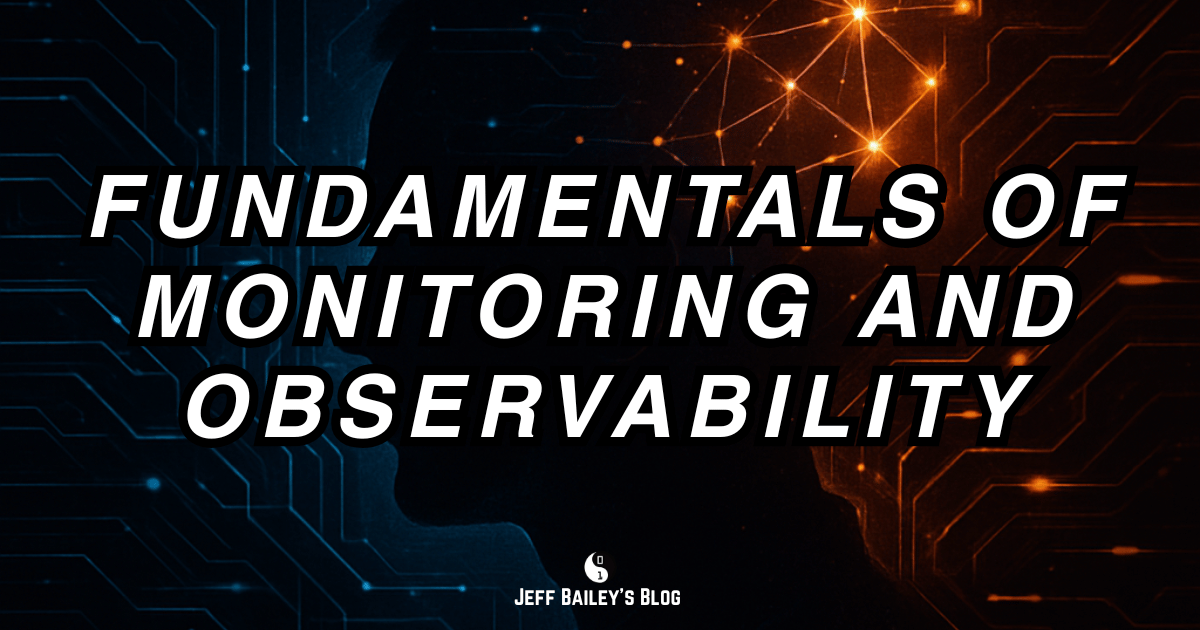
Type: Explanation (understanding-oriented).
Primary audience: beginner to intermediate engineers learning what to monitor and how to design observability systems
Prerequisites: Basic software development literacy; assumes familiarity with APIs, databases, and application deployment—no monitoring or observability experience needed.
Primary audience: Beginner–Intermediate engineers learn what to monitor and how to design observability systems, with enough depth for experienced developers to align on foundational concepts.
Jump to: Monitoring vs Observability • Three Pillars • Working Together • Common Patterns • Pitfalls • When NOT to Use • Misconceptions • Implementation • Examples • Evaluation & Validation • Future Trends • Getting Started • Glossary
Learning Outcomes
By the end of this article, you will be able to:
- Distinguish monitoring from observability and understand when each applies.
- Explain how metrics, logs, and traces complement each other.
- Identify which telemetry type to use for different debugging scenarios.
- Recognize common monitoring and observability pitfalls and avoid them.
- Design observability systems that provide insight without creating noise.
Section 1: Monitoring Versus Observability
Knowing the difference between monitoring and observability improves system understanding.
What Is Monitoring?
Monitoring involves watching metrics, setting alerts, and responding to issues when thresholds are exceeded.
Think of monitoring like a car dashboard with gauges for speed, fuel, engine temperature, and oil pressure—known metrics you watch. When a gauge hits a red zone, you pull over. Monitoring works similarly: define metrics, set thresholds, and respond when alerts fire.
Monitoring characteristics:
- Predefined metrics - You decide what to measure before deploying.
- Threshold-based alerts - You set limits and get notified when exceeded.
- Reactive - Alerts fire when problems occur.
- Known unknowns - You know what might go wrong and monitor for it.
Example: You monitor CPU, memory, and errors. When CPU exceeds 80% for five minutes, an alert fires. You find a memory leak causing high CPU usage.
What Is Observability?
Observability is understanding a system’s internal state from its outputs without knowing beforehand, enabling the questions being explored and discovered.
Think of observability like a flight data recorder: when a plane crashes, investigators examine the recorder’s data to understand what happened. It works the same way—collect telemetry data and analyze it to understand system behavior, even in the face of unexpected problems.
Observability characteristics:
- Exploratory - You can ask new questions about system behavior.
- Rich telemetry - Metrics, logs, and traces provide multiple views of the system.
- Unknown unknowns - You can discover problems you didn’t know to monitor for.
- Context-rich - Traces and logs provide context about what happened and why.
Example: Users report slow responses, but monitored metrics seem normal. Using observability, traces reveal slow code paths, logs show database timeouts, and metrics confirm the pattern affects only specific user segments.
The Relationship Between Monitoring and Observability
Monitoring and observability complement each other—monitoring detects known issues quickly, while observability helps understand unknown ones.
Monitoring without observability: You get alerts but can’t understand why problems happen, and debugging takes hours or days.
Observability without monitoring: You can debug problems after users report them. You understand issues well, but detection is slow.
Monitoring and observability together: You quickly detect problems via monitoring, then use observability to find root causes and resolve them efficiently.
Section Summary: Monitoring watches known metrics and alerts on thresholds, while observability explores system behavior to understand unknown problems. Use monitoring for detection and observability for understanding; both are vital for production systems.
Quick Check:
- In your system, which problems are “known unknowns” you already monitor?
- When was the last time you faced an “unknown unknown,” and what telemetry could have helped you understand it faster?
Section 2: The Three Pillars of Observability
Observability depends on three telemetry types: metrics, logs, and traces, each offering a unique system view, together forming a complete picture.
Metrics: Quantitative Measurements Over Time
Metrics are measurements over time that aggregate events into data that reveal trends, patterns, and anomalies.
Think of metrics like a weather report. You don’t need every raindrop; you need average temperature, total rainfall, and wind speed—metrics aggregate events into summaries showing patterns.
Metrics characteristics:
- Aggregated - Many events become single data points.
- Time-series - Values tracked over time show trends.
- Efficient - Low storage and processing costs.
- Trend-focused - Best for understanding patterns, not individual events.
Common metric types:
- Counters - Incrementing values like total requests or errors.
- Gauges - Current values like CPU usage or active connections.
- Histograms - Distributions like response time percentiles.
- Summaries - Pre-aggregated statistics like average latency.
When to use metrics:
- Tracking system health over time.
- Detecting anomalies and trends.
- Setting up alerts on thresholds.
- Understanding aggregate behavior.
Metrics limitations:
- Don’t show individual events.
- Lose context about specific requests.
- Can’t explain why something happened.
- Metrics give you strong signals about when something changed, but almost no detail about which individual events were affected.
Example: Your error rate is now 2%, up from 0.1% yesterday, indicating a problem, but not showing which requests failed, why, or what changed.
Logs: Detailed Event Records
Logs are detailed event records that show what happened, when, and often why.
Logs are like a ship’s logbook, recording key events with details on who, what, when, and conditions, to understand what happened.
Logs characteristics:
- Event-focused - Each log entry represents a specific event.
- Context-rich - Include details about what happened and why.
- Searchable - Can filter and search for specific events.
- Detailed - Provide information that metrics can’t capture.
Common log types:
- Application logs - Business logic events, user actions, errors.
- Access logs - HTTP requests, authentication events, API calls.
- System logs - Operating system events, service starts, and crashes.
- Audit logs - Security events, permission changes, data access.
When to use logs:
- Understanding what happened in a specific request.
- Debugging errors with full context.
- Investigating security incidents.
- Tracking user actions for compliance.
Logs limitations:
- High storage costs for high-volume systems.
- It can create noise if not structured properly.
- Hard to see patterns across many events.
- Require parsing and searching to extract insights.
Example: Your error rate is 2%. When searching logs from the last hour, you find database connection timeouts, including details on timed-out queries, parameters, and database instances involved.
Traces: Request Flow Through Systems
Traces show how requests flow through your system from entry to completion, connecting operations across services, databases, and APIs to illustrate the whole journey.
Think of traces like a package tracking system. When you ship a package, you can see every stop it makes: picked up, sorted, loaded on a truck, and delivered. Traces work the same way; they show every service and operation a request touches, with timing for each step.
Traces characteristics:
- Distributed - Connect operations across multiple services.
- Hierarchical - Show parent-child relationships between operations.
- Timed - Include duration for each operation.
- Contextual - Carry context like user ID and request ID through the system.
Common trace components:
- Spans - Individual operations within a trace.
- Trace ID - Unique identifier connecting related spans.
- Parent-child relationships - Show how operations call each other.
- Attributes - Metadata like HTTP method, status code, and database query.
When to use traces:
- Understanding request flow through microservices.
- Finding bottlenecks in distributed systems.
- Debugging slow requests across services.
- Understanding service dependencies.
Traces limitations:
- Require instrumentation in every service.
- Can generate high volume in high-traffic systems.
- Need sampling strategies to manage costs.
- Often perceived as less critical in simple monolithic applications, but still helpful in understanding internal call paths and pinpointing slow components.
Example: A user reports a slow checkout. The trace shows that the payment service took 3 seconds, including 2.8 seconds to call an external API. The payment service is the bottleneck, not your code.
The Fourth Pillar: Profiles
While metrics, logs, and traces are the three pillars, modern systems add profiles to capture runtime performance data for analysis.
Profiles show where code spends time during execution by sampling CPU, memory, or other resources to find performance bottlenecks.
Profiles characteristics:
- Code-level - Show which functions and lines consume resources.
- Sampled - Collect data periodically to minimize overhead.
- Detailed - Provide granular performance insights.
- Resource-focused - Track CPU, memory, I/O, or other resources.
When to use profiles:
- Optimizing hot code paths.
- Understanding memory usage patterns.
- Finding CPU bottlenecks in specific functions.
- Debugging performance issues in production.
Example: Traces show checkout requests spend most time in the pricing service. Profiles reveal which functions and code lines consume the most CPU. Metrics indicate slowness, traces identify the service, and profiles pinpoint code to optimize.
Section Summary: Metrics aggregate events into trends, logs record detailed events, traces show request flow, and profiles reveal performance. Each offers unique insights, forming complete observability.
Think of metrics as trend detectors, logs as storytellers, traces as request maps, and profiles as magnifying glasses.
Quick Check:
- Which telemetry type helps identify why a user’s request failed?
- Which telemetry type best detects upward error trends over the past month?
- When debugging a slow request across multiple services, which telemetry type shows the complete flow?
Section 3: How Metrics, Logs, and Traces Work Together
Metrics, logs, and traces aren’t separate tools; they work together to provide a complete understanding of the system. Knowing their complementarity helps in practical use.
The Observability Workflow
Metrics, logs, and traces work together in practice through this workflow:
Step 1: Detection (Metrics)
Metrics show issues: error rate jumps from 0.1% to 2%, and P95 response time increases from 200ms to 800ms. They indicate change but not why.
Step 2: Investigation (Traces)
Traces reveal slow requests and the services involved. Filtering high-latency requests shows payment service calls taking 3 seconds instead of 200ms. While traces identify where the problem is, they don’t show the cause.
Step 3: Understanding (Logs)
Logs reveal root causes by showing query timing-out details, error messages, and start times. They explain why issues occur.
Step 4: Validation (Metrics)
After fixing the issue, metrics show the solution worked: error rates dropped to 0.1%, and latency normalized, confirming the fix resolved the problem.
Complementary Strengths
Each telemetry type has strengths that complement each other.
Metrics complement traces:
- Metrics display aggregate patterns while traces show individual request behaviors.
- Metrics detect anomalies, and traces identify affected requests.
- Metrics provide historical context. Traces show request flow.
Traces complement logs:
- Traces identify request flow issues; logs explain why they happen.
- Traces link operations across services; logs detail each operation.
- Traces show timing; logs provide error messages and stack traces.
Logs complement metrics:
- Metrics show trends; logs show events.
- Metrics aggregate data; logs preserve context.
- Metrics identify issues. Logs reveal causes.
Example: Debugging a Production Issue
Metrics, logs, and traces together help debug a core issue.
The problem: Users report slow page loads, but your dashboard shows all metrics are normal.
Using metrics:
You check metrics; P95 latency increased slightly but is within normal variation. Error rates and resource usage are within normal limits. No clear issue, but something feels off.
Using traces:
You find a pattern in traces: requests with a specific API call are slow, taking 2 seconds to call an external service. The issue is request-specific, not system-wide.
Using logs:
You search the logs for external API call timeouts and find that about 10% are due to network issues, not application errors. The logs show the external service is unreliable, not your code.
The solution:
You implement retry logic with exponential backoff for external API calls. Metrics confirm that error rates are dropping and latency is improving. Traces show retries work. Logs show fewer connection errors. All telemetry validates the fix.
Section Summary: Metrics indicate problems, traces show where, logs reveal why. Together, they provide enough context to debug and make confident decisions.
Quick Check:
- Think about your last production bug. Which telemetry type did you first use, and why?
- If metrics show high latency but traces indicate all services are fast individually, what could be the issue?
- How can logs help determine why a service call is slow?
Section 4: Common Monitoring and Observability Patterns
Understanding common patterns helps implement effective monitoring and observability by solving recurring problems with proven approaches.
The Golden Signals
The golden signals are four metrics—latency, traffic, errors, and saturation—that provide crucial information about system health.
Latency: Track request percentiles (P50, P95, P99) to understand user experience, not just averages.
Traffic: How much demand your system handles—requests/sec, users, or data rates.
Errors: Monitor request failure rates, covering client errors (4xx) and server errors (5xx), indicating various issues.
Saturation: How “full” your system is, including CPU usage, memory, disk I/O, and network bandwidth.
These four signals give a complete view of system health. If any are abnormal, there’s a problem to investigate.
The RED Method
The RED method focuses on three metrics for microservices: Rate, Errors, and Duration.
Rate: Number of requests per second your service handles.
Errors: Number of failed requests per second.
Duration: Distribution of request latencies, typically P50, P95, and P99.
RED metrics are simple, actionable, and effective for service-level monitoring. They answer three questions: traffic volume, failure count, and response speed.
The USE Method
The USE method helps you monitor resources: Utilization, Saturation, and Errors.
Utilization: This is the percentage of time a resource, like the CPU, is busy executing instructions.
Saturation: Degree of resource overload, including queue lengths, wait times, and contention.
Errors: Count of error events, including hardware errors, failed operations, and corruption.
USE metrics help monitor resources and identify CPU, memory, disk, or network bottlenecks.
Structured Logging
Structured logging formats log entries as JSON, instead of free-form text.
Benefits of structured logging:
- Easy to parse and search.
- Enables log aggregation and analysis.
- Supports filtering and correlation.
- Works well with log analysis tools.
Example structured log:
{
"timestamp": "2025-11-09T10:30:45Z",
"level": "ERROR",
"service": "payment-service",
"trace_id": "abc123",
"user_id": "user456",
"message": "Payment processing failed",
"error": "Database connection timeout",
"duration_ms": 5000
}Structured logs enable queries such as “show errors for user456 in the last hour” or “find payment-service errors over 3 seconds.”
Distributed Tracing Patterns
Distributed Tracing needs consistent patterns across services.
Trace context propagation:
Services must pass trace context (trace ID, span ID) through communication mechanisms; without it, traces break across services.
Sampling strategies:
Tracing every request produces excessive data. Use sampling to cut volume while preserving insights. Common strategies include:
- Head-based sampling - Decide at trace start whether to sample. Fast and efficient, but may miss rare events that become interesting later.
- Tail-based sampling - Sample traces based on outcomes (errors, slow requests). Captures important cases but requires buffering traces until outcomes are known.
- Adaptive sampling - Adjust sampling rate based on system load to balance coverage and resource constraints, though it adds complexity.
Span naming conventions:
Use consistent span names for filtering and analysis, such as service.operation (e.g., payment-service.process-payment) or HTTP.method.path (e.g., GET /api/users).
Alerting Best Practices
Effective alerting requires careful design to prevent alert fatigue.
Alert on symptoms, not causes:
Alert on user-visible issues, such as high error rates or slow responses, not on low-level metrics like high CPU usage. CPU might be high for good reasons, but users care about errors and latency.
Use multiple signals:
Combine metrics to reduce false positives by alerting when both error rate and latency increase, not just one.
Set appropriate thresholds:
Use percentiles and baselines to set realistic thresholds—alert on P95 latency over 500ms for 5 minutes, not on a single slow request.
Document alert runbooks:
Every alert should include a runbook that explains its meaning, the investigation steps, and the resolution. Without runbooks, alerts cause confusion instead of action.
Section Summary: Golden signals provide key health metrics. The RED method monitors service levels, while the USE method checks resources. Structured logging allows thorough analysis, and distributed tracing needs consistent patterns. Effective alerting targets symptoms, uses multiple signals, and includes runbooks.
Quick Check:
- Which method (Golden Signals, RED, or USE) would you use to monitor a single microservice?
- Why is structured logging more powerful than plain text logs?
- What’s the difference between alerting on symptoms and causes?
Section 5: Common Pitfalls
Understanding common mistakes helps avoid creating monitoring systems that cause more problems than they solve.
The Metrics Explosion
The problem: Collecting every metric creates overwhelming dashboards that hide signals in noise.
Symptoms:
- Dashboards with hundreds of metrics.
- No one knows which metrics matter.
- Alerts fire constantly for unimportant changes.
- Teams ignore dashboards because they’re too complex.
Solution: Start with golden signals or RED metrics. Add metrics only when they inform decisions. Remove irrelevant metrics. Keep dashboards focused on 5-10 key metrics.
Logging Everything
The problem: Logging all events increases storage costs and hampers information retrieval.
Symptoms:
- Log storage costs exceed application hosting costs.
- Log searches take minutes or fail.
- Important events buried in noise.
- Teams avoid checking logs because they’re overwhelming.
Solution: Log at appropriate levels using structured logs with consistent fields. Implement sampling for high-volume events and set retention policies. Focus on errors, key business events, and debugging info.
Trace Sampling Too Aggressive
The problem: Sampling too many traces causes you to miss key requests during debugging.
Symptoms:
- Can’t find traces for reported issues.
- Missing traces for error cases.
- Incomplete picture of the request flow.
- Debugging takes longer because data is missing.
Solution: Use tail-based sampling to retain error and slow traces. Implement adaptive sampling based on system load—more for routine requests, less for mistakes and slow requests.
Alert Fatigue
The problem: Too many false alerts cause teams to ignore all.
Symptoms:
- Alerts fire constantly.
- Teams mute or ignore alerts.
- Real problems go unnoticed.
- On-call engineers burn out.
Solution: Alert on symptoms, not causes. Use multiple signals to reduce false positives. Set thresholds with baselines and percentiles, document runbooks. Regularly review and tune alerts. Remove non-actionable alerts.
Context Loss in Distributed Systems
The problem: Without trace context propagation, you can’t track requests across services.
Symptoms:
- Traces break at service boundaries.
- Can’t correlate logs across services.
- Debugging distributed issues is impossible.
- No visibility into service dependencies.
Solution: Implement trace context propagation across all services using headers like traceparent or X-Trace-Id. Ensure message queues and RPC calls propagate context and test end-to-end traces.
Monitoring Implementation Details
The problem: Monitoring low-level implementation details instead of user-visible outcomes.
Symptoms:
- Metrics for framework internals.
- Alerts on implementation-specific thresholds.
- Can’t connect metrics to user experience.
- Metrics become irrelevant when technology changes.
Solution: Monitor outcomes, not implementations. Focus on user-visible metrics like error rates and latency. Use implementation metrics only for debugging, not alerting. Apply the time test: will this metric matter if we change frameworks?
Ignoring Costs
The problem: Collecting too much telemetry data creates high storage and processing costs.
Symptoms:
- Observability costs exceed application costs.
- Teams avoid adding instrumentation due to cost concerns.
- Storage fills up quickly.
- Query performance degrades.
Solution: Set retention policies for logs and traces, use sampling to reduce trace volume, aggregate metrics, and monitor costs to optimize observability—balancing insight with expense.
When NOT to Add More Telemetry
Observability data is only valid if it improves decisions. Don’t add new metrics, logs, or traces when:
- You can’t articulate a specific question that the data will help you answer.
- The added data duplicates existing signals without improving clarity.
- The cost of collecting and storing it outweighs the value of the insight.
- You’re adding instrumentation “just in case” without a clear use case.
When unsure, link new telemetry signals to a decision, runbook, or alert. Don’t collect signals if you can’t explain the action on change.
Common Misconceptions
Several misconceptions about monitoring and observability can mislead teams:
Misconception: Monitoring and observability are competing ideas.
This is false. They’re complementary. Monitoring detects known problems quickly, while observability helps understand unknown issues. You need both: monitoring for detection and observability for understanding.
Misconception: More telemetry is always better.
This is false. Quality matters more than quantity. Collecting all metrics, logs, and traces creates noise that hides signals. Focus on golden signals or RED metrics first, then add telemetry to inform decisions.
Misconception: You need fancy tools to do observability.
This is false. Good questions and basic metrics, logs, and traces are enough to start. You can build effective observability with simple tools. Fancy platforms help, but understanding fundamentals is more important than the latest tools.
Misconception: Observability is only for microservices.
This is false. Monoliths still need metrics and logs, even if distributed systems benefit most from traces. Simple apps benefit from understanding system behavior. Start with what you have, then add complexity as needed.
Misconception: Once you set up observability, you’re done.
This is false. Observability needs continuous effort: review metrics, tune alerts, update runbooks, and remove outdated telemetry. It’s a practice, not a one-time setup.
Section Summary
Common pitfalls are metrics explosion, logging everything, aggressive trace sampling, alert fatigue, context loss, monitoring details, and ignoring costs. Avoid these by focusing on outcomes, appropriate sampling, realistic alerts, context propagation, and cost management.
Reflection Prompt: Identify a metric, log stream, and trace configuration in your system that may generate more noise than insight. What decision does each support?
Section 6: Implementing Monitoring and Observability
Building effective monitoring and observability requires more than just tools. You need a strategy, data collection patterns, and processes to make telemetry useful.
Instrumentation Strategy
What to instrument:
Instrument at key boundaries: HTTP endpoints, database queries, API calls, message queue operations, and critical business logic. These are problem points requiring visibility.
How much to instrument:
Start minimal and add instrumentation as needed. Over-instrumentation causes noise and costs; under-instrumentation creates blind spots. Balance by instrumenting critical paths first, then add more if debugging shows gaps.
Where to instrument:
Instrument at the framework level when possible, as most frameworks offer middleware or interceptors for HTTP requests, database queries, and message processing. This covers most cases without code changes.
OpenTelemetry: The Standard
OpenTelemetry is the standard for observability, offering vendor-neutral APIs for metrics, logs, traces, and profiles.
Benefits of OpenTelemetry:
- Vendor-neutral - Instrument once, use with any observability backend.
- Standard APIs - Consistent instrumentation across languages and frameworks.
- Rich ecosystem - Libraries and tools for common frameworks and services.
- Future-proof - Standards evolve without vendor lock-in.
OpenTelemetry components:
- APIs - Language-specific APIs for creating telemetry data.
- SDKs - Implementations that process and export telemetry.
- Collectors - Services that receive, process, and export telemetry data.
- Instrumentation libraries - Auto-instrumentation for common frameworks.
Using OpenTelemetry allows switching observability backends without changing instrumentation code.
Data Collection Architecture
Effective observability needs a thoughtful data-collection architecture.
Agent-based collection:
Agents run alongside applications, collecting telemetry and forwarding it to backends, decoupling observability from application reliability and helping prevent data loss during failures. They buffer data, reduce load, and handle network issues gracefully.
Direct export:
Applications export telemetry directly to backends, simplifying architecture but requiring applications to manage retries, batching, and network failures.
Collector-based:
OpenTelemetry Collectors gather application telemetry, process it (sampling, filtering, enrichment), and export to backends. They offer flexibility and lower application overhead.
Hybrid approaches:
Many systems use combinations: applications export to collectors, collectors process and forward to backends, and agents handle infrastructure metrics.
Storage and Retention
Telemetry data needs storage strategies that balance insight and cost.
Metrics storage:
Metrics are time-series data. Use specialized databases. Retention policies vary: short-term for alerts (days to weeks), long-term for trends (months to years).
Log storage:
Logs need varied storage: hot for recent days, warm for weeks/months, cold for years. Use compression and indexing to reduce costs.
Trace storage:
Traces are high-volume and detailed. Use sampling to reduce volume. Store full traces briefly (hours to days), sampled traces longer (weeks). Some systems retain trace metadata longer than they retain complete trace data.
Query and Analysis Tools
Effective observability needs tools for telemetry analysis.
Metrics dashboards:
Tools like Grafana provide metric visualization by creating dashboards focused on key metrics, using variables and templating to enable reusability across services.
Log analysis:
Tools such as Elasticsearch, Splunk, or cloud log services allow searching and analyzing logs. Use structured logging for powerful queries and create saved searches for common investigations.
Trace analysis:
Tools like Jaeger, Zipkin, or cloud trace services visualize distributed traces. Use trace IDs to correlate with logs and metrics. Filter traces by service, operation, duration, or error status.
Unified observability platforms:
Many platforms unify metrics, logs, and traces, enabling correlated telemetry and integrated debugging workflows.
Building Observability Culture
Observability thrives in cultures valuing learning and improvement.
Blame-free incident response:
When incidents happen, prioritize understanding and prevention over blame. Use observability data to learn, not punish.
Shared understanding:
Ensure teams understand key metrics and their importance. Create runbooks for using observability tools in everyday scenarios. Share effective debugging workflows.
Continuous improvement:
Regularly review observability to ensure dashboards are useful, alerts prompt action, and teams can debug quickly. Use feedback to enhance instrumentation and processes.
Section Summary: Implement monitoring and observability by instrumenting key boundaries, using OpenTelemetry for vendor-neutral instrumentation, designing data collection architecture, setting storage and retention policies, choosing query tools, and building an observability culture focused on learning.
Quick Check:
- Where would you place collectors, agents, or direct export in your architecture, and why?
- Which telemetry data (metrics, logs, traces, profiles) do you keep longer than you use?
- How can you tell if your observability culture is improving?
Section 7: Monitoring and Observability in Practice
Understanding how monitoring and observability work in real scenarios helps you apply these concepts effectively.
Example: Debugging a Slow API Endpoint
The problem: Users report slow responses from the user profile API.
Using metrics:
You notice the P95 latency for /api/users/{id} rose from 200ms to 2 seconds in the last hour, while error rates remain normal, indicating an issue with this endpoint.
Using traces:
Traces for slow requests show that the endpoint executes a database query that takes 1.8 seconds, selecting all columns from a large table without proper indexing.
Using logs:
Logs reveal that the SQL query executed for this endpoint does a full table scan, starting after a recent deployment changed the query logic.
The solution:
Adding an index on WHERE columns reduces latency to 200ms, with traces showing a 50ms query time. Logs confirm index usage, and all telemetry types validate the fix.
Example: Understanding a Production Incident
The problem: Error rates rise to 10%, stay elevated for 30 minutes, then return to normal.
Using metrics:
Metrics reveal that the error spike affected all services simultaneously, indicating an infrastructure issue rather than a bug. The spike aligns with a deployment, which completed successfully.
Using traces:
Traces show that all services experienced errors simultaneously, mainly database connection timeouts, not application errors.
Using logs:
Database logs show a connection pool exhaustion caused by a configuration change that reduced the pool size, leading to exhaustion during peak traffic. Connections became available again after traffic subsided.
The solution:
You increase the connection pool size and add monitoring for pool utilization. Metrics confirm error rates stay normal even during peak traffic. Traces show no more connection timeouts. Logs confirm the pool has sufficient capacity.
Example: Optimizing a Microservices Architecture
The problem: You want to understand service dependencies and optimize request flow.
Using traces:
Traces show how checkout requests call six services sequentially, with each waiting for the previous one. The total request time equals the sum of all service latencies.
Using metrics:
Metrics indicate that each service has low latency on its own, but end-to-end latency is high because services spend most of their time waiting for others rather than processing requests.
Using logs:
Logs reveal service call sequences and timing, showing that most time is spent in network calls between services rather than processing.
The solution:
You redesign the request flow to call services in parallel instead of sequentially. Traces show this reduces latency by 60%. Metrics confirm low latency for all services. Logs show parallel calls succeed.
Key Takeaways
- Let metrics show when behavior changes and if fixes succeed.
- Let traces reveal where time and failures concentrate across services.
- Let logs explain what happened and why it failed.
- Use profiles to identify slow services and specific code paths that consume CPU or memory.
- Combine all three telemetry types for full observability.
- Begin with detection metrics, then use traces and logs for investigation.
Section 8: Evaluation & Validation
How do you know your observability setup works? Use these signals:
Metrics confirm fixes:
After changes, metrics confirm the solutions worked: error rates drop, latency improves, and system health is normal. If metrics don’t improve, you might have fixed a symptom rather than the root cause.
Traces show improved flow:
Traces show whether optimizations improved request flow, with reduced latency, fewer retries, and smoother paths. They verify if changes enhanced the user experience.
Logs provide validation details:
Logs confirm fixes work at a detailed level, showing fewer error messages, successful retries, and proper error handling. They reveal not just improvement but how it occurred.
Cultural indicators:
Effective observability influences team behavior. Teams troubleshoot faster, make data-driven decisions, and use tools proactively. When observability becomes integral to their work, it’s successful.
Future Trends in Observability
Observability practices evolve rapidly. Tools and standards will change, but the fundamentals in this article remain useful.
Standardization:
OpenTelemetry unifies metrics, logs, traces, and profiles, reducing vendor lock-in and simplifying switching observability backends without modifying code.
Cost-aware observability:
More teams are designing telemetry with cost and value in mind from day one, leading to innovative sampling, retention policies, and selective data collection tailored to specific needs.
Shift-left observability:
Observability is incorporated earlier in design and development rather than added later in production. Teams plan telemetry during design, enabling better instrumentation and quicker debugging.
AI-assisted analysis:
Machine learning identifies patterns in telemetry data that humans might miss. AI surfaces anomalies, identifies root causes, and predicts problems in advance. Still, human judgment is vital for validating AI suggestions and aligning insights with outcomes.
Understanding fundamentals like metrics, logs, traces, and patterns such as RED and USE helps adapt as tools change. Principles stay constant despite technological evolution.
Reflection Prompt: Which of these trends (standardization, cost-awareness, shift-left, AI-assisted analysis) is most relevant to your team now, and what small change could you make next month to advance it?
Conclusion
Monitoring and observability help understand system behavior, debug problems, and make informed decisions. Monitoring detects known issues via metrics and alerts, while observability explores system behavior to identify unknown problems through metrics, logs, and traces.
Good monitoring and observability systems offer insight without noise. They prioritize outcomes over implementations, enabling quick debugging with rich telemetry data. They foster learning cultures that constantly enhance systems.
Master these fundamentals to build understandable systems, debug quickly, prevent issues early, and trust your systems.
You should now understand the difference between monitoring and observability, how metrics, logs, and traces complement each other, common patterns like golden signals and structured logging, pitfalls such as metrics explosion and alert fatigue, and how to implement effective observability systems.
Related Articles
Related fundamentals articles:
Production Systems: Fundamentals of Metrics helps you understand how to choose and use metrics effectively. Fundamentals of Reliability Engineering shows how monitoring and observability contribute to system reliability. Fundamentals of Incident Management explains how observability helps you detect and respond to incidents.
Software Engineering: Fundamentals of Software Design helps you understand how design decisions affect observability. Fundamentals of Software Architecture shows how architectural patterns influence what you can observe in your systems.
Practice Scenarios
Scenario 1: E-commerce Checkout Slowdown
Users report slow checkout, but monitoring shows all services are healthy.
- Metrics approach: Check P95 latency, error rates, and service health of checkout endpoint.
- Traces approach: Check traces for slow checkout requests to identify bottlenecks.
- Logs approach: Search logs for errors, database queries, and API calls to identify root causes.
Scenario 2: Intermittent Errors
Error rates spike randomly, but the issue isn’t reproducible.
- Metrics approach: Correlate error spikes with traffic, deployment, and infrastructure changes.
- Traces approach: Sample error traces show failed requests and involved services.
- Logs approach: Search logs for error patterns, stack traces, and context around failure times to identify common factors.
Glossary
Monitoring: Monitoring metrics and alerting on threshold breaches.
Observability: The ability to understand a system’s state from its outputs.
Metrics: Numerical measurements over time that aggregate events into data.
Logs: Detailed event records with context about what happened and why.
Traces: Records tracking requests from entry to completion, linking operations across services.
Profiles: Runtime performance data showing the code’s execution time.
Golden Signals: Four key metrics: latency, traffic, errors, and saturation.
RED Method: Three metrics for microservices: Rate, Errors, and Duration.
USE Method: Three metrics for resources: Utilization, Saturation, and Errors.
OpenTelemetry: Vendor-neutral standard offering APIs for metrics, logs, traces, and profiles.
Getting Started with Monitoring and Observability
Begin building the fundamentals of monitoring and observability today. Select an area of your system and assess if you have the telemetry to understand it.
- Identify critical paths - What are the most crucial user journeys in your system?
- Add basic instrumentation - Start with golden signals or RED metrics for key services.
- Implement structured logging - Format logs as JSON with consistent fields.
- Set up distributed tracing - Add trace context propagation to connect operations across services.
- Create focused dashboards - Build dashboards with 5-10 key metrics, not hundreds.
- Document runbooks - Write guides explaining how to use observability tools for common scenarios.
Here are resources to help you begin:
Recommended Reading Sequence:
- This article (Foundations: monitoring vs observability, three pillars)
- Fundamentals of Metrics (choosing and using metrics effectively)
- Fundamentals of Incident Management (using observability during incidents)
- Fundamentals of Distributed Systems (understanding systems that need observability)
- Fundamentals of Reliability Engineering (setting reliability targets and using error budgets)
Books: Observability Engineering by Charity Majors, Distributed Systems Observability by Cindy Sridharan.
Standards: OpenTelemetry (vendor-neutral observability), OpenTracing (distributed tracing standard, merged into OpenTelemetry).
Tools: Prometheus (metrics), Grafana (visualization), Jaeger (distributed tracing), Elasticsearch (log analysis), Datadog (unified observability platform), SigNoz (open-source observability platform).
Self-Assessment
Test your understanding of monitoring and observability fundamentals:
What’s the difference between monitoring and observability?
Show answer
Monitoring watches known metrics and alerts on thresholds. Observability enables exploring system behavior to understand unknown problems. Monitoring detects problems. Observability helps you know why they occur.
How do metrics, logs, and traces complement each other?
Show answer
Metrics detect problems and show trends. Traces show request flow and identify bottlenecks. Logs provide context and explain root causes. Together, they provide complete observability: metrics for detection, traces for investigation, logs for understanding.
What are the golden signals?
Show answer
The golden signals are four essential metrics: latency (how long requests take), traffic (how much demand), errors (the failure rate), and saturation (how complete the system is). These four signals provide a full picture of system health.
Why is structured logging important?
Show answer
Structured logging formats logs as machine-readable data (typically JSON) instead of free-form text. This enables powerful queries, log aggregation, filtering, and correlation. Structured logs work well with log analysis tools, making it easier to find specific events.
What is OpenTelemetry and why does it matter?
Show answer
OpenTelemetry is a vendor-neutral standard for observability instrumentation. It provides APIs for metrics, logs, traces, and profiles. Using OpenTelemetry means you can instrument once and use it with any observability backend, avoiding vendor lock-in and enabling flexibility.
References
Academic/Standards
- OpenTelemetry Specification: Vendor-neutral observability standard providing APIs for metrics, logs, traces, and profiles.
- Distributed Tracing (OpenTracing, merged into OpenTelemetry): Standard for distributed tracing across services.
Industry/Frameworks
- Google SRE Book - Monitoring: Google’s approach to monitoring distributed systems, including the four golden signals.
- The RED Method: Rate, Errors, and Duration metrics for microservices monitoring.
- The USE Method: Utilization, Saturation, and Errors method for resource monitoring.
Books
- Observability Engineering by Charity Majors, Liz Fong-Jones, and George Miranda: Comprehensive guide to building observability systems.
- Distributed Systems Observability by Cindy Sridharan: Deep dive into observability for distributed systems.
Tools and Platforms
- Prometheus: Open-source metrics collection and monitoring system.
- Grafana: Open-source visualization and analytics platform.
- Jaeger: Open-source distributed tracing system.
- Elasticsearch: Search and analytics engine for log analysis.
- OpenTelemetry: Vendor-neutral observability instrumentation standard.
Comments #