Introduction
Why do some teams confidently ship features while others fear deployments? The key difference is their grasp of reliability engineering fundamentals.
If you’re making reliability decisions based on gut feeling or aiming for “five nines” without understanding why, this article explains how to define reliability targets, balance reliability with innovation, and make data-driven decisions about system reliability.
Reliability engineering designs and operates systems to meet reliability targets. Reliability is the gap between user expectations and what is delivered. Sound reliability engineering balances user needs with business goals, enabling innovation and trust. Poor reliability causes over-engineering or frequent outages.
The software industry uses SLOs, error budgets, and design practices to ensure reliability. Some strive for perfect uptime ignoring costs and user needs, while others react only after incidents. Knowing reliability basics helps set realistic goals, make better trade-offs, and create dependable systems.
What this is (and isn’t): This article discusses reliability engineering principles and trade-offs, explaining why targets matter and how to balance reliability with other goals. It emphasizes systematic thinking over specific uptime checklists.
Why reliability engineering fundamentals matter:
- Informed decision-making - Clear reliability targets guide data-driven decisions on releases and features.
- Balanced innovation: Error budgets allow controlled risk-taking without sacrificing reliability.
- User trust - Reliable systems boost user confidence and satisfaction.
- Cost efficiency - Proper reliability targets avoid over-engineering and resource waste.
- Team alignment - Shared reliability goals help teams prioritize and resolve conflicts.
You’ll see when to deprioritize reliability, such as early-stage products or experimental features where learning outweighs uptime.
Mastering reliability engineering fundamentals moves you from guessing to making informed decisions that balance user needs, business goals, and technical constraints.
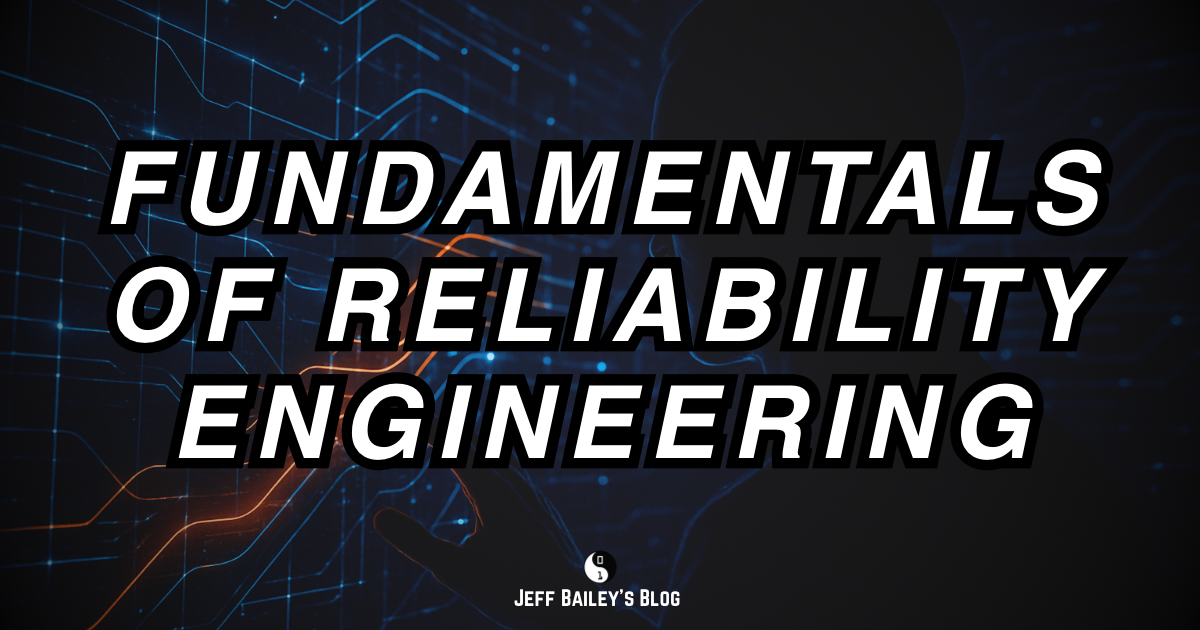
Type: Explanation (understanding-oriented).
Primary audience: beginner to intermediate engineers learning to define reliability targets and design reliable systems
Prerequisites: Basic software development literacy; assumes familiarity with system design, deployment, and monitoring—no reliability engineering or SRE experience needed.
Primary audience: Beginner–Intermediate engineers learn to define reliability targets and design reliable systems, providing enough depth for experienced developers to align on foundational concepts.
Jump to: What Is Reliability Engineering • SLOs and SLIs • Error Budgets • Designing for Reliability • Testing for Reliability • Monitoring Reliability • Evaluating Reliability • Common Pitfalls • When NOT to Focus on Reliability • Future Trends • Getting Started • Glossary
Learning Outcomes
By the end of this article, you will be able to:
- Define appropriate Service Level Objectives (SLOs) for your systems.
- Use error budgets to balance reliability with innovation.
- Design systems with reliability in mind from the start.
- Test reliability systematically before production.
- Monitor reliability effectively using SLOs and error budgets.
- Recognize common reliability engineering pitfalls and avoid them.
Section 1: What Is Reliability Engineering
Reliability engineering involves designing, building, and operating systems to meet reliability targets by making deliberate choices about acceptable failure levels and trade-offs. It isn’t about perfect uptime but about setting appropriate goals.
Reliability vs Availability
Reliability is the chance that a system performs correctly over time, including correctness, availability, and performance. A system that’s up but gives wrong answers isn’t reliable.
Availability is the percentage of time a system is operational and able to serve requests, representing one aspect of reliability.
Think of reliability like a car. Availability is whether the car starts. Reliability includes starting, proper driving, and performing as expected. A car that starts but has broken brakes isn’t reliable, even if available.
Quick Comparison: Reliability, Availability, Resilience
Reliability asks: “Does the system do the right thing over time?” It focuses on failures such as incorrect data or missed latency SLOs.
Availability asks: “Is the system up and able to respond?” It focuses on failures such as downtime, 5xx errors, and outages.
Resilience asks: “How well does the system recover from failure?” It focuses on failures such as systems not failing over to backups or healing after incidents.
Thinking in these three dimensions prevents confusing “no downtime” with “good reliability.”
Why Reliability Matters
Reliability matters because users depend on systems to work correctly. Unreliable systems erode trust, cause frustration, and drive users away.
User impact: When systems fail, users can’t finish tasks, leading to lost sales, broken conversations, failed transactions, and damaged trust.
Business impact: Reliability impacts revenue, reputation, and costs. Outages lead to lost sales, increased support, and engineering time spent firefighting rather than developing features.
Team impact: Unreliable systems cause stress, burnout, and firefighting, diverting teams from improvements.
The Reliability Spectrum
Reliability isn’t binary; systems require varying levels based on purpose and user needs.
Critical systems such as payment processing, medical devices, and safety systems require high reliability because failures can cause serious harm.
Important systems require high reliability. While e-commerce, communication, and productivity apps need dependable operation, brief outages are tolerable.
Non-critical systems, like internal tools, development environments, and experimental features, can have lower reliability targets.
Match reliability targets to actual needs, not aim for maximum everywhere.
Section Summary: Reliability engineering sets targets and makes trade-offs. Reliability covers correctness, availability, and performance, not just uptime. Different systems need different reliability levels based on purpose and user needs.
Quick Check:
- What’s the difference between reliability and availability?
- How do reliability failures affect your users and business?
- Which systems need the highest reliability, and why?
Section 2: SLOs and SLIs – Defining Reliability Targets
Service Level Objectives (SLOs) and Service Level Indicators (SLIs) define system reliability and measurement.
What Are SLIs?
Service Level Indicators (SLIs) are metrics that measure reliability and answer the question: “What should we measure to understand reliability?”
Common SLIs include:
- Availability - Percentage of successful requests.
- Latency - Response time percentiles (P50, P95, P99).
- Error rate - Percentage of requests that fail.
- Throughput - Requests processed per second.
SLIs measure user experience, not internal metrics. Users notice latency, not CPU use. Latency SLIs track slow responses affecting users. See Fundamentals of Monitoring and Observability for more on user-focused metrics.
Example: For an API, availability SLI measures the percentage of successful requests. A 99.9% availability means 999 out of 1000 requests succeed.
What Are SLOs?
Service Level Objectives (SLOs) are targets for SLIs that indicate the desired reliability level.
SLOs specify reliability levels. A 99.9% availability SLO means the system should succeed 99.9% of the time, allowing a 0.1% failure rate.
SLO characteristics:
- User-focused - SLOs measure user experience, not internal metrics.
- Measurable - SLOs use specific SLIs that can be tracked objectively.
- Achievable - SLOs should be realistic within system limits.
- Time-bound - SLOs apply to specific time windows (daily, weekly, monthly).
Example: “API availability should be 99.9% over rolling 30-day windows” clearly states an SLO, defining the measure (availability), target (99.9%), and time frame (30 days).
Setting Appropriate SLOs
Setting appropriate SLOs requires understanding user needs, business goals, and technical constraints.
User needs: Understand what reliability users require. A payment system needs higher reliability than a blog. Know user expectations before setting targets.
Business goals: Consider how reliability targets impact revenue, reputation, and costs. Balance user needs with business constraints; higher reliability costs more to achieve and maintain.
Technical constraints: Assess what your current architecture and resources can support. Setting SLOs beyond your capabilities causes frustration and wasted effort.
Use percentiles for latency: Avoid using averages for latency SLOs. If average latency is 100ms but P95 is 500ms, 5% of users face slow responses. Use P95 or P99 to better reflect user experience.
Consider cost vs benefit: Each extra “nine” of availability costs more than the last. Going from 99% to 99.9% may need architecture changes. From 99.9% to 99.99%, it might require multi-region redundancy and 24/7 on-call. The real question isn’t “How high can we go?” but “What reliability justifies the added cost and complexity?”
Example SLOs:
- E-commerce checkout: 99.95% availability, P95 latency < 500ms.
- Internal admin tool: 99% availability, P95 latency < 2 seconds.
- Payment processing: 99.99% availability, P99 latency < 1 second, zero tolerance for incorrect transactions.
SLO Best Practices
Following best practices helps you set SLOs that drive sound decisions.
Set SLOs before incidents: Define SLOs proactively to guide design and operations, not just record past failures.
Make SLOs public: Share SLOs with users and stakeholders to foster accountability, set expectations, and clarify reliability. Focus on user-facing SLOs that matter externally, avoiding publishing every internal SLO, which can confuse stakeholders.
Review SLOs regularly: SLOs aren’t permanent. Review quarterly or when needs change. Update as systems evolve and requirements shift.
Start conservative: It’s easier to relax SLOs than tighten them. Start with achievable targets and improve gradually.
Use multiple SLOs: Systems require multiple SLOs: availability, latency, and error rate, to provide a complete reliability picture.
Section Summary: SLIs measure reliability metrics, and SLOs set targets based on user needs, business goals, and technical limits. Use percentiles for latency, publish SLOs, and review regularly.
Quick Check:
- What SLIs would you use to measure your primary system’s reliability?
- What SLO targets suit your users’ needs?
- How would you communicate SLOs to users and stakeholders?
Reflection Prompt:
Consider a system you work on today. If you had to define one availability SLO and one latency SLO, what would they be, and what trade-offs would they entail?
Section 3: Error Budgets – Balancing Reliability and Innovation
Error budgets define acceptable levels of unreliability to meet SLOs, enabling controlled risk and balancing reliability with innovation.
What Are Error Budgets?
Error budgets are the gap between 100% reliability and your SLO, showing acceptable unreliability for deployments, experiments, or activities that might cause failures. For example, if your SLO is 99.9% availability, your error budget is 0.1% failure rate, you can use it for risky changes as long as you stay within budget.
Example: With a 30-day SLO window, your error budget permits 43 minutes of downtime monthly. You can use this for risky deployments or brief outages, as long as total downtime stays within budget.
How Error Budgets Work
Error budgets provide a framework for reliability decisions.
When you’re under budget, you can take risks by deploying new features, experimenting, or optimizing. It means some failures are acceptable.
When at budget, you’ve used acceptable unreliability. Focus on stability, avoid risky changes, and prioritize reliability. Being on a budget means you must be cautious.
When over budget, you’ve exceeded acceptable unreliability. Stop new deployments, focus on fixing problems first, then add features. Prioritize reliability, applying the Fundamentals of Incident Management systematically.
Example: Your team has 20 minutes of error budget left this month. A risky deployment could cause 15 minutes of downtime. You can deploy since you’re under budget, but you’re close to the limit. If over budget, you’d delay until reliability improves.
Micro Quick Check:
If your SLO permits 60 minutes of downtime monthly and you’ve used 45 minutes, how should that affect your remaining deployment plans?
Using Error Budgets for Decision-Making
Error budgets guide release and feature choices.
Release decisions: Use error budgets to guide deployment timing: deploy confidently when under budget, delay when over budget.
Feature prioritization: When over budget, prioritize reliability work over new features. Error budgets make reliability a first-class priority, not an afterthought.
Risk assessment: Error budgets assess risk: deployments using 10% are low risk, while those risking 80% are high risk and need careful evaluation.
Team alignment: Error budgets foster shared understanding, keeping everyone informed about reliability and enabling informed decisions, eliminating debates over deployment risks.
Error Budget Policies (Burn Rate, Reset, Allocation)
Error budget policies guide teams on error budget usage.
Burn rate: Your error budget is being used up quickly. A high burn rate indicates faster consumption. Monitor it to predict when it’ll run out.
Budget reset: Error budgets reset each SLO window; monthly SLOs reset monthly. Use reset periods for planning reliability work and risky deployments.
Budget allocation: Some teams allocate error budgets with 50% for planned deployments, 30% for incidents, and 20% buffer to help plan reliability work.
Example policy: “When error budget drops below 25%, freeze new deployments and focus on reliability; when over budget, all feature work halts until reliability improves.”
Section Summary: Error budgets measure acceptable unreliability, guiding risk in releases, work, and assessments. Under budget, risks are doable; over, focus on reliability.
Case Study: Error Budgets in Practice
A payment processing team set an SLO of 99.95% availability, allowing about 22 minutes of monthly downtime. After a 15-minute database migration, they had 7 minutes of error budget left.
The team decided to deploy a new fraud detection feature using their error budget framework, enabling innovation with added monitoring and a rollback plan. The deployment was successful, demonstrating that error budgets support innovation while maintaining reliability.
This example illustrates how error budgets turn reliability into a clear decision-making tool.
Quick Check:
- What’s your current error budget status for your primary system?
- How would error budgets affect your deployment choices?
- What policies would help your team use error budgets effectively?
Section 4: Designing for Reliability
Reliability begins with design; systems built for it are easier to operate, maintain, and improve than those designed without it.
Reliability Design Principles
Design principles that enhance reliability:
Fail gracefully: Systems should manage failures by degrading functionality rather than failing completely. For example, a search that defaults to basic results is more reliable than one that crashes.
Isolate failures: Prevent failures from cascading by isolating them with circuit breakers, bulkheads, and timeouts.
Design for recovery: Systems should automatically recover from failures using health checks, automatic restarts, and self-healing, reducing manual intervention.
Monitor everything: You can’t improve what you don’t measure—design systems with observability in mind. See Fundamentals of Monitoring and Observability for detailed guidance.
Test failure modes: Design systems to handle failures, testing dependency crashes, network splits, or resource exhaustion.
Redundancy and High Availability
Redundancy provides backup capacity when primary systems fail.
Multiple instances: Run multiple service instances to prevent outages; load balancers distribute traffic across healthy ones.
Multiple regions: Deploy across multiple regions to prevent complete outages; users can still access systems if one region fails.
Multiple providers: Use multiple cloud providers for critical dependencies so outages don’t cause total system failures.
Trade-offs: Redundancy raises costs and complexity. More redundancy improves reliability but adds operational burden. Balance redundancy with costs and complexity.
Fault Tolerance
Fault tolerance allows systems to operate despite failures.
Retries: Automatically retry failed operations. Transient failures often succeed on retry. Use exponential backoff to avoid overwhelming failing systems.
Circuit breakers: Stop calling failing services to prevent cascading failures. Circuit breakers open when failure rates exceed thresholds, allowing services to recover.
Timeouts: Set timeouts on external calls to avoid indefinite waits. Timeouts prevent slow dependencies from blocking requests.
Graceful degradation: A video streaming service might reduce quality during high load rather than fail entirely.
Capacity Planning
Capacity planning guarantees systems have enough resources.
Understand growth: Predict load increase over time due to traffic, user growth, and feature usage.
Plan for peaks: Design for peak load, not average. Black Friday, product launches, and viral events cause traffic spikes.
Monitor utilization: Monitor resource usage to anticipate capacity limits. Proactive scaling avoids outages.
Auto-scaling: Automatically adjust capacity based on load; auto-scaling manages traffic spikes without manual intervention.
The goal isn’t to eliminate all capacity risk but to make conscious trade-offs between cost, performance, and accepted risk during peak events.
Section Summary: Design reliable systems from the start with redundancy, fault tolerance, and capacity planning to handle failures and load. Ensure graceful failure, isolation, and automatic recovery. Monitor all aspects to understand system behavior.
Quick Check:
- How does your system handle component failures?
- What redundancy do you have for critical components?
- How do you plan for capacity growth and traffic spikes?
Section 5: Testing for Reliability
Testing ensures systems meet reliability goals pre-production, identifying issues early when easier and cheaper to fix.
Types of Reliability Testing (Load, Stress, Chaos)
Different testing methods verify various reliability aspects.
Load testing: Verify systems handle expected load by testing with production-like traffic volumes to ensure normal operation.
Stress testing: Find breaking points by stress testing beyond expected load to reveal capacity limits and failure modes.
Chaos testing: Intentionally break systems to test resilience by killing services, injecting latency, and simulating failures, which validates the system’s ability to recover from failure, not just avoid it.
Failure injection: Test failure scenarios like network partitions, database failures, and dependency outages to verify fault tolerance.
End-to-end testing: Verify full user journeys; end-to-end tests catch issues unit tests miss.
Testing Best Practices
Following best practices ensures effective reliability testing.
Test in production-like environments: Staging environments should mirror production because different environments hide production-specific problems.
Test failure scenarios: Don’t only test happy paths; also test failures. Systems should handle failures gracefully.
Automate testing: Manual testing doesn’t scale. Automate reliability tests and run them regularly. Continuous testing catches regressions early.
Measure what matters: Test against SLOs, not arbitrary metrics. Ensure you can meet a 99.9% availability SLO under expected load.
Test recovery: Verify systems can recover from failures. Ensure automatic recovery works and manual procedures are documented and tested.
Reliability Testing Trade-offs
Reliability testing balances coverage and effort.
More testing finds more problems, but requires more time and resources. Focus on critical paths, use lighter testing for less critical features.
Production testing is most accurate, but risks user impact. Use canary deployments and feature flags to test safely in production.
Automated testing scales but needs maintenance. Invest in test infrastructure for long-term gains.
Section Summary: Test reliability before production using load, stress, chaos testing, and failure injection to verify systems meet SLOs. Test failure scenarios, automate tests, and verify recovery.
Quick Check:
- What reliability testing do you currently perform?
- How do you test failure scenarios?
- What would happen if you killed a critical service in production?
Section 6: Monitoring Reliability
Monitoring reliability ensures systems meet SLOs, helps identify when to use error budgets, and tracks SLIs against SLOs to alert on degradation.
Monitoring SLIs
Monitor the SLIs that define your reliability targets.
Availability monitoring: Track successful request rates and compare to availability SLOs to assess current reliability.
Latency monitoring: Track response-time percentiles (P50, P95, P99) and compare them with latency SLOs to identify performance issues.
Error rate monitoring: Monitor failure rates; high errors signal reliability issues.
Throughput monitoring: Monitor request volumes; throughput impacts capacity and reliability.
Tracking Error Budgets
Monitor error budget to inform decisions.
Budget remaining: Track remaining error budget and display it prominently to inform teams of reliability status.
Burn rate: Monitor your error budget burn rate; high rates signal issues.
Budget trends: Track error budget trends over time. Declining trends suggest improved reliability, while increasing trends indicate degradation.
Forecasting: Predict when error budgets will run out to plan reliability efforts and deployments.
Alerting on SLO Violations
Alert when SLOs are violated or error budgets are at risk.
SLO violation alerts: Alert when SLIs fall below SLOs; violations signal reliability issues needing quick action.
Budget exhaustion alerts: Alert when error budgets near exhaustion to give teams early warning and time to improve reliability.
Burn rate alerts: Alert when error budget burn rates are high, indicating faster-than-expected consumption.
Alert on symptoms: Alert on user experience, not internal metrics. SLO alerts focus on outcomes that matter to users.
See Fundamentals of Monitoring and Observability for detailed guidance on building effective monitoring and alerting systems.
Reliability Dashboards
Dashboards show system health and reliability status.
SLO status: Show current SLI values against SLO targets with indicators for target achievement.
Error budget status: Show error budgets and burn rates; budget status aids deployment decisions.
Trends: Display reliability trends over time to show whether reliability is improving or degrading.
Historical context: Compare current reliability to historical baselines. Context differentiates real problems from normal variation.
Section Summary: Monitor reliability using SLIs, compare to SLOs, and alert on violations. Track error budget use and burn rates for informed decisions. Use dashboards to visualize reliability and trends. In Evaluating Your Reliability Engineering, we’ll interpret these metrics with user feedback and incident patterns.
Quick Check:
- How do you currently monitor reliability?
- Do you track error budgets and burn rates?
- What alerts do you have for SLO violations?
Evaluating Your Reliability Engineering
How do you know if your reliability engineering works? Look at three signals:
SLO compliance: Are you consistently meeting your SLOs over realistic time windows?
User experience: Are users still complaining about reliability, or has support volume shifted from outages to feature questions?
Incident profile: Are incidents becoming less frequent, shorter, and easier to resolve?
If all three trends are positive, reliability engineering matches reality. If not, you’re likely measuring the wrong metrics or setting SLOs that don’t reflect user concerns.
Quick Check:
Consider your system today. Are your SLOs, user feedback, and incident patterns aligned or pointing in different directions?
Section 7: Common Pitfalls
Understanding common mistakes helps avoid reliability engineering issues that waste effort or foster false confidence.
Aiming for Perfect Reliability
The problem: Teams target “five nines” (99.999% availability) without knowing cost constraints or user needs.
Why it’s a problem: Perfect reliability is costly and usually unnecessary. Most systems don’t require 99.999% uptime. Over-engineering wastes resources and delays progress.
Solution: Set SLOs based on user needs and business goals, matching reliability targets to system importance—critical systems require higher reliability.
Setting SLOs Without Data
The problem: Teams set SLOs based on guesses or industry standards without knowing their systems’ capabilities.
Why it’s a problem: Unrealistic SLOs cause frustration and missed targets since teams can’t meet what they don’t understand or can’t achieve.
Solution: Establish baselines first, then set achievable SLOs. Begin conservatively and improve over time.
Ignoring Error Budgets
The problem: Teams define SLOs but neglect error budgets in decisions.
Why it’s a problem: Without error budgets, teams struggle to balance reliability and innovation. Deployments seem risky, or reliability work is deprioritized.
Solution: Use error budgets actively; make deployment decisions based on budget status and prioritize reliability work when budgets are depleted.
Monitoring Implementation Details
The problem: Teams monitor low-level metrics like CPU usage instead of user-visible SLIs.
Why it’s a problem: Implementation metrics don’t assess reliability. High CPU may be normal; low CPU doesn’t indicate user satisfaction.
Solution: Monitor SLIs that track user experience, such as availability, latency, and error rates. Use implementation metrics for debugging, not reliability.
Not Testing Failure Scenarios
The problem: Teams only test happy paths, assuming systems handle failures correctly.
Why it’s a problem: Systems fail unpredictably; testing failures ensures recovery mechanisms work.
Solution: Test failure scenarios systematically, using chaos testing and failure injection to verify resilience and observe outcomes when dependencies fail.
Setting SLOs Too High
The problem: Teams set overly optimistic SLOs to appear reliable.
Why it’s a problem: High SLOs cause pressure and missed targets, leading teams to waste effort on unnecessary reliability.
Solution: Set SLOs based on user needs, not vanity metrics. Consistently meeting a 99% SLO is better than often missing a 99.9% SLO.
Not Reviewing SLOs
The problem: Teams set SLOs once and never review them.
Why it’s a problem: User needs change, systems evolve, and SLOs become outdated, which then don’t reflect current requirements.
Solution: Review SLOs regularly and update them as user needs change or systems evolve. They should guide current decisions, not document past assumptions.
Section Summary
Common pitfalls include aiming for perfect reliability, setting SLOs without data, ignoring error budgets, monitoring implementation details, failing to test failures, setting SLOs too high, and not reviewing SLOs. Avoid these by setting targets, using error budgets, monitoring SLIs, testing failures, and reviewing regularly.
Reflection Prompt: Which pitfalls have you encountered? How might avoiding them improve your reliability engineering practices?
When NOT to Focus on Reliability
Reliability engineering isn’t always the priority; sometimes other goals come first.
Early-Stage Products
Early-stage products prioritize validation over reliability. If user demand isn’t clear, perfect reliability is unnecessary. Focus on learning and iteration first, then enhance reliability as products mature.
Experimental Features
Experimental features may have lower reliability targets. Use feature flags and canary deployments to test ideas with limited impact. Once proven valuable, increase reliability.
Non-Critical Systems
Internal tools don’t need production-level reliability. Match reliability to system importance and avoid over-engineering less critical systems.
When Reliability Costs Outweigh Benefits
Sometimes reliability improvements aren’t worth the cost. If boosting reliability from 99% to 99.9% takes much engineering effort but offers little user benefit, the trade-off may not be justified.
When Other Goals Are More Important
Sometimes, speed, features, or cost outweigh reliability. A prototype might prioritize speed, and a cost-sensitive product may accept lower reliability to cut infrastructure costs.
The key is making informed trade-offs, not ignoring reliability. Understand what you’re trading off and why.
Future Trends in Reliability Engineering
Tools and practices around reliability are evolving quickly, but the fundamentals stay stable.
A few trends to watch:
SLO-first tooling: Many platforms now treat SLOs and error budgets as main objects, simplifying their definition, monitoring, and alerting.
Shift-left reliability: Reliability concerns are now addressed earlier, during design reviews, CI pipelines, and local development tools.
Automated incident response: Runbooks, auto-remediation, and AI-assisted debugging reduce manual toil during incidents.
Business-level SLOs: Some organizations now define SLOs using business metrics like orders placed and messages delivered, not just technical ones.
Tools don’t change the fundamentals: clear targets (SLOs), honest measurement (SLIs), and explicit trade-offs via error budgets.
As you explore these trends, ask which practices are tooling-driven or grounded in the fundamentals from this article.
Conclusion
Reliability engineering involves setting targets, balancing reliability and innovation, and making data-driven decisions so users can depend on your systems.
Reliability engineering links user needs, business goals, and technical limits into a decision-making framework. SLOs set targets, error budgets allow innovation, and systematic design ensures dependability. Testing verifies reliability before deployment, while monitoring tracks it continuously.
Master these fundamentals to set reliable targets, use error budgets, design, test, and monitor systems effectively.
You now understand how to define SLOs and SLIs, use error budgets, design and test systems for reliability, monitor effectively, and avoid common pitfalls.
Key Takeaways
- SLOs define reliability targets based on user needs and business goals.
- Error budgets enable innovation by quantifying acceptable unreliability.
- Design for reliability from the start using redundancy, fault tolerance, and capacity planning.
- Test reliability systematically using load testing, stress testing, and chaos testing.
- Monitor reliability continuously by tracking SLIs and error budgets.
Getting Started with Reliability Engineering
Begin building reliability engineering fundamentals today. Choose one area to improve and make it better.
- Define your first SLO - Choose one critical system and set an availability SLO based on user needs to establish a concrete reliability target rather than relying on gut feeling.
- Calculate your error budget - Determine how much unreliability you can accept to meet your SLO, forming a framework for deployment decisions.
- Monitor your SLI - Start tracking metrics that define your reliability target to compare reality with expectations and adjust targets or design as needed.
- Review your design - Compare a system against reliability principles like graceful failure and isolation to see how design choices impact reliability.
- Test a failure scenario - Intentionally break something (Chaos Engineering) in a test environment to verify recovery mechanisms and understand system behavior when issues arise.
Here are resources to help you begin:
Recommended Reading Sequence:
- This article (Foundations: SLOs, error budgets, reliability design)
- Fundamentals of Monitoring and Observability (measuring system behavior and detecting problems)
- Fundamentals of Incident Management (responding when reliability targets aren’t met)
- Fundamentals of Metrics (choosing and using metrics effectively)
- See the References section below for books, frameworks, and tools.
Self-Assessment
Test your understanding of reliability engineering fundamentals and revisit your Quick Checks answers.
What’s the difference between an SLI and an SLO?
Show answer
SLIs measure reliability metrics like availability or latency, while SLOs set targets for those metrics, specifying desired reliability levels.
How do error budgets balance reliability and innovation?
Show answer
Error budgets measure acceptable unreliability. Being under budget allows risk-taking like deploying new features, while being over budget shifts focus to reliability. This helps decide when to innovate or prioritize stability.
What are the key principles for designing reliable systems?
Show answer
Key principles include designing for graceful failure (degrade instead of crash), isolating failures (prevent cascading), designing for recovery (automatic healing), monitoring everything (measure what matters), and testing failure modes (verify resilience).
Why use percentiles over averages for latency SLOs?
Show answer
Averages conceal tail pain. The average latency is 100ms, but P95 is 500ms, indicating 5% of users face delays. Percentiles better represent user experience and ensure SLOs reflect reality.
What’s a common pitfall when setting SLOs?
Show answer
Common pitfalls include aiming for perfect reliability without understanding the costs, setting SLOs without baseline data, ignoring error budgets, monitoring implementation details rather than user-visible SLIs, and not reviewing SLOs regularly.
Glossary
References
Related Articles
Related fundamentals articles:
Production Systems: Fundamentals of Monitoring and Observability helps you understand how to measure system behavior and detect reliability problems. Fundamentals of Incident Management shows how to respond when reliability targets aren’t met. Fundamentals of Metrics teaches you how to choose and use metrics to measure reliability effectively.
Software Engineering: Fundamentals of Software Architecture helps you understand how architectural decisions affect system reliability. Fundamentals of Software Testing shows how testing contributes to system reliability and helps you set quality targets.
Industry/Frameworks
- Google SRE Book: Guide to site reliability engineering, covering SLOs, error budgets, and reliability design.
- The Site Reliability Workbook: Practical examples and case studies for implementing SRE practices.
- What to Measure: Using SLIs: Guide to selecting appropriate Service Level Indicators.
- Implementing SLOs: Step-by-step guide to implementing Service Level Objectives.
- Google SRE Practices: Overview of Google’s site reliability engineering practices.
Academic/Research
- SRE Research Papers: Collection of research papers and academic resources on site reliability engineering.
Tools and Platforms
- Google Cloud Monitoring: SLO monitoring and error budget tracking.
- Prometheus: Metrics collection for SLI monitoring.
- Grafana: Visualization and SLO dashboards.
Comments #