Ever find yourself copying data manually between tools? I’ve spent hours transferring info from Google Docs to Slack, GitHub to Jira, and email to databases. It’s repetitive; that’s where n8n comes in.
n8n (pronounced “n-eight-n”) is a free, open-source workflow automation tool that connects apps and automates tasks without coding. It acts as a digital assistant, moving data between tools precisely when needed.
n8n solves repetitive problems, making it vital for modern workflows.
What Is N8n?
n8n is an open-source workflow automation platform that connects applications and services. It creates workflows with a visual, node-based editor—no coding needed, but custom JavaScript or Python can be added if necessary.
Think of n8n as a visual programming language for automation. Instead of writing code, you drag and drop nodes onto a canvas and connect them. Each node represents an action: fetch data from an API, send an email, update a database, trigger a webhook. Connect the nodes, and n8n executes the workflow automatically.
The name “n8n” uses leetspeak, with “8” for “eight”. Pronounced “n-eight-n”, it sounds like “n nodes”, emphasizing workflows of connected nodes. The “8” connects the “n"s, stylizing the concept.
How N8n Works
n8n workflows consist of nodes in a directed graph, each performing a specific function.
Trigger nodes start workflows by waiting for events like emails, form submissions, scheduled times, or webhooks.
Action nodes carry out tasks. They send emails, update databases, create files, call APIs, or manipulate data.
Logic nodes control flow with conditions, loops, and branches to handle various scenarios.
You visually connect nodes, and n8n runs them in order. When triggered, data flows through nodes, automatically transforming and transferring information between systems.
Starts the workflow] --> B[Logic Node
Controls the flow] B --> C[Action Node
Executes tasks]
- Trigger Node: Starts the workflow when a new email arrives or a webhook is called.
- Logic Node: Decides what happens next using filters, conditions, or splits.
- Action Node: Performs the final action—like sending a message, updating a database, or making an API call.
The diagram above breaks down each part by color, so you can quickly scan for trigger, logic, and action nodes.
If you’re new to workflow diagrams or want to try making your own, check out How Do I Self-Host n8n? for hands-on guides and practical examples.
Why N8n Exists
Before n8n, automating workflows needed custom scripts or expensive tools like Zapier or IFTTT.
Each approach has limitations:
- Custom scripts require coding skills and maintenance. They break when APIs change, and they’re hard for non-developers to modify.
- Enterprise tools cost thousands monthly, lock you into vendor ecosystems, are overkill for small teams, and limit customization.
- Closed platforms like Zapier and IFTTT are simple to use but lead to ongoing costs. They restrict self-hosting and customization, and your workflows rely on their infrastructure.
n8n is open-source, self-hostable, and visual, allowing you to run it on your infrastructure, customize, and create workflows without coding or monthly fees.
Key Features
n8n offers several features that make it powerful for automation:
- Visual Workflow Builder: Drag-and-drop makes building workflows intuitive; visually see the entire process, understand it easily, and modify it.
Extensive Integrations: Over 400 integrations connect to services like Google Sheets, Slack, GitHub, databases, APIs, and more, handling authentication and data formatting automatically.
Custom Code Support: Add JavaScript or Python nodes for custom logic, bridging the simplicity of no-code with the flexibility of programming.
Self-Hosting: Run n8n on your own infrastructure for complete data control, vital for organizations with strict privacy or compliance needs.
AI Integration: Built-in AI nodes enable integrating language models and services into workflows, allowing the creation of autonomous agents that make decisions and act.
Fair-Code License: n8n uses the Sustainable Use License (SUL), affecting users differently. Individuals and small businesses can freely use it for personal automation and internal processes. Enterprises, however, need a commercial license when offering n8n as a SaaS or reselling it. This model balances open-source sharing with sustainable business, keeping n8n free for most but protecting commercial interests.
Real Examples in Practice
n8n can solve automation problems in countless ways:
Automated Documentation Updates
A team uses n8n to update documentation automatically when code changes. When a developer opens a pull request on GitHub, n8n triggers a workflow that checks the PR description, extracts information, updates the docs, runs tests, generates a changelog, and notifies the team on Slack.
n8n fits perfectly because it connects GitHub, documentation systems, and communication tools without custom scripts.
Customer Support Automation
A support team, receiving hundreds of emails daily, has n8n monitor their inbox, categorize messages by keywords, assign priority, create tickets, and send acknowledgment emails. High-priority issues trigger Slack alerts to the on-call engineer.
n8n handles email parsing, routing, and multi-system integration that would need complex custom code.
Data Synchronization
A company maintains customer data across a CRM, billing, and marketing system. n8n runs hourly workflows to keep data consistent. When a customer updates their email in the CRM, n8n automatically updates their billing and marketing settings.
n8n’s visual interface simplifies viewing data flow and adapting sync logic as needs evolve.
Scheduled Reports
A team creates weekly reports by collecting data from various sources, merging, and formatting it into a presentation. n8n runs this workflow each Monday: retrieving data from databases and APIs, processing it with custom logic, generating charts, and emailing the report to stakeholders.
n8n manages scheduling, data fetching, processing, and email delivery in a single visual workflow.
API Gateway and Webhooks
A developer uses n8n as an API gateway to receive webhooks from external services, validate and transform data for internal systems, route requests, log all activity, and handle errors gracefully.
n8n’s webhook triggers and HTTP nodes excel at API integration and routing, eliminating the need for custom gateway services.
When To Use N8n
n8n fits specific scenarios:
You need to connect multiple tools: When workflows span various applications, n8n’s integrations simplify connections compared to custom scripts.
Non-developers need to modify workflows: The Visual interface allows team members to update automation without coding.
You need self-hosting: Organizations with data privacy or compliance needs benefit from running n8n on their own infrastructure.
You want open-source flexibility: Customization and no vendor lock-in are key for long-term automation.
You need both simplicity and power: the visual builder handles basic cases; custom nodes handle complex logic.
You’re automating repetitive tasks: Any manually repeated process is a candidate for n8n automation.
When Not To Use N8n
n8n isn’t right for every automation need:
Simple single-tool automation: If you’re only using one application, its built-in automation might be simpler.
High-performance requirements: n8n adds overhead compared to custom scripts; for millisecond response times, custom code performs better.
Complex business logic: While n8n supports custom code, workflows with extensive logic are easier to maintain than traditional applications.
You need real-time processing: n8n workflows run on triggers or schedules; for real-time streaming, specialized tools are better.
Team lacks automation experience: n8n requires understanding workflows and integrations; teams new to automation might struggle at first.
Alternatives To N8n
Several tools solve similar problems:
Zapier: Easier but costlier and less customizable. Suitable for simple automations, but expenses increase with scale.
Make (formerly Integromat): Similar to n8n with a visual interface. More costly but provides better support and managed hosting.
Apache Airflow: Powerful workflow orchestration suitable for complex data pipelines, though overkill for simple automations; ideal for data engineering.
Custom Scripts*: Offers complete control and performance but needs coding and maintenance; useful for specific functionalities n8n lacks.
IFTTT: Consumer-focused automation tool, simpler than n8n but limited for professional use.
The right choice depends on your needs: simplicity, cost, customization, and team skills.
Why N8n Matters
Understanding n8n helps identify automation opportunities and select suitable tools for workflow issues.
Automation saves time: Repetitive tasks waste hours that could be spent on valuable work. n8n automates manual work by linking tools.
Visual workflows are maintainable: Unlike hidden custom scripts in repositories, n8n workflows are visible and understandable, allowing team members to see existing automations and how they work.
Self-hosting provides control: Running n8n locally keeps data private and avoids reliance on external services, which is crucial for sensitive data and compliance.
Open-source enables customization: You can modify, integrate with, and extend n8n without vendor restrictions.
It bridges technical gaps: Non-developers can create automations via a visual interface, while developers can add custom code as needed. This collaboration boosts team productivity.
It scales with your needs: Start with simple workflows and grow into complex automations as requirements evolve. n8n handles both ends of the spectrum.
It reduces vendor lock-in: Open-source foundation means you’re not trapped in a proprietary ecosystem. You can migrate workflows if needed, though the visual format makes this less necessary.
Getting Started With N8n
If you want to try n8n, start here:
Self-hosted installation: Follow the step-by-step guide in How Do I Self Host N8n? to run n8n using Docker with persistent storage and webhook access.
Cloud option: n8n offers a managed cloud service for a more straightforward setup, but with less control.
Start with simple workflows: Start with simple automations like notifications or data syncing between tools. Learn the interface before handling complex workflows.
Explore templates: n8n offers workflow templates for everyday use cases, helping you understand patterns and customize them.
Read the documentation: Comprehensive guides cover installation, node usage, and advanced features. The documentation is thorough and well-maintained.
Join the community: Active forums and Discord servers offer help, examples, and shared solutions.
The Bottom Line
n8n is an open-source workflow automation tool that connects applications and automates tasks using a visual interface. It solves the problem of repetitive manual work by enabling you to build workflows that automatically move data between tools.
Understanding n8n helps identify when automation solves problems and why visual workflow builders are essential. It bridges simple no-code tools and complex scripts, offering flexibility without extensive coding.
Next time you copy data or repeat tasks, ask: “Could n8n automate this?”
Your future self will thank you for removing manual work.
References
- n8n Official Website - Main website with features, pricing, and getting started information
- n8n Documentation - Comprehensive guides for installation, usage, and development
- n8n on Wikipedia - Overview of n8n’s history, features, and licensing model
- n8n GitHub Repository - Open-source codebase and community contributions
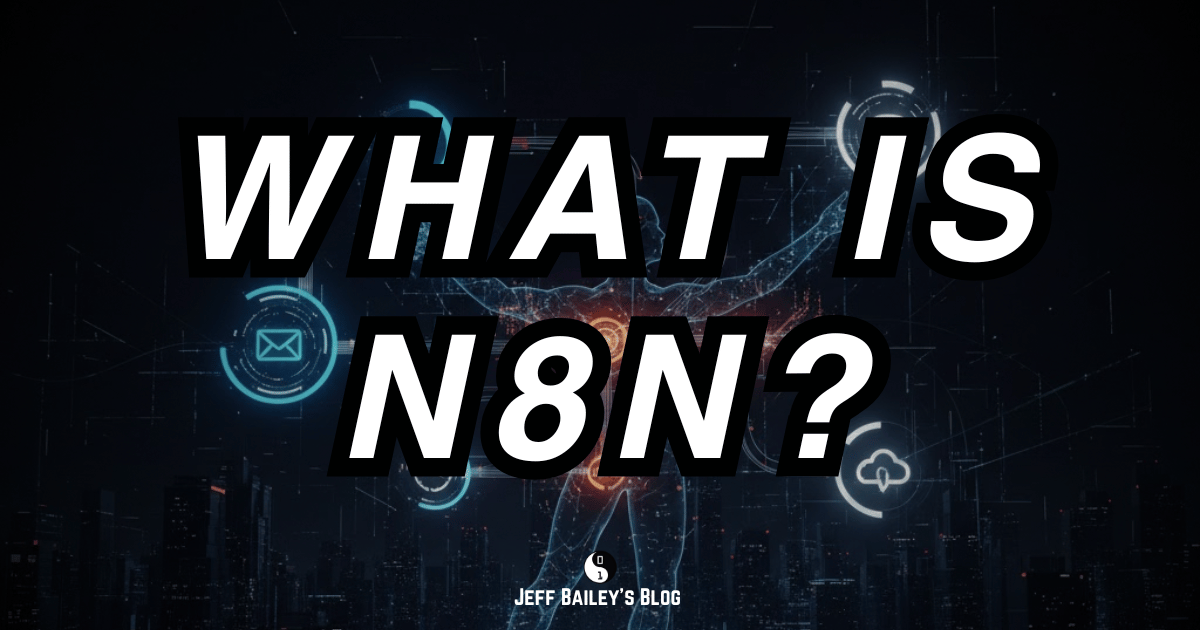
Comments #