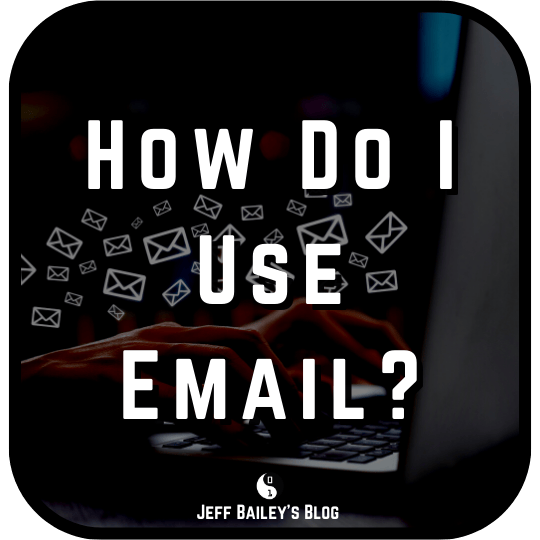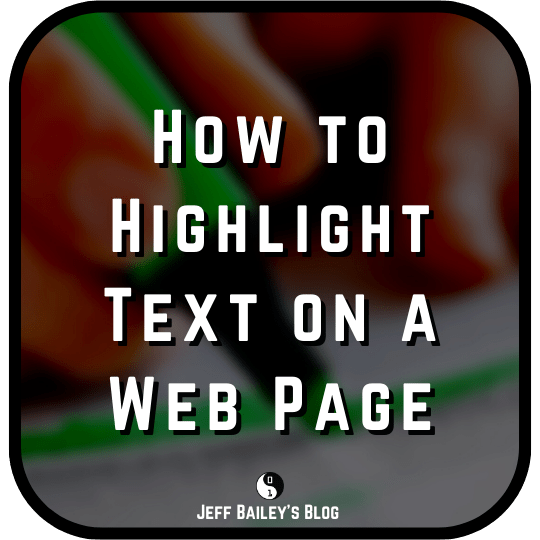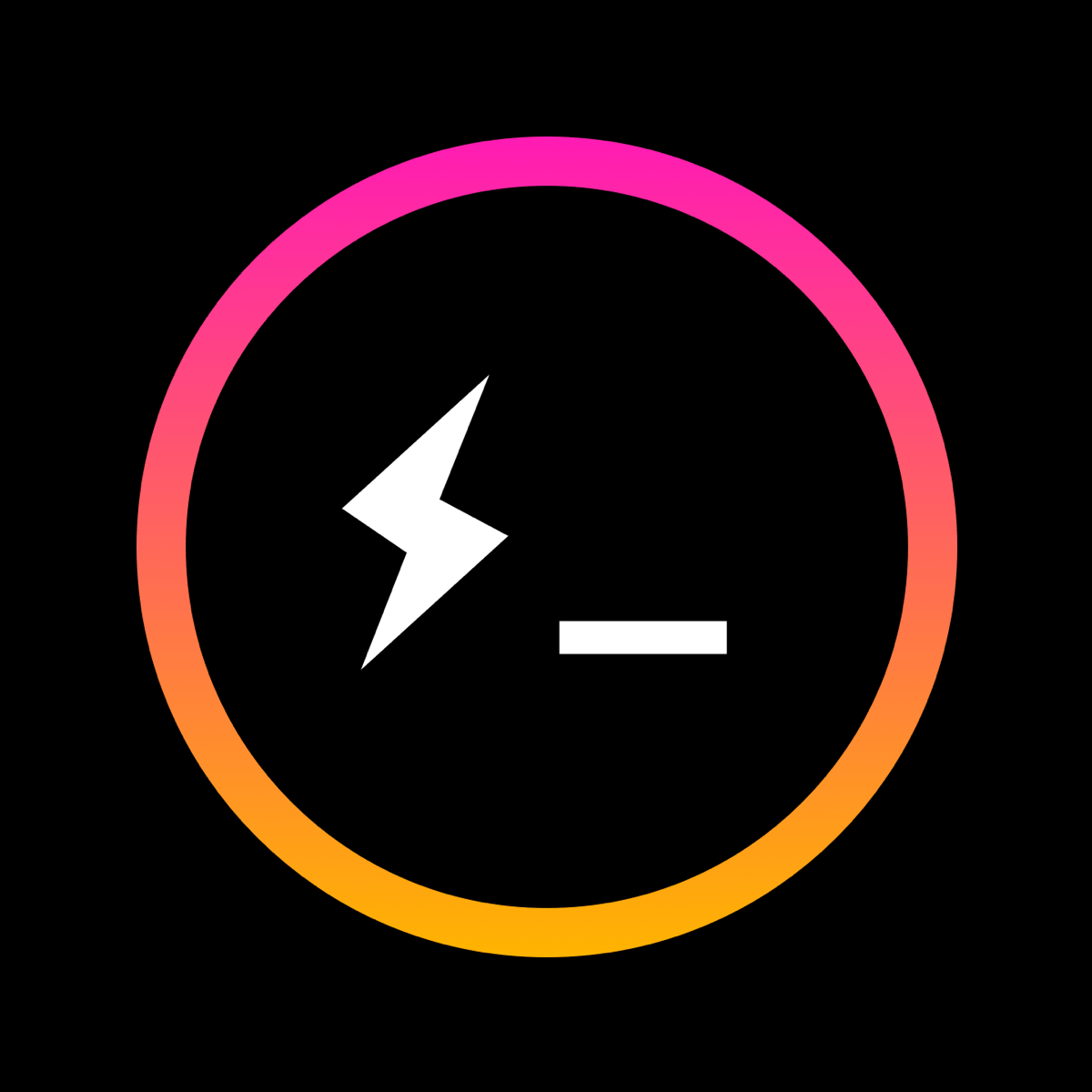How Do I Use Email?
How do I use email? Email is ubiquitous; most have methods for taming our inboxes. I won’t add to the legion of how-to articles specific to email clients. In the following paragraphs, I’ll explain how I keep my inbox clean. My system primarily applies to any email client. Filter All the Things ☕ I’m a zero inboxer that uses filters to achieve inbox nirvana. I create filters with prefixes. MOVE — Move the message to a folder....